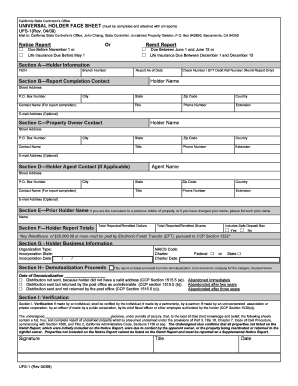
Ufs 1 Form


What is the UFS 1?
The UFS 1, or the universal holder face sheet, is a form used in the state of California for reporting unclaimed property. This form is essential for businesses and organizations that hold unclaimed property, such as abandoned bank accounts, uncashed checks, or unclaimed insurance benefits. By completing the UFS 1, holders can report their findings to the state, ensuring compliance with California's unclaimed property laws.
How to use the UFS 1
Using the UFS 1 involves several key steps. First, gather all necessary data regarding unclaimed property held by your organization. This includes identifying the property types and the owners' last known addresses. Next, accurately fill out the UFS 1 form with this information. It is crucial to ensure that all details are correct to avoid penalties. Finally, submit the completed form to the appropriate state authority, either electronically or via mail, depending on your preference.
Steps to complete the UFS 1
Completing the UFS 1 requires careful attention to detail. Follow these steps:
- Collect information on all unclaimed property held by your organization.
- Verify the last known addresses of the property owners.
- Fill out the UFS 1 form accurately, ensuring all required fields are completed.
- Review the form for any errors or omissions.
- Submit the UFS 1 form to the California state authority by the specified deadline.
Legal use of the UFS 1
The legal use of the UFS 1 is governed by California's unclaimed property laws. Completing and submitting this form is a legal requirement for all entities holding unclaimed property. Failure to comply with these laws can result in penalties, including fines and legal action. Therefore, it is essential to ensure that the UFS 1 is filled out correctly and submitted on time to maintain compliance.
Key elements of the UFS 1
Key elements of the UFS 1 include:
- Identification of the holder's information, including name and address.
- Details of the unclaimed property, such as type and value.
- Owner information, including last known addresses.
- Signature of the authorized representative of the holder.
Form Submission Methods
The UFS 1 can be submitted through various methods. Holders may choose to file the form online via the California state portal, which offers a streamlined process for electronic submissions. Alternatively, the form can be mailed to the designated state office. In-person submissions are also an option, though less common. It is important to select the method that best suits your organizational needs while ensuring compliance with submission deadlines.
Quick guide on how to complete ufs 1
Prepare Ufs 1 effortlessly on any device
Managing documents online has become increasingly favored by businesses and individuals alike. It presents an ideal eco-friendly substitute to conventional printed and signed documents, enabling you to access the necessary form and securely store it online. airSlate SignNow equips you with all the tools needed to create, modify, and eSign your documents promptly without delays. Handle Ufs 1 on any device with the airSlate SignNow applications for Android or iOS and simplify any document-related task today.
The easiest way to modify and eSign Ufs 1 with ease
- Obtain Ufs 1 and click on Get Form to initiate the process.
- Utilize the tools we provide to complete your form.
- Emphasize relevant sections of the documents or conceal sensitive information using tools specifically provided by airSlate SignNow for this purpose.
- Generate your signature with the Sign tool, which takes only seconds and holds the same legal validity as a traditional ink signature.
- Review the information and click on the Done button to save your changes.
- Choose your preferred method to share your form, whether it's via email, SMS, or an invitation link, or download it to your computer.
Leave behind the worries of lost or misplaced files, tedious form searches, or mistakes that necessitate printing new document copies. airSlate SignNow addresses all your document management needs with just a few clicks from your preferred device. Modify and eSign Ufs 1 to ensure excellent communication at every stage of your form preparation journey with airSlate SignNow.
Create this form in 5 minutes or less
Create this form in 5 minutes!
How to create an eSignature for the ufs 1
How to create an electronic signature for a PDF online
How to create an electronic signature for a PDF in Google Chrome
How to create an e-signature for signing PDFs in Gmail
How to create an e-signature right from your smartphone
How to create an e-signature for a PDF on iOS
How to create an e-signature for a PDF on Android
People also ask
-
What is a universal holder face sheet?
A universal holder face sheet is a versatile document template designed to securely hold and present important papers. It enhances organization and accessibility, making it ideal for various business purposes. This feature is especially beneficial for companies that require consistent documentation formats.
-
How does the universal holder face sheet improve document management?
The universal holder face sheet streamlines document management by providing a structured format for displaying essential information. It reduces clutter and confusion, allowing users to focus on crucial data. Businesses that utilize this feature often experience improved efficiency in their workflows.
-
Is the universal holder face sheet customizable?
Yes, the universal holder face sheet is fully customizable to meet the specific needs of your business. You can adjust dimensions, add logos, and modify text fields to align with your branding. This flexibility ensures that your documentation maintains a professional appearance.
-
What are the pricing options for the universal holder face sheet?
The pricing for the universal holder face sheet varies based on the plan you choose with airSlate SignNow. Users can select from multiple tiers that offer different features and capabilities. This ensures that businesses can find an option that fits their budget while maximizing value.
-
What integrations support the universal holder face sheet?
The universal holder face sheet can integrate seamlessly with various applications, including CRMs and email platforms. This integration enhances overall workflow efficiency by enabling easy document sharing and signing. Businesses can leverage these connections to optimize their document processing.
-
What are the key benefits of using a universal holder face sheet?
Using a universal holder face sheet increases document clarity and professionalism, which enhances communication with clients and stakeholders. It also simplifies the signature process, speeding up transactions. This can lead to improved client satisfaction and faster business processes.
-
Can I use the universal holder face sheet for different document types?
Absolutely! The universal holder face sheet is designed to accommodate various document types, including contracts, agreements, and invoices. This versatility makes it an ideal choice for businesses that handle multiple forms of documentation regularly.
Get more for Ufs 1
- Self sufficiency descriptions and matrix pennsylvania department dsf health state pa form
- Online application for plcb appointment of manager form
- Application for wine auction permit pennsylvania liquor control form
- Application for off premises catering permit pennsylvania liquor form
- Application for extension to cover additional premises form
- Plcb special occasion permit application form
- Application for ethyl grain alcohol purchase form
- Plcb 193 form
Find out other Ufs 1
- How To eSignature South Carolina Real estate document
- eSignature Florida Real estate investment proposal template Free
- How To eSignature Utah Real estate forms
- How Do I eSignature Washington Real estate investment proposal template
- Can I eSignature Kentucky Performance Contract
- eSignature Nevada Performance Contract Safe
- eSignature California Franchise Contract Secure
- How To eSignature Colorado Sponsorship Proposal Template
- eSignature Alabama Distributor Agreement Template Secure
- eSignature California Distributor Agreement Template Later
- eSignature Vermont General Power of Attorney Template Easy
- eSignature Michigan Startup Cost Estimate Simple
- eSignature New Hampshire Invoice for Services (Standard Format) Computer
- eSignature Arkansas Non-Compete Agreement Later
- Can I eSignature Arizona Non-Compete Agreement
- How Do I eSignature New Jersey Non-Compete Agreement
- eSignature Tennessee Non-Compete Agreement Myself
- How To eSignature Colorado LLC Operating Agreement
- Help Me With eSignature North Carolina LLC Operating Agreement
- eSignature Oregon LLC Operating Agreement Online