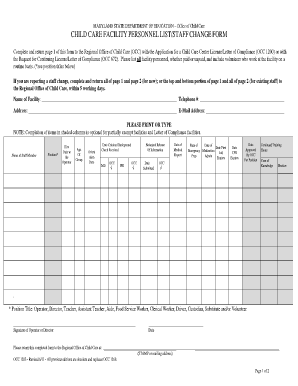
Occ 1203 Form


What is the OCC 1203?
The OCC 1203 form, also known as the Office of Child Care form, is a critical document used in the licensing process for child care providers in the state of Maryland. This form is specifically designed to collect essential information regarding the personnel involved in child care services. It ensures that all staff meet the necessary qualifications and comply with state regulations, thereby promoting the safety and well-being of children in care.
How to use the OCC 1203
To effectively use the OCC 1203 form, providers need to gather accurate information about their staff members, including their qualifications, training, and background checks. This form must be filled out completely and submitted to the appropriate licensing authority. It serves as a foundational document in the licensing process, allowing for a thorough review of personnel qualifications to ensure compliance with state requirements.
Steps to complete the OCC 1203
Completing the OCC 1203 involves several key steps:
- Gather all necessary information about each staff member, including personal details, qualifications, and training history.
- Fill out the form accurately, ensuring that all sections are completed as required.
- Review the form for any errors or omissions before submission.
- Submit the completed OCC 1203 form to the licensing authority, either online or via mail, depending on the submission guidelines.
Legal use of the OCC 1203
The OCC 1203 form is legally binding and must be completed in accordance with Maryland state regulations. It is essential for ensuring that child care providers maintain compliance with licensing requirements. The form must be filled out truthfully, as providing false information can lead to penalties, including the revocation of the child care license.
Key elements of the OCC 1203
Key elements of the OCC 1203 include:
- Personal information of staff members, including names, addresses, and contact details.
- Educational background and relevant certifications.
- Work history and experience in child care settings.
- Background check information to ensure the safety of children.
State-specific rules for the OCC 1203
Maryland has specific rules governing the completion and submission of the OCC 1203 form. Providers must adhere to these regulations to maintain their licensing status. This includes ensuring that all staff meet state qualifications and that the form is submitted within designated timeframes. Familiarity with these state-specific rules is crucial for compliance and successful operation of child care services.
Quick guide on how to complete occ 1203
Complete Occ 1203 effortlessly on any device
Digital document management has become favored by businesses and individuals alike. It offers an excellent eco-friendly alternative to conventional printed and signed papers, as you can easily locate the correct template and securely keep it online. airSlate SignNow equips you with all the tools necessary to create, edit, and electronically sign your documents promptly without delays. Manage Occ 1203 on any device using airSlate SignNow's Android or iOS applications and enhance any document-related task today.
The simplest way to modify and electronically sign Occ 1203 without hassle
- Retrieve Occ 1203 and click Get Form to begin.
- Utilize the tools we provide to complete your form.
- Emphasize relevant sections of the documents or black out sensitive information using tools specifically offered by airSlate SignNow for this purpose.
- Create your electronic signature with the Sign tool, which takes just seconds and carries the same legal validity as a conventional wet ink signature.
- Review the information and click on the Done button to save your changes.
- Choose how you wish to send your form, via email, SMS, or invitation link, or download it to your computer.
Eliminate concerns about lost or misplaced documents, tedious form searches, or mistakes that require printing new copies. airSlate SignNow addresses all your document management needs in just a few clicks from your preferred device. Edit and electronically sign Occ 1203 and guarantee exceptional communication at every stage of the form preparation process with airSlate SignNow.
Create this form in 5 minutes or less
Create this form in 5 minutes!
How to create an eSignature for the occ 1203
How to create an electronic signature for a PDF online
How to create an electronic signature for a PDF in Google Chrome
How to create an e-signature for signing PDFs in Gmail
How to create an e-signature right from your smartphone
How to create an e-signature for a PDF on iOS
How to create an e-signature for a PDF on Android
People also ask
-
What is occ 1203 in relation to airSlate SignNow?
The term occ 1203 refers to a specific feature set in airSlate SignNow that enhances document management. It allows users to streamline their eSigning processes, ensuring compliance and efficiency. This unique feature is designed to fit various business needs, making it a valuable component of our service.
-
How does airSlate SignNow pricing work with occ 1203 features?
airSlate SignNow offers flexible pricing plans that include access to all key features, including occ 1203. Customers can choose a plan that aligns with their usage needs and budget. By incorporating occ 1203, your investment delivers signNow value through improved document workflows.
-
What benefits can I expect from using occ 1203?
By leveraging occ 1203, users can experience improved efficiency in document handling and enhanced security for eSignatures. The simplified workflow allows teams to collaborate effectively, while maintaining compliance with industry standards. Overall, incorporating occ 1203 into your processes will lead to better productivity and waste reduction.
-
Can I integrate airSlate SignNow's occ 1203 with other software?
Yes, airSlate SignNow's occ 1203 seamlessly integrates with a variety of third-party applications such as CRM systems and cloud storage platforms. These integrations enhance functionality and streamline user experience. By incorporating occ 1203 in your tech stack, you can connect multiple workflows effortlessly.
-
Is the occ 1203 feature suitable for small businesses?
Absolutely! The occ 1203 feature in airSlate SignNow is designed to cater to businesses of all sizes, including small enterprises. It provides an affordable, user-friendly solution that helps streamline document signing without the complexities often associated with larger systems. Small businesses will find that occ 1203 signNowly enhances their operational efficiency.
-
How secure is the eSigning process with occ 1203?
The eSigning process using occ 1203 is highly secure, employing advanced encryption and authentication methods. airSlate SignNow ensures that every signature is legally binding and tamper-proof. With occ 1203, you can trust that your sensitive documents are safeguarded.
-
What types of documents can I send using occ 1203?
With occ 1203, you can send a wide variety of documents for eSigning, including contracts, agreements, and forms. This versatility allows businesses to handle everything from simple acknowledgments to complex legal documents with ease. The feature supports various file formats, ensuring a smooth transition to digital signing.
Get more for Occ 1203
- Police examination on line examination form
- Feline dental chart form
- Arkansas tobacco server awareness form
- Inkbird itc 100 manuale italiano form
- Family tree affidavit format pdf
- Player clearance letter 12170655 form
- Patricia va a california in english pdf form
- Al qanoon fil tib urdu pdf download form
Find out other Occ 1203
- Sign South Dakota Non-Profit Business Plan Template Myself
- Sign Rhode Island Non-Profit Residential Lease Agreement Computer
- Sign South Carolina Non-Profit Promissory Note Template Mobile
- Sign South Carolina Non-Profit Lease Agreement Template Online
- Sign Oregon Life Sciences LLC Operating Agreement Online
- Sign Texas Non-Profit LLC Operating Agreement Online
- Can I Sign Colorado Orthodontists Month To Month Lease
- How Do I Sign Utah Non-Profit Warranty Deed
- Help Me With Sign Colorado Orthodontists Purchase Order Template
- Sign Virginia Non-Profit Living Will Fast
- How To Sign Virginia Non-Profit Lease Agreement Template
- How To Sign Wyoming Non-Profit Business Plan Template
- How To Sign Wyoming Non-Profit Credit Memo
- Sign Wisconsin Non-Profit Rental Lease Agreement Simple
- Sign Wisconsin Non-Profit Lease Agreement Template Safe
- Sign South Dakota Life Sciences Limited Power Of Attorney Mobile
- Sign Alaska Plumbing Moving Checklist Later
- Sign Arkansas Plumbing Business Plan Template Secure
- Sign Arizona Plumbing RFP Mobile
- Sign Arizona Plumbing Rental Application Secure