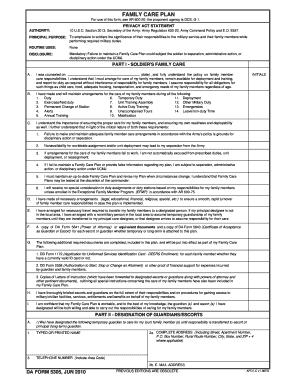
Da Form 5305


What is the DA Form 5305?
The DA Form 5305, also known as the DA Form 5305-R, is an essential document used by military personnel to establish a Family Care Plan. This form is particularly important for service members who are single parents or have dependents and need to ensure that their family is taken care of in their absence. The DA Form 5305 outlines the responsibilities of caregivers and provides vital information about the dependents, ensuring that all necessary arrangements are made for their care.
How to Use the DA Form 5305
Using the DA Form 5305 involves several steps to ensure that it is completed accurately. First, service members must gather information about their dependents, including names, ages, and any special needs. Next, the form must be filled out with details regarding the designated caregiver, including their contact information and relationship to the dependents. Once completed, the form should be submitted to the appropriate military authority for review and approval. It is crucial to keep a copy of the completed form for personal records.
Steps to Complete the DA Form 5305
Completing the DA Form 5305 requires careful attention to detail. Here are the steps to follow:
- Gather necessary information about your dependents, including their names, ages, and health considerations.
- Identify a suitable caregiver who can take responsibility for your dependents in your absence.
- Fill out the form, ensuring all sections are completed accurately.
- Review the form for any errors or omissions before submission.
- Submit the completed form to your unit's Family Care Plan coordinator for approval.
Legal Use of the DA Form 5305
The DA Form 5305 is legally binding when completed correctly and submitted to the appropriate military authorities. It serves to protect the interests of both the service member and their dependents, ensuring that there are clear guidelines for care in the event of deployment or other absences. Compliance with the requirements set forth in the form is crucial for its legal validity.
Key Elements of the DA Form 5305
Several key elements make up the DA Form 5305. These include:
- Identification of the service member and their dependents.
- Details about the designated caregiver, including contact information.
- Emergency contact information for the service member.
- Specific instructions regarding the care of the dependents.
- Signatures from both the service member and the caregiver, confirming their agreement to the plan.
How to Obtain the DA Form 5305
The DA Form 5305 can be obtained through official military channels. Service members can request the form from their unit's administrative office or download it from the Army Publishing Directorate website. It is important to ensure that the most current version of the form is used to avoid any compliance issues.
Quick guide on how to complete da form 5305
Effortlessly Manage Da Form 5305 on Any Device
Digital document management has gained widespread popularity among businesses and individuals alike. It offers an ideal eco-friendly alternative to conventional printed and signed documents, allowing you to locate the necessary form and securely store it online. airSlate SignNow provides you with all the tools needed to create, edit, and electronically sign your documents promptly without delays. Handle Da Form 5305 on any device using the airSlate SignNow applications for Android or iOS and enhance any document-focused workflow today.
How to Edit and Electronically Sign Da Form 5305 with Ease
- Locate Da Form 5305 and click on Get Form to begin.
- Utilize the tools we offer to fill out your document.
- Emphasize relevant sections of the documents or redact sensitive information using tools specifically provided by airSlate SignNow for this purpose.
- Generate your electronic signature using the Sign tool, which only takes seconds and carries the same legal validity as a traditional handwritten signature.
- Review the information and click on the Done button to save your changes.
- Select your preferred method for delivering your form—via email, SMS, invite link, or download it to your computer.
Eliminate the hassle of missing or lost documents, tedious form searches, or mistakes that require printing new copies. airSlate SignNow addresses your document management needs in just a few clicks from any device you choose. Edit and electronically sign Da Form 5305 and ensure effective communication at every stage of the document preparation process with airSlate SignNow.
Create this form in 5 minutes or less
Create this form in 5 minutes!
How to create an eSignature for the da form 5305
How to create an electronic signature for a PDF online
How to create an electronic signature for a PDF in Google Chrome
How to create an e-signature for signing PDFs in Gmail
How to create an e-signature right from your smartphone
How to create an e-signature for a PDF on iOS
How to create an e-signature for a PDF on Android
People also ask
-
What is the da form 5305 and how can it be used with airSlate SignNow?
The da form 5305 is a document used within the U.S. Army to request the use of Military Leave. With airSlate SignNow, you can easily fill out, send, and eSign the da form 5305, streamlining your document workflow and ensuring compliance with military regulations.
-
Is there a cost associated with using airSlate SignNow for the da form 5305?
Using airSlate SignNow to eSign the da form 5305 is cost-effective. We offer various pricing plans, allowing you to choose one that fits your budget while benefiting from our secure electronic signature features.
-
What features does airSlate SignNow provide for completing the da form 5305?
AirSlate SignNow offers a user-friendly interface, customizable templates, and the ability to securely eSign documents like the da form 5305. Our platform also includes tracking and reminders to ensure timely completion of important forms.
-
Can airSlate SignNow help with other military forms besides the da form 5305?
Absolutely! While airSlate SignNow is great for the da form 5305, it supports a wide range of military forms and documents, enhancing your overall document management process with secure eSigning and storage solutions.
-
What are the benefits of eSigning the da form 5305 with airSlate SignNow?
ESigning the da form 5305 with airSlate SignNow speeds up the submission process and reduces the need for physical paperwork. You can access your documents anytime and anywhere, ensuring that you meet your deadlines effortlessly.
-
Does airSlate SignNow integrate with other tools for managing the da form 5305?
Yes, airSlate SignNow integrates seamlessly with various tools and platforms like Google Drive, Dropbox, and more. This allows you to manage your da form 5305 and other documents efficiently without disrupting your existing workflow.
-
Is airSlate SignNow secure for handling the da form 5305?
Definitely! AirSlate SignNow prioritizes security and ensures that your da form 5305 and other sensitive documents are protected with encryption and compliance with legal standards. You can trust us to keep your information safe.
Get more for Da Form 5305
- Position title administratorclerk treasurer city of parkers prairie parkersprairie form
- 880 lease form
- Chapter 11 powers of congress section 1 the scope of bb tds form
- Friend in deed springfield il form
- Sports physical form
- Kcmo employee liquor form
- Schedule p personal data city of kansas city missouri kcmo form
- Missouri partnership affidavit form
Find out other Da Form 5305
- How Do I eSign Alabama Hold Harmless (Indemnity) Agreement
- eSign Connecticut Hold Harmless (Indemnity) Agreement Mobile
- eSign Hawaii Hold Harmless (Indemnity) Agreement Mobile
- Help Me With eSign Hawaii Hold Harmless (Indemnity) Agreement
- How To eSign Louisiana Hold Harmless (Indemnity) Agreement
- eSign Nevada Hold Harmless (Indemnity) Agreement Easy
- eSign Utah Hold Harmless (Indemnity) Agreement Myself
- eSign Wyoming Toll Manufacturing Agreement Later
- eSign Texas Photo Licensing Agreement Online
- How To eSign Connecticut Quitclaim Deed
- How To eSign Florida Quitclaim Deed
- Can I eSign Kentucky Quitclaim Deed
- eSign Maine Quitclaim Deed Free
- How Do I eSign New York Quitclaim Deed
- eSign New Hampshire Warranty Deed Fast
- eSign Hawaii Postnuptial Agreement Template Later
- eSign Kentucky Postnuptial Agreement Template Online
- eSign Maryland Postnuptial Agreement Template Mobile
- How Can I eSign Pennsylvania Postnuptial Agreement Template
- eSign Hawaii Prenuptial Agreement Template Secure