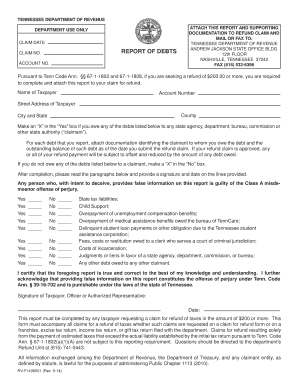
Tn Report of Debts Form


What is the Tennessee Report of Debts?
The Tennessee Report of Debts form is a legal document used to disclose the debts owed by an individual or business. This form is essential for various legal and financial proceedings, including bankruptcy filings and court cases. It provides a comprehensive overview of all outstanding debts, ensuring transparency and compliance with state laws. Completing this form accurately is crucial, as it can impact legal decisions and financial obligations.
Steps to Complete the Tennessee Report of Debts
Filling out the Tennessee Report of Debts form involves several important steps:
- Gather all necessary financial documents, including statements from creditors and any relevant legal paperwork.
- List all debts accurately, including the creditor's name, amount owed, and due dates.
- Ensure that all information is current and reflects the most recent status of your debts.
- Review the completed form for accuracy and completeness before submission.
- Sign and date the form, ensuring compliance with any additional requirements set forth by the state.
Legal Use of the Tennessee Report of Debts
The Tennessee Report of Debts is legally binding when completed correctly. It serves as an official record of debts and can be used in court proceedings to verify financial status. Compliance with state regulations is essential, as inaccuracies or omissions can lead to legal repercussions. This form is particularly important in bankruptcy cases, where full disclosure of debts is required by law.
How to Obtain the Tennessee Report of Debts
The Tennessee Report of Debts form can be obtained through various channels:
- Visit the official Tennessee state government website, where you can download the form directly.
- Contact local county clerk offices for physical copies of the form.
- Access legal aid organizations that may provide assistance in obtaining and completing the form.
Key Elements of the Tennessee Report of Debts
When completing the Tennessee Report of Debts, several key elements must be included:
- Personal or business identification information, including names and addresses.
- A detailed list of all debts, categorized by type and amount.
- Information regarding any co-debtors or guarantors associated with the debts.
- Signature and date to validate the information provided.
Form Submission Methods
The Tennessee Report of Debts can be submitted through various methods, depending on the requirements of the specific court or agency:
- Online submission through designated state portals.
- Mailing the completed form to the appropriate court or agency.
- In-person submission at local government offices or courthouses.
Quick guide on how to complete tn report of debts
Complete Tn Report Of Debts effortlessly on any device
Digital document management has gained popularity among businesses and individuals. It serves as an ideal eco-conscious alternative to conventional printed and signed documents, as it allows you to locate the appropriate form and securely archive it online. airSlate SignNow provides you with all the resources necessary to create, edit, and electronically sign your documents swiftly without interruptions. Manage Tn Report Of Debts on any device using the airSlate SignNow Android or iOS applications and enhance any document-related process today.
How to modify and electronically sign Tn Report Of Debts with ease
- Obtain Tn Report Of Debts and click on Get Form to begin.
- Utilize the tools we offer to complete your document.
- Emphasize signNow sections of your documents or redact sensitive information using the tools specifically designed by airSlate SignNow for this purpose.
- Create your signature with the Sign tool, which takes mere seconds and carries the same legal validity as a traditional wet ink signature.
- Review all the details and click on the Done button to save your modifications.
- Choose your preferred method to send your form, whether by email, text message (SMS), invitation link, or download it to your computer.
Say goodbye to lost or misplaced files, tedious form searching, or errors that necessitate printing new document copies. airSlate SignNow takes care of all your document management needs in just a few clicks from any device you prefer. Modify and electronically sign Tn Report Of Debts and ensure effective communication at every stage of the form preparation process with airSlate SignNow.
Create this form in 5 minutes or less
Create this form in 5 minutes!
How to create an eSignature for the tn report of debts
How to create an electronic signature for a PDF online
How to create an electronic signature for a PDF in Google Chrome
How to create an e-signature for signing PDFs in Gmail
How to create an e-signature right from your smartphone
How to create an e-signature for a PDF on iOS
How to create an e-signature for a PDF on Android
People also ask
-
What is the Tennessee report of debts form?
The Tennessee report of debts form is a legal document used to disclose debts owed by an estate during probate. This form helps ensure transparency among creditors and beneficiaries. Utilizing the Tennessee report of debts form can streamline the estate settlement process.
-
How do I complete the Tennessee report of debts form using airSlate SignNow?
To complete the Tennessee report of debts form using airSlate SignNow, simply upload the document to our platform. You can then fill out the necessary fields easily before eSignatures are applied. Our intuitive interface makes it simple to manage and finalize your paperwork.
-
What are the benefits of using airSlate SignNow for the Tennessee report of debts form?
Using airSlate SignNow for the Tennessee report of debts form offers numerous benefits, including ease of use, efficient eSignature capabilities, and secure document management. You can save time and reduce errors, ensuring your forms are completed accurately and quickly.
-
Is airSlate SignNow compliant with Tennessee state regulations for the report of debts form?
Yes, airSlate SignNow is designed to meet legal standards, ensuring compliance with Tennessee state regulations for the report of debts form. Our platform provides legally binding eSignatures and secure storage, giving you peace of mind while handling your documents.
-
What features does airSlate SignNow offer for the Tennessee report of debts form?
AirSlate SignNow offers features such as customizable templates, easy document sharing, and advanced tracking for the Tennessee report of debts form. You can also manage multiple signature requests and collaborate with team members seamlessly throughout the process.
-
Can I integrate airSlate SignNow with other tools I use for the Tennessee report of debts form?
Yes, airSlate SignNow provides integration capabilities with various business tools, making it easier to manage the Tennessee report of debts form. You can connect with CRM systems, cloud storage services, and more to streamline your document workflows.
-
What is the pricing structure for using airSlate SignNow for the Tennessee report of debts form?
AirSlate SignNow offers flexible pricing plans that cater to businesses of all sizes needing to utilize the Tennessee report of debts form. You can choose from monthly or annual subscriptions, providing cost-effective solutions that align with your document management needs.
Get more for Tn Report Of Debts
- 1033 consent waiver form
- Download rental application goodwin realty form
- 308008b appendix b w00353 capd flow sheet kidney health form
- Request to enter default form
- D2000 9tr9 cessna support form
- Itemization of damages bformb roney amp knupp
- Texas drivers license template paper pdfsdocumentscom form
- College admission letter sample pdf doc template form
Find out other Tn Report Of Debts
- eSignature South Dakota Education Confidentiality Agreement Later
- eSignature South Carolina Education Executive Summary Template Easy
- eSignature Michigan Doctors Living Will Simple
- How Do I eSignature Michigan Doctors LLC Operating Agreement
- How To eSignature Vermont Education Residential Lease Agreement
- eSignature Alabama Finance & Tax Accounting Quitclaim Deed Easy
- eSignature West Virginia Education Quitclaim Deed Fast
- eSignature Washington Education Lease Agreement Form Later
- eSignature Missouri Doctors Residential Lease Agreement Fast
- eSignature Wyoming Education Quitclaim Deed Easy
- eSignature Alaska Government Agreement Fast
- How Can I eSignature Arizona Government POA
- How Do I eSignature Nevada Doctors Lease Agreement Template
- Help Me With eSignature Nevada Doctors Lease Agreement Template
- How Can I eSignature Nevada Doctors Lease Agreement Template
- eSignature Finance & Tax Accounting Presentation Arkansas Secure
- eSignature Arkansas Government Affidavit Of Heirship Online
- eSignature New Jersey Doctors Permission Slip Mobile
- eSignature Colorado Government Residential Lease Agreement Free
- Help Me With eSignature Colorado Government Medical History