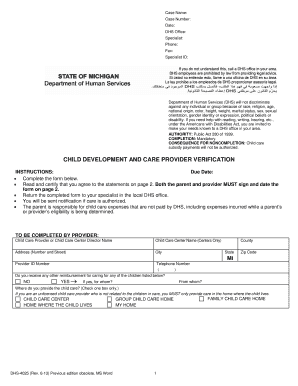
Dhs 4025 Form


What is the DHS 4025?
The DHS 4025 form, also known as the DHS Child Care Application, is a critical document used by individuals seeking assistance with child care services in the United States. This form is primarily utilized by parents or guardians who wish to apply for child care subsidies or support through the Department of Human Services. The information provided on the form helps determine eligibility for various programs aimed at assisting families in need of financial support for child care expenses.
How to Use the DHS 4025
Using the DHS 4025 form involves several straightforward steps. First, individuals must gather the necessary information, including personal details, income information, and any relevant documentation that supports their application. Once the form is completed, it can be submitted electronically or via traditional mail, depending on the specific requirements of the state. It is essential to ensure that all sections of the form are filled out accurately to avoid delays in processing.
Steps to Complete the DHS 4025
Completing the DHS 4025 form requires careful attention to detail. Here are the essential steps:
- Begin by downloading the DHS 4025 form PDF from the appropriate state website or agency.
- Fill out personal information, including your name, address, and contact details.
- Provide information about your household, including the number of children and their ages.
- Include income details, such as employment information and any additional sources of income.
- Attach any required documentation, such as proof of income or identification.
- Review the completed form for accuracy before submission.
Legal Use of the DHS 4025
The DHS 4025 form is legally binding when completed and submitted according to the guidelines set forth by the Department of Human Services. To ensure its validity, it is crucial to provide truthful and accurate information. Misrepresentation or failure to disclose relevant information may lead to penalties, including denial of benefits or legal repercussions. Additionally, the form must be signed and dated to confirm the applicant's understanding and agreement to the terms outlined.
Eligibility Criteria
Eligibility for assistance through the DHS 4025 form is determined by several factors. Generally, applicants must meet specific income thresholds, which vary by state. Other criteria may include the number of children in the household, employment status, and the need for child care services. It is advisable to consult the guidelines provided by the local Department of Human Services to understand the specific requirements that apply to your situation.
Form Submission Methods
The DHS 4025 form can be submitted through various methods, depending on state policies. Common submission methods include:
- Online submission through the state’s Department of Human Services website.
- Mailing a physical copy of the completed form to the designated office.
- In-person submission at local DHS offices or designated service centers.
Each method has its own processing times, so it is important to choose the one that best suits your needs and timeline.
Quick guide on how to complete dhs 4025
Complete Dhs 4025 effortlessly on any device
Digital document management has gained traction among businesses and individuals alike. It offers an ideal eco-friendly substitute for conventional printed and signed documents, allowing you to locate the appropriate template and securely save it online. airSlate SignNow equips you with all the tools necessary to create, modify, and eSign your documents promptly without delays. Manage Dhs 4025 on any device using airSlate SignNow's Android or iOS applications and streamline any document-related task today.
The easiest way to modify and eSign Dhs 4025 with minimal effort
- Locate Dhs 4025 and then click Get Form to begin.
- Utilize the tools we offer to complete your document.
- Mark important sections of the documents or redact sensitive information with tools specifically provided by airSlate SignNow for this purpose.
- Create your signature using the Sign tool, which takes just seconds and carries the same legal validity as a conventional wet ink signature.
- Review all the details and then click the Done button to save your changes.
- Choose how you would like to send your form, whether by email, SMS, or invitation link, or download it to your computer.
Eliminate worries about lost or misplaced documents, cumbersome form searching, or errors that necessitate printing new copies. airSlate SignNow addresses your document management needs in just a few clicks from any device you prefer. Edit and eSign Dhs 4025 and guarantee effective communication at every stage of the document preparation process with airSlate SignNow.
Create this form in 5 minutes or less
Create this form in 5 minutes!
How to create an eSignature for the dhs 4025
How to create an electronic signature for a PDF online
How to create an electronic signature for a PDF in Google Chrome
How to create an e-signature for signing PDFs in Gmail
How to create an e-signature right from your smartphone
How to create an e-signature for a PDF on iOS
How to create an e-signature for a PDF on Android
People also ask
-
What is the dhs 4025 form and how is it used?
The dhs 4025 form is a critical document used by the Department of Human Services. It is essential for various processes, including submitting information for services and benefits. Understanding how to complete the dhs 4025 form correctly can streamline your interaction with the agency and ensure timely processing.
-
How does airSlate SignNow help with the dhs 4025 form?
airSlate SignNow provides a seamless solution for completing and signing the dhs 4025 form online. Our platform ensures that your documents are securely signed and stored, reducing the hassle of paper forms. With airSlate SignNow, you can manage your documentation efficiently from anywhere.
-
Is there a cost associated with using airSlate SignNow for the dhs 4025 form?
Yes, there is a cost associated with using airSlate SignNow, but we offer competitive pricing plans that cater to different business needs. By providing an easy-to-use, cost-effective solution for signing the dhs 4025 form, airSlate SignNow ensures that you get great value for your investment.
-
What features does airSlate SignNow offer for the dhs 4025 form?
airSlate SignNow includes features like customizable templates, automated workflows, and secure cloud storage for your dhs 4025 form. Our platform also supports multiple signing methods, including electronic signatures, which enhance the efficiency of document handling.
-
Can I integrate airSlate SignNow with other software for the dhs 4025 form?
Yes, airSlate SignNow offers integrations with various applications that can help manage your workflow involving the dhs 4025 form. This includes CRM systems, cloud storage solutions, and more, allowing you to create a cohesive and efficient document management process.
-
What are the benefits of using airSlate SignNow for the dhs 4025 form?
Using airSlate SignNow for the dhs 4025 form provides quick and easy access to document signing, reducing turnaround time signNowly. The platform enhances security with encryption and ensures compliance with legal standards, making it a reliable choice for your document needs.
-
How do I get started with the dhs 4025 form on airSlate SignNow?
Getting started with the dhs 4025 form on airSlate SignNow is simple. You can create an account, upload your document, and begin customizing it for eSigning right away. Our user-friendly interface ensures you can complete your dhs 4025 form in just a few steps.
Get more for Dhs 4025
- Iowa medicaid review form
- Form 470 3301
- Iowa contractors statement 2012 form
- Case management assessment templatepdffillercom form
- Form impa
- Iowa medicaid critical incident report form 470 4698 dhs state ia
- 470 2749 request to modify a child support order dhs state ia form
- Lease amendment sample form
Find out other Dhs 4025
- eSignature North Carolina Lodger Agreement Template Myself
- eSignature Alabama Storage Rental Agreement Free
- eSignature Oregon Housekeeping Contract Computer
- eSignature Montana Home Loan Application Online
- eSignature New Hampshire Home Loan Application Online
- eSignature Minnesota Mortgage Quote Request Simple
- eSignature New Jersey Mortgage Quote Request Online
- Can I eSignature Kentucky Temporary Employment Contract Template
- eSignature Minnesota Email Cover Letter Template Fast
- How To eSignature New York Job Applicant Rejection Letter
- How Do I eSignature Kentucky Executive Summary Template
- eSignature Hawaii CV Form Template Mobile
- eSignature Nevada CV Form Template Online
- eSignature Delaware Software Development Proposal Template Now
- eSignature Kentucky Product Development Agreement Simple
- eSignature Georgia Mobile App Design Proposal Template Myself
- eSignature Indiana Mobile App Design Proposal Template Now
- eSignature Utah Mobile App Design Proposal Template Now
- eSignature Kentucky Intellectual Property Sale Agreement Online
- How Do I eSignature Arkansas IT Consulting Agreement