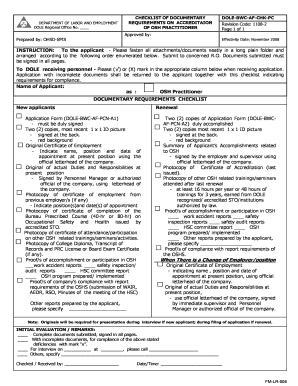
Dole Akap Region 4a Form


Understanding the Dole Akap Region 4a
The Dole Akap program in Region 4a is designed to provide financial assistance to workers affected by the COVID-19 pandemic. This initiative aims to support individuals who have lost their jobs or experienced reduced income due to the economic impact of the health crisis. The program is part of the Department of Labor and Employment's broader efforts to help the workforce recover and regain stability.
Steps to Complete the Dole Akap Region 4a Application
Filling out the Dole Akap application involves several key steps to ensure a smooth process. First, gather all necessary documents, including proof of employment and identification. Next, access the online application system through the official Dole portal for Region 4a. Carefully fill out the required fields, ensuring accuracy to avoid delays. Once completed, review your application for any errors before submission. After submitting, keep track of your application status through the portal.
Eligibility Criteria for the Dole Akap Region 4a
To qualify for the Dole Akap program, applicants must meet specific eligibility criteria. Individuals must be workers who have lost their jobs or had their income significantly reduced due to the pandemic. Additionally, applicants should provide proof of their previous employment and demonstrate that they are actively seeking new job opportunities. It is crucial to ensure that all documentation is accurate and submitted on time to facilitate the approval process.
Required Documents for the Dole Akap Region 4a Application
When applying for the Dole Akap assistance, several documents are required to support your application. These typically include:
- Proof of employment, such as a termination letter or payslips.
- A valid government-issued identification card.
- Any additional documents that may demonstrate your financial situation.
Having these documents ready will streamline the application process and help ensure a successful submission.
Form Submission Methods for the Dole Akap Region 4a
The Dole Akap application can be submitted through various methods to accommodate different preferences. The primary method is online submission via the Dole portal, which allows for a quick and efficient process. Alternatively, applicants may also have the option to submit forms in person at designated Dole offices or through mail, depending on the guidelines set by the local Dole office. It is important to verify the submission method that is most convenient and acceptable for your situation.
Legal Use of the Dole Akap Region 4a
The Dole Akap program operates under specific legal frameworks that govern its implementation. Understanding these regulations is essential for applicants to ensure compliance. The program is designed to provide legitimate assistance and requires that all information submitted is truthful and accurate. Misrepresentation or submission of false documents can lead to penalties or disqualification from receiving assistance.
Quick guide on how to complete dole akap region 4a
Complete Dole Akap Region 4a effortlessly on any device
Digital document management has become increasingly favored by businesses and individuals. It offers an ideal eco-friendly alternative to conventional printed and signed documents, allowing you to access the necessary forms and securely save them online. airSlate SignNow provides all the tools required to create, modify, and eSign your documents swiftly without delays. Manage Dole Akap Region 4a on any platform with airSlate SignNow's Android or iOS applications and simplify any document-related process today.
How to modify and eSign Dole Akap Region 4a with ease
- Obtain Dole Akap Region 4a and click Get Form to commence.
- Use the tools we provide to fill out your form.
- Emphasize important sections of your documents or conceal sensitive data with the tools that airSlate SignNow specifically offers for that reason.
- Generate your eSignature using the Sign feature, which takes mere seconds and carries the same legal validity as a traditional wet ink signature.
- Review the details and click the Done button to save your modifications.
- Select how you wish to share your form, whether by email, text message (SMS), invitation link, or downloading it to your computer.
Eliminate the worry of lost or misplaced files, tedious form searching, or errors that require printing new document copies. airSlate SignNow meets all your document management needs in just a few clicks from any preferred device. Modify and eSign Dole Akap Region 4a and ensure excellent communication at any stage of your form preparation process with airSlate SignNow.
Create this form in 5 minutes or less
Create this form in 5 minutes!
How to create an eSignature for the dole akap region 4a
How to create an electronic signature for a PDF online
How to create an electronic signature for a PDF in Google Chrome
How to create an e-signature for signing PDFs in Gmail
How to create an e-signature right from your smartphone
How to create an e-signature for a PDF on iOS
How to create an e-signature for a PDF on Android
People also ask
-
What is a DOLE Calabarzon unemployment certificate?
A DOLE Calabarzon unemployment certificate is an official document issued by the Department of Labor and Employment in the Calabarzon region to signNow that an individual is currently unemployed. This certificate can help individuals qualify for various social services and employment assistance programs available in the area.
-
How can I obtain a DOLE Calabarzon unemployment certificate?
To obtain a DOLE Calabarzon unemployment certificate, you must file an application with your local DOLE office and provide necessary documentation such as proof of unemployment and identification. airSlate SignNow can streamline the document signing process, making it easier to manage your application.
-
What features does airSlate SignNow offer for handling DOLE Calabarzon unemployment certificate applications?
airSlate SignNow provides features such as e-signature, document templates, and secure storage to assist with DOLE Calabarzon unemployment certificate applications. By utilizing these tools, you can simplify the process and ensure your application is processed efficiently.
-
Is there a cost associated with using airSlate SignNow for obtaining my DOLE Calabarzon unemployment certificate?
While accessing a DOLE Calabarzon unemployment certificate may have associated fees from the government, using airSlate SignNow is a cost-effective solution that offers competitive pricing for its e-signature services. You can save time and money while managing your documents efficiently.
-
Can airSlate SignNow help me track the status of my DOLE Calabarzon unemployment certificate application?
Yes, airSlate SignNow includes features that allow you to track the status of your documents, ensuring you are updated on your DOLE Calabarzon unemployment certificate application. This can provide peace of mind as you await the processing of your request.
-
What benefits does airSlate SignNow provide when applying for a DOLE Calabarzon unemployment certificate?
airSlate SignNow improves the application process for a DOLE Calabarzon unemployment certificate by offering faster document processing, enhanced security, and easier collaboration with stakeholders. This ensures your application is completed accurately and timely.
-
Does airSlate SignNow integrate with other tools to assist in the application for the DOLE Calabarzon unemployment certificate?
Yes, airSlate SignNow seamlessly integrates with various productivity tools and software commonly used in business that can aid in your application for the DOLE Calabarzon unemployment certificate. This integration enhances your workflow and helps you manage related documents more effectively.
Get more for Dole Akap Region 4a
- Will married couple 497312921 form
- Mutual wills package with last wills and testaments for married couple with minor children minnesota form
- Mn married form
- Mn legal will form
- Minnesota married form
- Minnesota codicil form
- Legal last will and testament form for married person with adult and minor children from prior marriage minnesota
- Legal last will and testament form for married person with adult and minor children minnesota
Find out other Dole Akap Region 4a
- How To Sign Delaware Orthodontists PPT
- How Can I Sign Massachusetts Plumbing Document
- How To Sign New Hampshire Plumbing PPT
- Can I Sign New Mexico Plumbing PDF
- How To Sign New Mexico Plumbing Document
- How To Sign New Mexico Plumbing Form
- Can I Sign New Mexico Plumbing Presentation
- How To Sign Wyoming Plumbing Form
- Help Me With Sign Idaho Real Estate PDF
- Help Me With Sign Idaho Real Estate PDF
- Can I Sign Idaho Real Estate PDF
- How To Sign Idaho Real Estate PDF
- How Do I Sign Hawaii Sports Presentation
- How Do I Sign Kentucky Sports Presentation
- Can I Sign North Carolina Orthodontists Presentation
- How Do I Sign Rhode Island Real Estate Form
- Can I Sign Vermont Real Estate Document
- How To Sign Wyoming Orthodontists Document
- Help Me With Sign Alabama Courts Form
- Help Me With Sign Virginia Police PPT