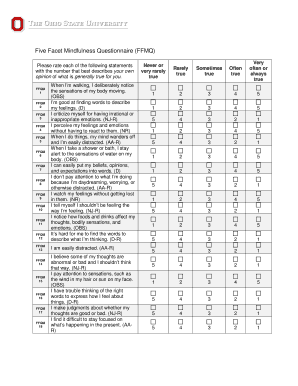
Ffqm Form


What is the FFQM?
The Five Facet Mindfulness Questionnaire (FFQM) is a psychological assessment tool designed to measure an individual's mindfulness across five distinct dimensions. These dimensions include observing, describing, acting with awareness, non-judging of inner experience, and non-reactivity to inner experience. The FFQM is widely used in research and clinical settings to evaluate mindfulness practices and their effects on mental health and well-being.
How to Use the FFQM
Using the FFQM involves completing a structured questionnaire that typically consists of a series of statements related to mindfulness. Respondents indicate how frequently they experience these feelings or behaviors on a scale. The results provide insights into one’s mindfulness levels and can guide personal development or therapeutic interventions. It is important to approach the questionnaire with honesty to ensure accurate results.
Steps to Complete the FFQM
Completing the FFQM is a straightforward process. Follow these steps for effective completion:
- Find a quiet space to minimize distractions.
- Read each statement carefully and reflect on your experiences.
- Use the provided scale to indicate your frequency of experience for each statement.
- Complete the questionnaire in one sitting to maintain consistency in your responses.
- Review your answers before submitting to ensure accuracy.
Legal Use of the FFQM
The FFQM is considered a legitimate psychological assessment tool when used in accordance with ethical guidelines. It is essential for practitioners to obtain informed consent from participants before administering the questionnaire. Additionally, the results should be handled confidentially and used solely for the intended purpose, such as personal development or therapeutic assessment.
Key Elements of the FFQM
Understanding the key elements of the FFQM is crucial for effective application. These elements include:
- Observing: Noticing thoughts, feelings, and bodily sensations.
- Describing: Articulating experiences without judgment.
- Acting with awareness: Engaging in activities with full attention.
- Non-judging: Accepting thoughts and feelings without criticism.
- Non-reactivity: Allowing thoughts and feelings to come and go without reacting.
Examples of Using the FFQM
The FFQM can be utilized in various contexts, including:
- Clinical settings: Therapists may use the FFQM to assess mindfulness levels in clients.
- Research studies: Scholars can measure the impact of mindfulness interventions.
- Personal development: Individuals may complete the FFQM to track their mindfulness journey.
Digital vs. Paper Version
The FFQM is available in both digital and paper formats. The digital version often allows for easier data collection and analysis, while the paper version may be preferred in settings where technology is limited. Regardless of the format, the content remains consistent, ensuring that users can accurately assess their mindfulness levels.
Quick guide on how to complete ffqm
Effortlessly Prepare Ffqm on Any Device
Digital document management has become increasingly favored by businesses and individuals alike. It offers an ideal eco-conscious alternative to traditional printed and signed documents, as you can access the necessary form and securely store it online. airSlate SignNow provides you with all the tools needed to create, modify, and eSign your documents swiftly without delays. Manage Ffqm on any device using airSlate SignNow's Android or iOS applications and enhance any document-related process today.
The easiest way to edit and eSign Ffqm without hassle
- Find Ffqm and click Get Form to begin.
- Utilize the tools we offer to complete your document.
- Mark important sections of the documents or redact sensitive details using tools that airSlate SignNow specifically provides for that purpose.
- Craft your eSignature with the Sign feature, which takes mere seconds and carries the same legal authority as a conventional wet ink signature.
- Review the information and click the Done button to save your changes.
- Choose how you wish to share your form, via email, SMS, invitation link, or download it to your computer.
Forget about lost or mislaid files, tedious form searches, or corrections that require reprinting new document copies. airSlate SignNow meets all your document management needs with just a few clicks from any device of your choice. Modify and eSign Ffqm to ensure excellent communication at any stage of your form preparation process with airSlate SignNow.
Create this form in 5 minutes or less
Create this form in 5 minutes!
How to create an eSignature for the ffqm
How to create an electronic signature for a PDF online
How to create an electronic signature for a PDF in Google Chrome
How to create an e-signature for signing PDFs in Gmail
How to create an e-signature right from your smartphone
How to create an e-signature for a PDF on iOS
How to create an e-signature for a PDF on Android
People also ask
-
What is ffqm and how does airSlate SignNow utilize it?
FFQM stands for 'Fast, Flexible, Quality Management.' AirSlate SignNow leverages ffqm principles to streamline the document signing process, ensuring that businesses can efficiently manage their workflows. With features designed around ffqm, users enjoy improved speed and flexibility in handling eSignatures.
-
What are the pricing options for airSlate SignNow?
AirSlate SignNow offers flexible pricing plans that cater to various business needs, ensuring that customers can find a solution with ffqm in mind. Whether you're a small business or a large enterprise, you can choose a plan that scales with your requirements. Each tier provides essential features that promote value and efficiency.
-
What features make airSlate SignNow stand out?
AirSlate SignNow includes robust features such as advanced document templates, mobile functionality, and real-time tracking, all aligned with the ffqm approach. These features not only enhance usability but also ensure higher productivity for businesses looking to streamline their document workflows. Users appreciate the simplicity and effectiveness of the platform.
-
How does airSlate SignNow integrate with other tools?
Using airSlate SignNow, you can seamlessly integrate with various tools and applications to enhance your workflow. The ffqm strategy focuses on interoperability, allowing businesses to combine eSigning with other essential software like CRMs and project management tools. This integration capability promotes efficiency and reduces the need for manual data entry.
-
What industries can benefit from using airSlate SignNow?
AirSlate SignNow is versatile enough to serve a range of industries, including real estate, healthcare, and finance, all benefiting from its ffqm features. Businesses in these sectors can streamline document management processes, improve compliance, and enhance customer satisfaction. The adaptability of the platform makes it suitable for any organization looking to optimize their signing operations.
-
Is airSlate SignNow user-friendly for small businesses?
Absolutely! AirSlate SignNow is designed with small businesses in mind, incorporating ffqm principles to ensure ease of use. The intuitive interface allows users to quickly learn how to send documents for eSignature without needing extensive training. This accessibility makes it an ideal choice for small teams or startups looking to simplify their processes.
-
What are the benefits of using eSignatures with airSlate SignNow?
The primary benefits of using eSignatures via airSlate SignNow include enhanced security, faster turnaround times, and improved document tracking, all in line with the ffqm method. By digitizing the signing process, businesses can eliminate paper waste, reduce operational costs, and maintain compliance effortlessly. This shift not only supports environmental goals but also streamlines business operations.
Get more for Ffqm
- California firearms record form
- City of cutler bay permit application open permit services form
- Town of vestal marriage license form
- Lorain county common pleas fillable subpoena form
- Foia request form bolingbrook
- Snahomish county health district clearnance form 2009
- Parish of rapides occupational license form
- Construction company application form
Find out other Ffqm
- Sign Kentucky Outsourcing Services Contract Simple
- Sign Oklahoma Outsourcing Services Contract Fast
- How Can I Sign Rhode Island Outsourcing Services Contract
- Sign Vermont Outsourcing Services Contract Simple
- Sign Iowa Interview Non-Disclosure (NDA) Secure
- Sign Arkansas Resignation Letter Simple
- Sign California Resignation Letter Simple
- Sign Florida Leave of Absence Agreement Online
- Sign Florida Resignation Letter Easy
- Sign Maine Leave of Absence Agreement Safe
- Sign Massachusetts Leave of Absence Agreement Simple
- Sign Connecticut Acknowledgement of Resignation Fast
- How To Sign Massachusetts Resignation Letter
- Sign New Mexico Resignation Letter Now
- How Do I Sign Oklahoma Junior Employment Offer Letter
- Sign Oklahoma Resignation Letter Simple
- How Do I Sign Oklahoma Acknowledgement of Resignation
- Can I Sign Pennsylvania Resignation Letter
- How To Sign Rhode Island Resignation Letter
- Sign Texas Resignation Letter Easy