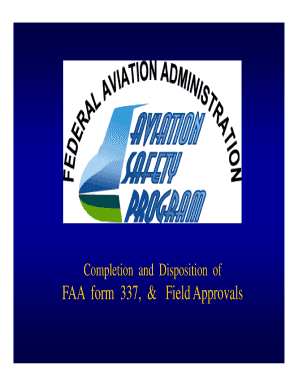
Wc 337 Form


What is the WC 337 Form?
The WC 337 form, also known as the Michigan Workers Compensation Exclusion Form, is a legal document used in Michigan to notify employees of their exclusion from workers' compensation benefits. This form is essential for employers who wish to inform their employees that they are not covered under the state's workers' compensation insurance. Understanding this form is crucial for both employers and employees to ensure compliance with state regulations and to clarify coverage status.
How to Use the WC 337 Form
Using the WC 337 form involves several steps to ensure it is filled out correctly. First, employers must provide accurate information regarding the employee's exclusion from coverage. This includes identifying the specific reasons for exclusion and ensuring that the employee understands the implications. Once completed, the form should be signed by both the employer and the employee, indicating mutual acknowledgment of the exclusion. It is advisable to keep a copy for record-keeping purposes.
Steps to Complete the WC 337 Form
Completing the WC 337 form requires careful attention to detail. Here are the steps to follow:
- Begin by entering the employer's information, including name and address.
- Provide the employee's details, such as name and job title.
- Clearly state the reasons for exclusion from workers' compensation coverage.
- Both parties should sign and date the form to confirm understanding and agreement.
- Make copies for both the employer's records and the employee.
Legal Use of the WC 337 Form
The WC 337 form serves a legal purpose by formally documenting an employee's exclusion from workers' compensation benefits. For the form to be legally binding, it must be completed accurately and signed by both the employer and the employee. This documentation is crucial in case of any disputes regarding coverage or claims in the future. Employers should ensure compliance with state laws to avoid potential legal issues.
Key Elements of the WC 337 Form
Several key elements must be included in the WC 337 form to ensure its validity:
- Employer's name and contact information.
- Employee's name and position.
- Specific reasons for exclusion from coverage.
- Signatures of both the employer and employee.
- Date of signing.
State-Specific Rules for the WC 337 Form
In Michigan, the WC 337 form must adhere to specific state regulations regarding workers' compensation exclusions. Employers are required to provide this form to employees prior to the start of their employment or when a change in coverage status occurs. It is essential for employers to stay informed about any updates to state laws that may affect the use of this form to ensure compliance and protect their business interests.
Quick guide on how to complete wc 337 form
Effortlessly Prepare Wc 337 Form on Any Device
Managing documents online has gained popularity among businesses and individuals alike. It presents an ideal eco-friendly option to conventional printed and signed papers since you can access the right form and securely keep it online. airSlate SignNow offers all the necessary tools to create, adjust, and electronically sign your documents swiftly without hassle. Handle Wc 337 Form on any platform using airSlate SignNow's Android or iOS applications and simplify any document-related process today.
How to modify and eSign Wc 337 Form with ease
- Locate Wc 337 Form and click Get Form to begin.
- Take advantage of the tools we provide to complete your form.
- Emphasize relevant sections of the documents or obscure sensitive information with tools that airSlate SignNow specially offers for that purpose.
- Create your eSignature using the Sign feature, which only takes seconds and holds the same legal validity as a traditional wet ink signature.
- Review the information and click the Done button to save your modifications.
- Choose how you would like to send your form, whether by email, text message (SMS), invitation link, or download it to your computer.
Eliminate concerns about lost or misplaced documents, tedious form searches, or errors that require printing new document copies. airSlate SignNow addresses your document management needs in just a few clicks from any device of your preference. Modify and eSign Wc 337 Form while ensuring excellent communication at every phase of the form preparation process with airSlate SignNow.
Create this form in 5 minutes or less
Create this form in 5 minutes!
How to create an eSignature for the wc 337 form
How to create an electronic signature for a PDF online
How to create an electronic signature for a PDF in Google Chrome
How to create an e-signature for signing PDFs in Gmail
How to create an e-signature right from your smartphone
How to create an e-signature for a PDF on iOS
How to create an e-signature for a PDF on Android
People also ask
-
What is the Michigan WC 337 form and why is it important?
The Michigan WC 337 form is a critical document used in workers' compensation claims in Michigan. It serves as a record for the wage loss benefits that employees may be entitled to. To easily access this form, you can use our services for a convenient michigan wc 337 pdf download.
-
How do I use airSlate SignNow to complete the Michigan WC 337 form?
Using airSlate SignNow, you can easily fill out the Michigan WC 337 form online and sign it electronically. Our platform allows for a seamless michigan wc 337 pdf download once your form is completed. This saves time and ensures everything is done properly.
-
Is there a cost associated with downloading the Michigan WC 337 PDF?
Downloading the Michigan WC 337 PDF is free when you use airSlate SignNow's features. Our platform offers various plans, but the michigan wc 337 pdf download itself does not incur any additional charges. Check our pricing page for more detailed information.
-
Can I integrate airSlate SignNow with other applications for managing my documents?
Yes, airSlate SignNow seamlessly integrates with various applications, enhancing your workflow. You can easily connect with tools like Google Drive and Dropbox, allowing for efficient management of the Michigan WC 337 PDF download and other documents.
-
What are the benefits of using airSlate SignNow for the Michigan WC 337 form?
airSlate SignNow streamlines the process of filling out and submitting the Michigan WC 337 form, making it user-friendly and efficient. With features like templates and electronic signatures, you can quickly handle the michigan wc 337 pdf download and save valuable time.
-
Is my data secure when I download the Michigan WC 337 PDF using airSlate SignNow?
Absolutely, airSlate SignNow prioritizes your data security. Our platform uses robust encryption to protect all documents, including during the michigan wc 337 pdf download process. You can trust that your sensitive information is safeguarded.
-
Can I track the status of my Michigan WC 337 form once sent?
Yes, with airSlate SignNow, you can track the status of your sent documents, including the Michigan WC 337 form. Our tracking feature notifies you when the form is viewed and signed, ensuring you stay updated throughout the process.
Get more for Wc 337 Form
- Cdp amendment county of mendocino co mendocino ca form
- Bi 73 and bi 529 form
- Utalii college application form
- Form 40 affidavit version 2
- Dental permit application bureau of sanitation lacitysan form
- Financial management division fmd bureau of sanitation lacitysan form
- How to fill in form 929 online
- Skin care intake form
Find out other Wc 337 Form
- How To eSignature Connecticut Living Will
- eSign Alaska Web Hosting Agreement Computer
- eSign Alaska Web Hosting Agreement Now
- eSign Colorado Web Hosting Agreement Simple
- How Do I eSign Colorado Joint Venture Agreement Template
- How To eSign Louisiana Joint Venture Agreement Template
- eSign Hawaii Web Hosting Agreement Now
- eSign New Jersey Joint Venture Agreement Template Online
- eSign Missouri Web Hosting Agreement Now
- eSign New Jersey Web Hosting Agreement Now
- eSign Texas Deposit Receipt Template Online
- Help Me With eSign Nebraska Budget Proposal Template
- eSign New Mexico Budget Proposal Template Now
- eSign New York Budget Proposal Template Easy
- eSign Indiana Debt Settlement Agreement Template Later
- eSign New York Financial Funding Proposal Template Now
- eSign Maine Debt Settlement Agreement Template Computer
- eSign Mississippi Debt Settlement Agreement Template Free
- eSign Missouri Debt Settlement Agreement Template Online
- How Do I eSign Montana Debt Settlement Agreement Template