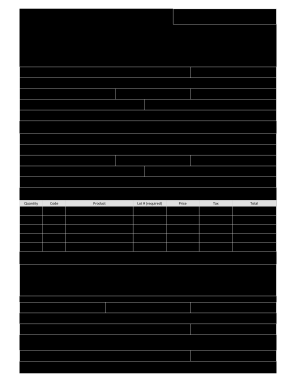
Customer Information Form


What is the Customer Information Form
The customer information form is a critical document used by businesses to gather essential details about their clients. This form typically includes fields for personal identification, contact information, and demographic data. It serves various purposes, including enhancing customer service, ensuring compliance with regulations, and streamlining communication. By collecting accurate and comprehensive information, organizations can tailor their services to meet the specific needs of their customers.
How to Use the Customer Information Form
Using the customer information form involves several straightforward steps. First, ensure that the form is accessible in a format that is easy to fill out, such as a PDF. Next, provide clear instructions to clients on how to complete the form accurately. It is important to emphasize the significance of providing truthful and complete information. Once the form is filled out, it can be submitted electronically or printed for manual submission, depending on the organization's preferred method.
Steps to Complete the Customer Information Form
Completing the customer information form requires attention to detail. Follow these steps for effective completion:
- Begin by entering your full name and contact information, including phone number and email address.
- Provide any required demographic information, such as age, gender, and address.
- Include specific details relevant to the services you are seeking, such as account preferences or service needs.
- Review the form for accuracy before submission to avoid any delays in processing.
Legal Use of the Customer Information Form
The legal use of the customer information form is governed by various regulations that protect consumer privacy. In the United States, compliance with laws such as the Fair Credit Reporting Act (FCRA) and the Health Insurance Portability and Accountability Act (HIPAA) is essential. These laws dictate how personal information should be collected, stored, and used. Organizations must ensure that they have the necessary consent from clients to use their information for specific purposes, thereby safeguarding their rights and privacy.
Key Elements of the Customer Information Form
Key elements of the customer information form typically include:
- Personal Information: Name, address, and contact details.
- Demographic Data: Age, gender, and occupation.
- Service Preferences: Information on the services the customer is interested in.
- Consent Section: Acknowledgment of terms and conditions regarding data usage.
Examples of Using the Customer Information Form
Organizations across various sectors utilize the customer information form for different purposes. For instance:
- Retail businesses use it to create customer profiles and enhance personalized marketing efforts.
- Healthcare providers collect information to ensure compliance with HIPAA regulations and improve patient care.
- Financial institutions require it to assess customer eligibility for loans and credit services.
Quick guide on how to complete customer information form 40961883
Complete Customer Information Form effortlessly on any device
Digital document management has gained traction with businesses and individuals alike. It offers a perfect environmentally friendly substitute for traditional printed and signed documents, as you can obtain the right form and securely keep it online. airSlate SignNow provides you with all the resources necessary to create, modify, and electronically sign your documents swiftly without interruptions. Manage Customer Information Form on any device using the airSlate SignNow Android or iOS applications and simplify any document-related process today.
How to edit and eSign Customer Information Form without effort
- Find Customer Information Form and click Get Form to begin.
- Utilize the tools we offer to complete your document.
- Emphasize important sections of your documents or cover sensitive information with tools specifically designed for that purpose by airSlate SignNow.
- Generate your signature using the Sign tool, which takes only seconds and carries the same legal validity as a conventional wet ink signature.
- Review all the details and click the Done button to save your modifications.
- Select your preferred method of sending your form, whether by email, SMS, invite link, or download it to your computer.
Say goodbye to lost or misplaced files, tedious form searching, or errors that require printing new document copies. airSlate SignNow fulfills all your document management needs in just a few clicks from any device of your preference. Edit and eSign Customer Information Form and ensure outstanding communication at every stage of the form preparation process with airSlate SignNow.
Create this form in 5 minutes or less
Create this form in 5 minutes!
How to create an eSignature for the customer information form 40961883
How to create an electronic signature for a PDF online
How to create an electronic signature for a PDF in Google Chrome
How to create an e-signature for signing PDFs in Gmail
How to create an e-signature right from your smartphone
How to create an e-signature for a PDF on iOS
How to create an e-signature for a PDF on Android
People also ask
-
What is a customer information form and how can it be used?
A customer information form is a document that collects essential details from clients, allowing businesses to streamline their operations. With airSlate SignNow, you can easily create and send this form for eSignature, ensuring that you gather customer data efficiently and securely.
-
How does airSlate SignNow improve the customer information form process?
airSlate SignNow enhances the customer information form process by providing a user-friendly interface that simplifies document creation and distribution. Our platform allows you to automate workflows and track responses in real-time, making it easier to manage customer information.
-
Can I customize my customer information form in airSlate SignNow?
Yes, airSlate SignNow allows you to fully customize your customer information form to meet your specific needs. You can add branding elements, tailor questions, and adjust the layout, ensuring that the form aligns with your business identity.
-
What pricing plans does airSlate SignNow offer for the customer information form feature?
airSlate SignNow offers several pricing plans that cater to different business needs, all of which include the customer information form feature. You can choose a plan that best fits your budget, and enjoy the benefits of a cost-effective solution for eSigning and document management.
-
Is it easy to integrate the customer information form with other tools?
Absolutely! airSlate SignNow seamlessly integrates with a variety of popular tools, allowing you to incorporate your customer information form into existing workflows. This integration ensures that you can manage customer data and documents more efficiently across different platforms.
-
What are the benefits of using a digital customer information form?
Using a digital customer information form via airSlate SignNow signNowly reduces paperwork and speeds up data collection. It offers enhanced security, quick access to responses, and helps maintain organized records without the hassle of manual tracking.
-
How secure is my customer information when using airSlate SignNow?
Your customer information is highly secure with airSlate SignNow. Our platform employs state-of-the-art encryption and compliance with industry standards to protect sensitive data shared within the customer information form, ensuring your customers' privacy is always maintained.
Get more for Customer Information Form
- Medical excuse form yes no yes no bullitt county public schools bullittschools
- Elementary report card form
- Cte36 form
- Pre qualification application clark county school district form
- Qsp application form
- Ccsd athletic packet form
- Department of behavioral health fresno county co fresno ca form
- Ucc 11 2012 2019 form
Find out other Customer Information Form
- How To Electronic signature South Carolina Car Dealer Document
- Can I Electronic signature South Carolina Car Dealer Document
- How Can I Electronic signature Texas Car Dealer Document
- How Do I Electronic signature West Virginia Banking Document
- How To Electronic signature Washington Car Dealer Document
- Can I Electronic signature West Virginia Car Dealer Document
- How Do I Electronic signature West Virginia Car Dealer Form
- How Can I Electronic signature Wisconsin Car Dealer PDF
- How Can I Electronic signature Wisconsin Car Dealer Form
- How Do I Electronic signature Montana Business Operations Presentation
- How To Electronic signature Alabama Charity Form
- How To Electronic signature Arkansas Construction Word
- How Do I Electronic signature Arkansas Construction Document
- Can I Electronic signature Delaware Construction PDF
- How Can I Electronic signature Ohio Business Operations Document
- How Do I Electronic signature Iowa Construction Document
- How Can I Electronic signature South Carolina Charity PDF
- How Can I Electronic signature Oklahoma Doctors Document
- How Can I Electronic signature Alabama Finance & Tax Accounting Document
- How To Electronic signature Delaware Government Document