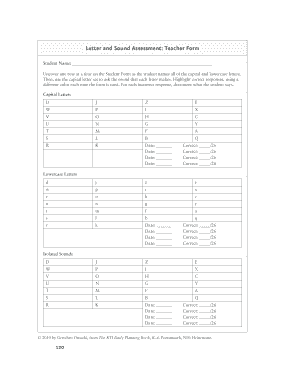
Letter and Sound Assessment Form


What is the letter and sound assessment form?
The letter and sound assessment form is a crucial tool used primarily by educators to evaluate a student’s understanding of phonics and their ability to recognize letters and sounds. This assessment helps in identifying areas where a student may need additional support in their literacy development. Typically, the form includes sections for recording a student’s performance on various tasks related to letter recognition, sound identification, and phonemic awareness.
How to use the letter and sound assessment form
To effectively use the letter and sound assessment form, educators should first familiarize themselves with the specific criteria outlined in the form. Begin by preparing the necessary materials, such as flashcards or other resources that correspond to the assessment tasks. During the assessment, it’s important to create a comfortable environment for the student, allowing them to perform to the best of their abilities. As the educator conducts the assessment, they should carefully document the student’s responses and any notable behaviors that may provide insight into their learning process.
Steps to complete the letter and sound assessment form
Completing the letter and sound assessment form involves several key steps:
- Gather all necessary materials, including the assessment form, writing tools, and any supplementary resources.
- Introduce the assessment to the student, explaining its purpose in a supportive manner.
- Guide the student through each section of the form, ensuring they understand the tasks they need to complete.
- Record the student’s responses accurately, noting any areas of difficulty or success.
- Review the completed form to ensure all sections are filled out correctly before submitting it for further analysis or record-keeping.
Legal use of the letter and sound assessment form
The letter and sound assessment form is legally valid when used in accordance with educational guidelines and standards. It is essential for educators to ensure that the assessment is administered fairly and consistently across all students. Additionally, maintaining confidentiality and secure storage of completed forms is crucial to comply with privacy regulations. When properly utilized, the results of the assessment can inform instructional strategies and support a student’s educational journey.
Key elements of the letter and sound assessment form
Key elements of the letter and sound assessment form typically include:
- Student Information: Basic details such as name, age, and grade level.
- Assessment Tasks: Specific activities designed to assess letter recognition and sound identification.
- Scoring Criteria: Guidelines for evaluating student performance on each task.
- Observational Notes: Space for educators to record observations that may influence a student’s performance.
- Recommendations: Suggestions for further support or intervention based on assessment results.
Examples of using the letter and sound assessment form
Examples of using the letter and sound assessment form can vary depending on educational settings. In a classroom, a teacher might use the form to assess a group of students during a literacy block. Alternatively, a special education teacher may use it to tailor interventions for individual students based on their specific needs. The assessment can also be employed in after-school programs or tutoring sessions to monitor progress over time and adjust instructional methods accordingly.
Quick guide on how to complete letter and sound assessment form
Prepare Letter And Sound Assessment Form effortlessly on any device
Digital document management has gained popularity among businesses and individuals alike. It offers a perfect eco-friendly substitute for traditional printed and signed documents, allowing you to locate the right form and securely save it online. airSlate SignNow provides all the tools necessary to create, edit, and electronically sign your documents quickly and efficiently. Manage Letter And Sound Assessment Form on any platform using airSlate SignNow mobile applications for Android or iOS and simplify any document-related task today.
The easiest method to alter and electronically sign Letter And Sound Assessment Form without hassle
- Find Letter And Sound Assessment Form and click Get Form to begin.
- Utilize the tools we offer to fill out your form.
- Emphasize pertinent sections of the documents or obscure sensitive information using the tools provided by airSlate SignNow specifically for this purpose.
- Create your signature with the Sign feature, which takes seconds and holds the same legal validity as a conventional wet ink signature.
- Review the information and click the Done button to save your changes.
- Select your preferred method for sharing your form, whether by email, SMS, invitation link, or download it to your computer.
Eliminate concerns about lost or misplaced files, tedious form searching, or mistakes that necessitate printing new copies of documents. airSlate SignNow meets your document management needs with just a few clicks from any device of your choice. Edit and electronically sign Letter And Sound Assessment Form and guarantee excellent communication at every stage of the form preparation process with airSlate SignNow.
Create this form in 5 minutes or less
Create this form in 5 minutes!
How to create an eSignature for the letter and sound assessment form
How to create an electronic signature for a PDF online
How to create an electronic signature for a PDF in Google Chrome
How to create an e-signature for signing PDFs in Gmail
How to create an e-signature right from your smartphone
How to create an e-signature for a PDF on iOS
How to create an e-signature for a PDF on Android
People also ask
-
What is a letter and sound assessment form?
A letter and sound assessment form is a tool used to evaluate a child’s phonemic awareness and letter recognition skills. This form helps educators and parents track progress in early literacy development. By using the letter and sound assessment form, you can identify areas where a child may need additional support.
-
How can airSlate SignNow help me with letter and sound assessment forms?
airSlate SignNow provides a streamlined platform for creating, sending, and eSigning letter and sound assessment forms. You can customize the forms to meet your specific assessment criteria and share them effortlessly with parents or educators. This simplifies the management process and enhances communication.
-
Is airSlate SignNow cost-effective for managing letter and sound assessment forms?
Yes, airSlate SignNow offers affordable pricing plans tailored for various organizational needs. By using our platform to manage letter and sound assessment forms, you can save time and resources typically spent on documentation. The efficiency gained can quickly offset your initial investment.
-
Can I integrate letter and sound assessment forms with other tools?
Absolutely! airSlate SignNow supports seamless integration with various software tools, including CRM systems and educational platforms. This allows you to automatically sync data from your letter and sound assessment form with other applications, ensuring a smooth workflow.
-
What features does airSlate SignNow provide for letter and sound assessment forms?
airSlate SignNow offers features like customizable templates, secure eSignature capabilities, and cloud storage for your letter and sound assessment forms. Additionally, you can track the status of forms in real-time and utilize analytics to assess engagement and completion rates. This simplifies the entire assessment process.
-
How secure are my letter and sound assessment forms with airSlate SignNow?
Security is a top priority at airSlate SignNow. All letter and sound assessment forms are protected with advanced encryption and compliance measures to safeguard sensitive information. You can confidently manage your assessments knowing that your data is secure and private.
-
Can I access my letter and sound assessment forms on mobile devices?
Yes, airSlate SignNow is fully mobile-friendly, allowing you to access and manage your letter and sound assessment forms from any device. This convenience ensures that you can send, sign, and store documents on-the-go. Our mobile accessibility enhances flexibility for both educators and parents.
Get more for Letter And Sound Assessment Form
Find out other Letter And Sound Assessment Form
- How Can I Electronic signature Alabama Finance & Tax Accounting Document
- How To Electronic signature Delaware Government Document
- Help Me With Electronic signature Indiana Education PDF
- How To Electronic signature Connecticut Government Document
- How To Electronic signature Georgia Government PDF
- Can I Electronic signature Iowa Education Form
- How To Electronic signature Idaho Government Presentation
- Help Me With Electronic signature Hawaii Finance & Tax Accounting Document
- How Can I Electronic signature Indiana Government PDF
- How Can I Electronic signature Illinois Finance & Tax Accounting PPT
- How To Electronic signature Maine Government Document
- How To Electronic signature Louisiana Education Presentation
- How Can I Electronic signature Massachusetts Government PDF
- How Do I Electronic signature Montana Government Document
- Help Me With Electronic signature Louisiana Finance & Tax Accounting Word
- How To Electronic signature Pennsylvania Government Document
- Can I Electronic signature Texas Government PPT
- How To Electronic signature Utah Government Document
- How To Electronic signature Washington Government PDF
- How Can I Electronic signature New Mexico Finance & Tax Accounting Word