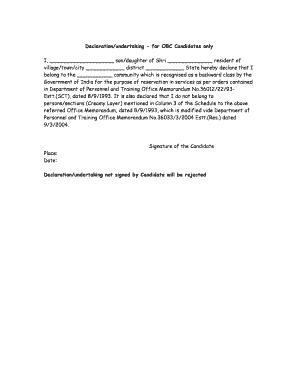
Undertaking Form


What is the undertaking form?
The undertaking form is a legal document that outlines specific commitments or promises made by an individual or organization. It is often used in various contexts, such as educational institutions, legal agreements, or financial transactions. The form serves to protect the interests of all parties involved by clearly stating the obligations and responsibilities that must be fulfilled. In the United States, the undertaking form may be required for processes such as sponsorships, applications, or compliance with regulations.
Steps to complete the undertaking form
Filling out the undertaking form involves several key steps to ensure accuracy and compliance. Here is a straightforward process to follow:
- Read the instructions: Begin by thoroughly reviewing any guidelines provided with the form to understand the requirements.
- Gather necessary information: Collect all relevant details, such as personal identification, contact information, and any supporting documents.
- Fill out the form: Carefully enter the required information in the designated fields, ensuring that all entries are clear and legible.
- Review for accuracy: Double-check all information for correctness, including spelling and numerical entries, to avoid errors.
- Sign and date: Complete the form by signing and dating it, as required, to validate the undertaking.
Legal use of the undertaking form
For an undertaking form to be legally binding, it must meet specific criteria set forth by U.S. law. This includes having clear terms, mutual consent from all parties, and appropriate signatures. Additionally, the form must comply with relevant legal frameworks, such as the ESIGN Act and UETA, which govern electronic signatures. Ensuring that the undertaking form is properly executed can help prevent disputes and protect the rights of the parties involved.
Key elements of the undertaking form
Understanding the essential components of an undertaking form is crucial for effective completion. Key elements typically include:
- Title: Clearly state that the document is an undertaking form.
- Parties involved: Identify all individuals or entities making commitments.
- Terms and conditions: Outline the specific obligations and responsibilities of each party.
- Signatures: Include spaces for signatures and dates to confirm agreement.
- Witness or notary section: Some forms may require a witness signature or notarization for added legal validity.
How to use the undertaking form
The undertaking form can be utilized in various scenarios, such as applying for financial aid or confirming sponsorship agreements. To use the form effectively, ensure that you:
- Identify the purpose of the undertaking and tailor the content accordingly.
- Submit the form to the appropriate institution or authority as specified in the guidelines.
- Keep a copy of the completed form for your records, along with any correspondence related to the undertaking.
Examples of using the undertaking form
There are numerous practical applications for the undertaking form. Common examples include:
- College sponsorships: Students may need to submit an undertaking form to confirm their acceptance of financial aid or scholarships.
- Legal agreements: Businesses often use undertaking forms to outline commitments in contracts or partnerships.
- Loan applications: Individuals may be required to complete an undertaking form when applying for loans to affirm their financial responsibilities.
Quick guide on how to complete undertaking form 12007459
Complete Undertaking Form effortlessly on any device
Online document management has become increasingly popular among businesses and individuals. It offers an ideal eco-friendly alternative to traditional printed and signed documents, allowing you to access the right form and securely save it online. airSlate SignNow provides all the necessary tools to create, modify, and eSign your documents quickly and efficiently. Manage Undertaking Form on any platform with the airSlate SignNow applications for Android or iOS and enhance any document-centric workflow today.
How to modify and eSign Undertaking Form with ease
- Find Undertaking Form and click Get Form to begin.
- Utilize the tools available to submit your form.
- Mark important sections of your documents or redact sensitive information using the tools that airSlate SignNow offers specifically for these purposes.
- Create your eSignature using the Sign tool, which takes only a few seconds and carries the same legal validity as a traditional handwritten signature.
- Review the information and click on the Done button to save your changes.
- Choose how you wish to send your form, via email, text message (SMS), or invite link, or download it to your computer.
Say goodbye to missing or lost files, tedious form navigation, or mistakes that require reprinting documents. airSlate SignNow meets your document management needs in just a few clicks from any device of your preference. Modify and eSign Undertaking Form to guarantee effective communication at every stage of the form preparation process with airSlate SignNow.
Create this form in 5 minutes or less
Create this form in 5 minutes!
How to create an eSignature for the undertaking form 12007459
How to create an electronic signature for a PDF online
How to create an electronic signature for a PDF in Google Chrome
How to create an e-signature for signing PDFs in Gmail
How to create an e-signature right from your smartphone
How to create an e-signature for a PDF on iOS
How to create an e-signature for a PDF on Android
People also ask
-
What are undertaking forms, and how can they be used with airSlate SignNow?
Undertaking forms are documents that outline commitments or obligations between parties. With airSlate SignNow, users can easily create, send, and eSign undertaking forms, streamlining the process and ensuring compliance through secure digital signatures.
-
How does airSlate SignNow ensure the security of my undertaking forms?
airSlate SignNow prioritizes security by utilizing advanced encryption technology and secure servers to protect undertaking forms. Additionally, it complies with industry standards and regulations, ensuring that your documents remain confidential and secure throughout the signing process.
-
Can I customize my undertaking forms in airSlate SignNow?
Yes, airSlate SignNow allows for full customization of undertaking forms to fit your specific needs. Users can add fields, logos, and legal language, making it simple to create personalized documents that reflect your brand and meet business requirements.
-
What is the pricing structure for using airSlate SignNow for undertaking forms?
airSlate SignNow offers flexible pricing plans to accommodate various business sizes and needs. Each plan provides access to features that support the creation and management of undertaking forms, ensuring you get the best value for your investment.
-
How do I integrate airSlate SignNow with other applications for managing undertaking forms?
airSlate SignNow offers seamless integrations with popular applications like Google Drive, Microsoft Office, and Dropbox. This allows users to easily manage, store, and share their undertaking forms without disrupting their existing workflows.
-
What are the key benefits of using airSlate SignNow for undertaking forms?
Using airSlate SignNow for undertaking forms enhances efficiency by signNowly reducing the time spent on document management. It also increases accuracy, minimizes paper usage, and provides audit trails to ensure compliance, making it an ideal solution for businesses.
-
Is there a mobile app available for managing undertaking forms?
Yes, airSlate SignNow offers a mobile app that lets you manage and sign undertaking forms on the go. The app provides full functionality, enabling users to access their documents and send them for signatures anytime, anywhere.
Get more for Undertaking Form
Find out other Undertaking Form
- Certify eSign Document Free
- Validate eSign PDF Secure
- Validate eSign PDF iOS
- How Do I Validate eSign PDF
- Certify eSign PPT Online
- Certify eSign PPT Mobile
- How To E-mail eSign PDF
- E-mail eSign Word Now
- E-mail eSign Form Online
- E-mail eSign PPT Secure
- E-mail eSign Form Free
- E-mail eSign Form Android
- Install eSign PDF Mobile
- Install eSign PDF Free
- E-mail eSign Form Mac
- Install eSign PDF Simple
- E-mail eSign Form iPad
- E-mail eSign Presentation Computer
- How Do I Install eSign PDF
- E-mail eSign Presentation Myself