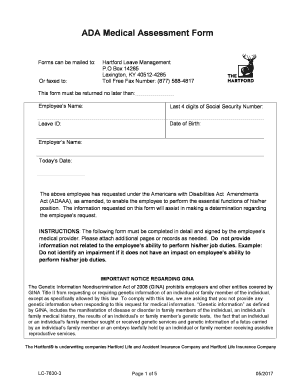
The Hartford Ada Medical Assessment Form


What is the Hartford ADA Medical Assessment Form
The Hartford ADA Medical Assessment Form is a crucial document used to evaluate an individual's medical condition in relation to the Americans with Disabilities Act (ADA). This form is designed to gather necessary medical information to determine eligibility for accommodations in the workplace. It is important for both employers and employees to understand the purpose of this form, as it facilitates the process of ensuring that individuals with disabilities receive the support they need to perform their job duties effectively.
How to Obtain the Hartford ADA Medical Assessment Form
To obtain the Hartford ADA Medical Assessment Form, individuals can visit the official Hartford website or contact their human resources department. The form is typically available in a downloadable PDF format, making it easy to access and print. It is essential to ensure that the correct version of the form is used, as updates may occur periodically to reflect changes in regulations or requirements.
Steps to Complete the Hartford ADA Medical Assessment Form
Completing the Hartford ADA Medical Assessment Form involves several key steps:
- Gather necessary information: Collect all relevant medical documentation and personal information before starting the form.
- Fill out personal details: Provide accurate information including name, contact details, and employment information.
- Detail medical conditions: Clearly describe the medical condition and how it affects the ability to perform job functions.
- Include healthcare provider information: Provide details of the healthcare provider who can verify the medical condition.
- Review for accuracy: Ensure all information is complete and accurate before submission.
Legal Use of the Hartford ADA Medical Assessment Form
The Hartford ADA Medical Assessment Form is legally significant as it helps comply with the ADA's requirements for reasonable accommodations. Proper use of this form ensures that both employees and employers adhere to legal standards regarding disability rights. It is vital that the information provided is truthful and complete, as inaccuracies may lead to legal complications or denial of requested accommodations.
Key Elements of the Hartford ADA Medical Assessment Form
Several key elements are essential to the Hartford ADA Medical Assessment Form:
- Personal Information: Basic identification details of the individual completing the form.
- Medical History: A section dedicated to detailing the medical condition and its impact on work performance.
- Healthcare Provider Verification: Information about the medical professional who can confirm the details provided.
- Request for Accommodations: Specific requests for workplace adjustments based on the medical assessment.
Examples of Using the Hartford ADA Medical Assessment Form
Examples of scenarios where the Hartford ADA Medical Assessment Form may be utilized include:
- An employee with a chronic illness requesting modified work hours to manage their condition.
- A worker with mobility challenges seeking ergonomic adjustments to their workstation.
- An individual recovering from surgery needing temporary accommodations for physical tasks.
Quick guide on how to complete the hartford ada medical assessment form
Easily prepare The Hartford Ada Medical Assessment Form on any device
Online document management has gained popularity among businesses and individuals. It offers an ideal eco-friendly solution to conventional printed and signed documents, as it allows you to access the correct form and securely store it online. airSlate SignNow equips you with all the necessary tools to create, edit, and eSign your documents swiftly without delays. Manage The Hartford Ada Medical Assessment Form on any platform using airSlate SignNow's Android or iOS applications and streamline any document-related process today.
The most efficient way to edit and eSign The Hartford Ada Medical Assessment Form effortlessly
- Obtain The Hartford Ada Medical Assessment Form and click on Get Form to begin.
- Utilize the tools we provide to complete your form.
- Highlight important sections of the documents or redact sensitive information using tools that airSlate SignNow specifically provides for that purpose.
- Create your signature with the Sign tool, which takes just seconds and carries the same legal validity as a traditional wet ink signature.
- Review all the details and click on the Done button to save your modifications.
- Select how you want to send your form, via email, SMS, or invitation link, or download it to your computer.
Say goodbye to lost or misplaced files, tedious form searching, or mistakes that necessitate printing new document copies. airSlate SignNow fulfills your document management needs in just a few clicks from a device of your choice. Edit and eSign The Hartford Ada Medical Assessment Form and ensure seamless communication at every stage of the form preparation process with airSlate SignNow.
Create this form in 5 minutes or less
Create this form in 5 minutes!
How to create an eSignature for the the hartford ada medical assessment form
How to create an electronic signature for a PDF online
How to create an electronic signature for a PDF in Google Chrome
How to create an e-signature for signing PDFs in Gmail
How to create an e-signature right from your smartphone
How to create an e-signature for a PDF on iOS
How to create an e-signature for a PDF on Android
People also ask
-
What is the Hartford ADA medical assessment form?
The Hartford ADA medical assessment form is a document required for evaluating an individual's qualifications under the Americans with Disabilities Act (ADA). This form helps employers assess whether a medical condition qualifies for reasonable accommodations in the workplace. Using airSlate SignNow can streamline the completion and eSigning of this form for a more efficient process.
-
How can airSlate SignNow help with the Hartford ADA medical assessment form?
AirSlate SignNow provides a simple platform for sending and eSigning the Hartford ADA medical assessment form. Its intuitive interface allows users to swiftly fill out and send the form electronically, ensuring faster turnaround times and improved accessibility. Additionally, it saves time by eliminating the need for physical document handling.
-
Is airSlate SignNow compliant with ADA regulations when handling the Hartford ADA medical assessment form?
Yes, airSlate SignNow is designed to comply with ADA regulations and ensures that the Hartford ADA medical assessment form is handled securely and in a compliant manner. Our platform adheres to best practices for data protection and accessibility, ensuring that both employers and employees can use it without concern.
-
What are the costs associated with using airSlate SignNow for the Hartford ADA medical assessment form?
AirSlate SignNow offers various pricing plans that are cost-effective and tailored for different business needs. Depending on the features you require for sending and eSigning the Hartford ADA medical assessment form, plans start at a competitive rate designed to accommodate organizations of all sizes. A free trial is also available for new users.
-
Can I integrate airSlate SignNow with other software for the Hartford ADA medical assessment form?
Absolutely! AirSlate SignNow seamlessly integrates with a variety of platforms, including CRM, HR, and document management systems. This allows you to efficiently manage the Hartford ADA medical assessment form alongside other essential business processes, enhancing overall workflow and productivity.
-
What features does airSlate SignNow offer for managing the Hartford ADA medical assessment form?
AirSlate SignNow offers features such as customizable templates, advanced security protocols, and automated reminders to simplify handling the Hartford ADA medical assessment form. You can also track the status of your document in real-time, ensuring that every step of the process is transparent and efficient.
-
How secure is the information submitted on the Hartford ADA medical assessment form with airSlate SignNow?
AirSlate SignNow prioritizes the security of your documents and data. Information submitted on the Hartford ADA medical assessment form is encrypted and protected with robust security measures to prevent unauthorized access. Our platform undergoes regular security audits to maintain the highest standards of data protection.
Get more for The Hartford Ada Medical Assessment Form
- In the probate court county of state of georgia in re estate of deceased estate no judicial cobbcounty form
- Imm 5650 e cic gc form
- Tn tb risk assesment form 2015 2019
- Adult family home notice of transfer or discharge dshs wa form
- Request for a certified copy of the voluntary 67 192 255 form
- Vampire the masquerade 20th aniversary character sheet 394990839 form
- Da 3355 2015 2019 form
- Ucsf intake form
Find out other The Hartford Ada Medical Assessment Form
- Sign Louisiana Education Business Plan Template Mobile
- Sign Kansas Education Rental Lease Agreement Easy
- Sign Maine Education Residential Lease Agreement Later
- How To Sign Michigan Education LLC Operating Agreement
- Sign Mississippi Education Business Plan Template Free
- Help Me With Sign Minnesota Education Residential Lease Agreement
- Sign Nevada Education LLC Operating Agreement Now
- Sign New York Education Business Plan Template Free
- Sign Education Form North Carolina Safe
- Sign North Carolina Education Purchase Order Template Safe
- Sign North Dakota Education Promissory Note Template Now
- Help Me With Sign North Carolina Education Lease Template
- Sign Oregon Education Living Will Easy
- How To Sign Texas Education Profit And Loss Statement
- Sign Vermont Education Residential Lease Agreement Secure
- How Can I Sign Washington Education NDA
- Sign Wisconsin Education LLC Operating Agreement Computer
- Sign Alaska Finance & Tax Accounting Purchase Order Template Computer
- Sign Alaska Finance & Tax Accounting Lease Termination Letter Free
- Can I Sign California Finance & Tax Accounting Profit And Loss Statement