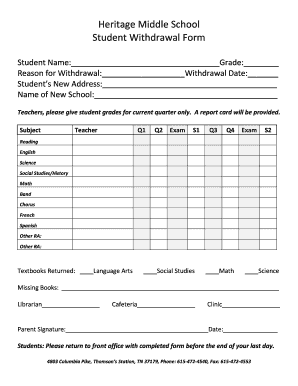
School Withdrawal Form Sample


What is the school withdrawal form sample
The school withdrawal form sample is a standardized document that students or parents use to formally notify an educational institution of a student's intent to withdraw from school. This form typically includes essential information such as the student's name, grade level, and the reason for withdrawal. It serves as an official record of the withdrawal process and ensures that the institution updates its records accordingly. By using a sample, individuals can ensure they include all necessary details, making the process smoother and more efficient.
Steps to complete the school withdrawal form sample
Completing the school withdrawal form requires attention to detail to ensure that all necessary information is accurately provided. Here are the steps to follow:
- Gather required information: Collect the student's full name, date of birth, and current grade level.
- Specify the withdrawal date: Clearly indicate the date on which the student will officially withdraw from school.
- Provide a reason for withdrawal: Include a brief explanation for the withdrawal, such as relocation, personal reasons, or transfer to another school.
- Include parent or guardian details: If applicable, provide the name and contact information of the parent or guardian signing the form.
- Sign and date the form: Ensure that the necessary parties sign and date the document to validate it.
Legal use of the school withdrawal form sample
The school withdrawal form sample holds legal significance as it serves as an official notification to the school about a student's withdrawal. For the form to be legally binding, it must be completed accurately and signed by the appropriate parties. Compliance with local and state regulations regarding school withdrawals is essential, as different jurisdictions may have specific requirements. Utilizing a reliable platform for electronic signatures can enhance the form's validity, ensuring that it meets legal standards.
Key elements of the school withdrawal form sample
To ensure the school withdrawal form is effective and complete, it should include several key elements:
- Student Information: Full name, date of birth, and grade level.
- Withdrawal Date: The specific date when the student will cease attending the school.
- Reason for Withdrawal: A brief explanation that provides context for the withdrawal.
- Parent or Guardian Information: Name and contact details of the person responsible for signing the form.
- Signatures: Signatures of the student (if applicable) and parent or guardian.
How to obtain the school withdrawal form sample
Obtaining a school withdrawal form sample can be done through various channels. Most schools provide a standard withdrawal form on their official website or at the administrative office. Additionally, educational resources and document service platforms often offer downloadable templates that can be customized. It is advisable to check with the specific school district for any unique requirements or additional documents that may be needed along with the withdrawal form.
Form submission methods
Once the school withdrawal form is completed, it can typically be submitted in several ways, depending on the school's policies:
- Online Submission: Many schools allow electronic submission of the form through their website or via email.
- Mail: The completed form can be mailed directly to the school's administrative office.
- In-Person: Individuals may also choose to deliver the form in person, ensuring it is received and processed immediately.
Quick guide on how to complete school withdrawal form sample
Complete School Withdrawal Form Sample effortlessly on any device
Online document management has gained popularity among businesses and individuals. It offers an excellent eco-friendly alternative to conventional printed and signed documents, allowing you to obtain the necessary form and securely store it online. airSlate SignNow equips you with all the tools required to create, modify, and eSign your documents swiftly without delays. Manage School Withdrawal Form Sample on any platform using the airSlate SignNow Android or iOS applications and simplify any document-related process today.
The most efficient method to modify and eSign School Withdrawal Form Sample with ease
- Obtain School Withdrawal Form Sample and then click Get Form to initiate the process.
- Utilize the tools we offer to complete your form.
- Underline important sections of the documents or conceal sensitive information with the tools that airSlate SignNow provides specifically for that purpose.
- Create your eSignature using the Sign tool, which takes mere seconds and holds the same legal validity as a traditional wet ink signature.
- Review the information and then select the Done button to save your modifications.
- Decide how you want to send your form, whether by email, SMS, invite link, or download it to your computer.
Eliminate the hassle of lost or misplaced documents, tedious form searches, or errors that necessitate printing new document copies. airSlate SignNow addresses all your document management needs in just a few clicks from any device of your choice. Modify and eSign School Withdrawal Form Sample and ensure excellent communication at each step of the form preparation process with airSlate SignNow.
Create this form in 5 minutes or less
Create this form in 5 minutes!
How to create an eSignature for the school withdrawal form sample
How to create an electronic signature for a PDF online
How to create an electronic signature for a PDF in Google Chrome
How to create an e-signature for signing PDFs in Gmail
How to create an e-signature right from your smartphone
How to create an e-signature for a PDF on iOS
How to create an e-signature for a PDF on Android
People also ask
-
What is a student withdrawal form template?
A student withdrawal form template is a structured document that helps students officially withdraw from an academic program or institution. This template ensures that all necessary information is collected, making the process streamlined for both the student and the administration.
-
How can I create a student withdrawal form template using airSlate SignNow?
Creating a student withdrawal form template with airSlate SignNow is straightforward. Just log into your account, utilize our drag-and-drop form builder, and customize the pre-made template to suit your institution's specific needs.
-
Are there any costs associated with using the student withdrawal form template?
Yes, while airSlate SignNow offers various pricing plans, the student withdrawal form template can be accessed under those plans at a competitive rate. Evaluate the features included in each plan to find the one that best fits your requirements.
-
What features does the student withdrawal form template offer?
The student withdrawal form template features signature fields, date fields, and customizable sections to capture all necessary student information. Additionally, it allows easy tracking and management of submitted forms through our platform.
-
What are the benefits of using a student withdrawal form template?
Using a student withdrawal form template simplifies the withdrawal process for both students and academic institutions. It helps minimize errors, reduces paper waste, and streamlines communication, ensuring a smoother experience overall.
-
Can the student withdrawal form template integrate with other applications?
Absolutely! airSlate SignNow allows the student withdrawal form template to integrate seamlessly with various applications, such as Google Drive, Dropbox, and more. This enhances your workflow and ensures that all documents are accessible in one place.
-
Is the student withdrawal form template compliant with legal standards?
Yes, the student withdrawal form template created with airSlate SignNow complies with relevant legal standards, ensuring that all document transactions are valid and secure. Our platform prioritizes data protection and privacy for all users.
Get more for School Withdrawal Form Sample
Find out other School Withdrawal Form Sample
- Sign Rhode Island Finance & Tax Accounting Cease And Desist Letter Computer
- Sign Vermont Finance & Tax Accounting RFP Later
- Can I Sign Wyoming Finance & Tax Accounting Cease And Desist Letter
- Sign California Government Job Offer Now
- How Do I Sign Colorado Government Cease And Desist Letter
- How To Sign Connecticut Government LLC Operating Agreement
- How Can I Sign Delaware Government Residential Lease Agreement
- Sign Florida Government Cease And Desist Letter Online
- Sign Georgia Government Separation Agreement Simple
- Sign Kansas Government LLC Operating Agreement Secure
- How Can I Sign Indiana Government POA
- Sign Maryland Government Quitclaim Deed Safe
- Sign Louisiana Government Warranty Deed Easy
- Sign Government Presentation Massachusetts Secure
- How Can I Sign Louisiana Government Quitclaim Deed
- Help Me With Sign Michigan Government LLC Operating Agreement
- How Do I Sign Minnesota Government Quitclaim Deed
- Sign Minnesota Government Affidavit Of Heirship Simple
- Sign Missouri Government Promissory Note Template Fast
- Can I Sign Missouri Government Promissory Note Template