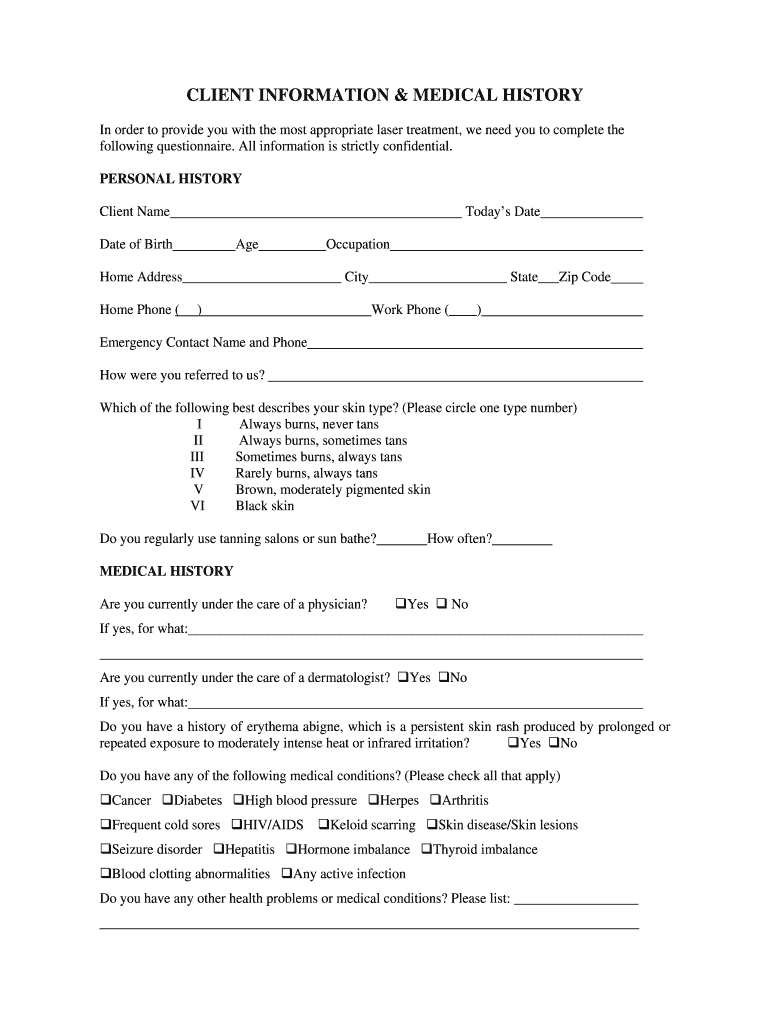
Medical History Form Lily Med Spa


What is the Medical History Form Lily Med Spa
The Medical History Form Lily Med Spa is a crucial document that collects essential information about a patient's medical background. This form is designed to help healthcare providers understand individual health needs and tailor treatments accordingly. It typically includes sections for personal information, medical conditions, allergies, medications, and previous treatments, ensuring that the spa can offer safe and effective services.
How to use the Medical History Form Lily Med Spa
Using the Medical History Form Lily Med Spa is straightforward. Patients can fill out the form digitally, providing their medical history in a secure environment. This method allows for easy updates and quick access for both the patient and the spa. Once completed, the form can be submitted electronically, ensuring that it reaches the healthcare providers promptly for review.
Steps to complete the Medical History Form Lily Med Spa
Completing the Medical History Form Lily Med Spa involves several key steps:
- Access the form through the designated digital platform.
- Fill in personal details, including name, contact information, and date of birth.
- Provide information on any existing medical conditions and allergies.
- List current medications and previous treatments related to spa services.
- Review the information for accuracy before submitting.
Legal use of the Medical History Form Lily Med Spa
The Medical History Form Lily Med Spa is legally valid when completed and signed electronically. Compliance with eSignature laws, such as the ESIGN Act and UETA, ensures that the digital signatures hold the same legal weight as traditional handwritten signatures. This legal framework protects both the patient and the spa, creating a secure environment for sharing sensitive health information.
Key elements of the Medical History Form Lily Med Spa
Several key elements are essential in the Medical History Form Lily Med Spa:
- Personal Information: Basic details about the patient, including name and contact information.
- Medical History: A comprehensive overview of past and current medical conditions.
- Allergies: Information on any known allergies to medications or treatments.
- Medications: A list of current medications the patient is taking.
- Consent: A section for the patient to provide consent for treatment based on the provided information.
How to obtain the Medical History Form Lily Med Spa
The Medical History Form Lily Med Spa can be obtained through the spa's official website or directly at the spa location. Many spas offer a digital version that can be filled out online, making it convenient for patients to complete the form before their appointment. This accessibility ensures that all necessary information is collected efficiently and securely.
Quick guide on how to complete medical history form lily med spa
Easily Prepare Medical History Form Lily Med Spa on Any Device
Digital document management has gained popularity among companies and individuals. It serves as an ideal eco-friendly alternative to conventional printed and signed documents, allowing you to locate the necessary form and securely store it online. airSlate SignNow provides you with all the tools you need to create, modify, and eSign your documents quickly without delays. Manage Medical History Form Lily Med Spa on any device using the airSlate SignNow Android or iOS applications and enhance any document-related process today.
The easiest way to modify and eSign Medical History Form Lily Med Spa effortlessly
- Obtain Medical History Form Lily Med Spa and then click Get Form to begin.
- Utilize the tools we provide to complete your form.
- Emphasize relevant sections of your documents or hide sensitive information with the tools that airSlate SignNow provides specifically for that purpose.
- Create your eSignature using the Sign feature, which takes seconds and carries the same legal validity as a traditional ink signature.
- Review all the details and then click the Done button to save your modifications.
- Select how you wish to send your form, whether by email, SMS, or invitation link, or download it to your computer.
Eliminate concerns about lost or misfiled documents, cumbersome form navigation, or mistakes that necessitate printing new document copies. airSlate SignNow meets your document management needs in just a few clicks from any device of your choice. Modify and eSign Medical History Form Lily Med Spa and ensure exceptional communication throughout the document preparation process with airSlate SignNow.
Create this form in 5 minutes or less
Create this form in 5 minutes!
How to create an eSignature for the medical history form lily med spa
How to create an electronic signature for a PDF online
How to create an electronic signature for a PDF in Google Chrome
How to create an e-signature for signing PDFs in Gmail
How to create an e-signature right from your smartphone
How to create an e-signature for a PDF on iOS
How to create an e-signature for a PDF on Android
People also ask
-
What is the Medical History Form Lily Med Spa and why is it important?
The Medical History Form Lily Med Spa is a comprehensive document designed to collect vital health information from patients before their treatments. It ensures that our professionals have all the necessary details to offer safe and effective services. Completing this form helps us understand your medical background, enabling personalized care tailored to your needs.
-
How can I access the Medical History Form Lily Med Spa?
You can easily access the Medical History Form Lily Med Spa through our website. The form is available in a user-friendly digital format, which you can fill out anytime, anywhere. This ensures a seamless process that saves you time during your visit to our spa.
-
Is the Medical History Form Lily Med Spa secure?
Yes, the Medical History Form Lily Med Spa is highly secure. We utilize advanced encryption methods to protect your personal and medical information. Our commitment to privacy ensures that only authorized personnel have access to your data.
-
Can I fill out the Medical History Form Lily Med Spa on my mobile device?
Absolutely! The Medical History Form Lily Med Spa is designed to be fully responsive, allowing you to complete it on any mobile device. This flexibility means you can fill out your form conveniently while on the go, making it easier than ever to prepare for your visit.
-
What happens if I forget to bring my Medical History Form Lily Med Spa?
If you forget to bring your Medical History Form Lily Med Spa, you can fill it out on-site using our digital solutions. While we encourage you to complete it beforehand to save time, our team will assist you in ensuring all necessary information is gathered before your appointment.
-
Is there a cost associated with the Medical History Form Lily Med Spa?
No, there is no cost associated with completing the Medical History Form Lily Med Spa. It is a complimentary part of your preparation for services at our spa. Our priority is to ensure you have all the information we need without any additional charges.
-
How can I edit my Medical History Form Lily Med Spa after submission?
If you need to edit your Medical History Form Lily Med Spa after submission, simply contact our support team. They will guide you through the process to update your information securely. Keeping your form updated ensures we provide the best care tailored to your current health status.
Get more for Medical History Form Lily Med Spa
- Emergency care plan volusia county schools form
- This petition is approved only when signed by the my mcphs form
- Dd form 2345 2016 2019
- Statement of intent dss virginia form
- Cms 855s form 2016 2019
- California form appeal 2017 2019
- Get 404034234 form
- National dairy quality awards nomination form nmconline
Find out other Medical History Form Lily Med Spa
- eSignature New Hampshire Invoice for Services (Standard Format) Computer
- eSignature Arkansas Non-Compete Agreement Later
- Can I eSignature Arizona Non-Compete Agreement
- How Do I eSignature New Jersey Non-Compete Agreement
- eSignature Tennessee Non-Compete Agreement Myself
- How To eSignature Colorado LLC Operating Agreement
- Help Me With eSignature North Carolina LLC Operating Agreement
- eSignature Oregon LLC Operating Agreement Online
- eSignature Wyoming LLC Operating Agreement Online
- eSignature Wyoming LLC Operating Agreement Computer
- eSignature Wyoming LLC Operating Agreement Later
- eSignature Wyoming LLC Operating Agreement Free
- How To eSignature Wyoming LLC Operating Agreement
- eSignature California Commercial Lease Agreement Template Myself
- eSignature California Commercial Lease Agreement Template Easy
- eSignature Florida Commercial Lease Agreement Template Easy
- eSignature Texas Roommate Contract Easy
- eSignature Arizona Sublease Agreement Template Free
- eSignature Georgia Sublease Agreement Template Online
- eSignature Arkansas Roommate Rental Agreement Template Mobile