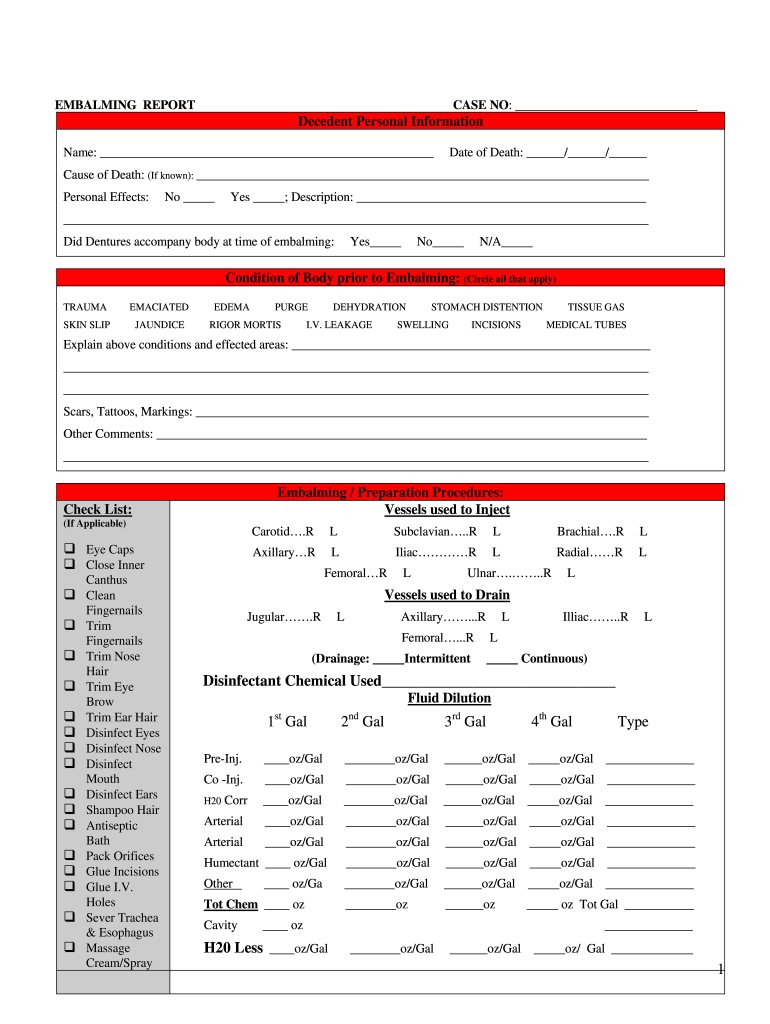
Embalming Case Report PDF Form


What is the embalming case report PDF?
The embalming case report PDF is a formal document used in the funeral service industry to record details about the embalming process. This report typically includes information about the deceased, the embalming procedure performed, and any special considerations taken during the process. It serves as a vital record for both legal and professional purposes, ensuring compliance with state regulations and providing documentation for families and funeral homes.
Key elements of the embalming case report PDF
Understanding the key elements of the embalming case report PDF is essential for accurate completion. The report generally includes:
- Deceased Information: Name, date of birth, date of death, and other identifying details.
- Embalmer Details: Name and license number of the embalmer performing the procedure.
- Embalming Procedure: Description of the techniques used, chemicals applied, and any special considerations.
- Family Authorization: Signature or consent from family members authorizing the embalming process.
- Date and Time: When the embalming was performed, which is crucial for record-keeping.
Steps to complete the embalming case report PDF
Completing the embalming case report PDF involves several important steps:
- Gather all necessary information about the deceased and the embalming process.
- Fill in the deceased's personal details accurately.
- Document the embalming techniques and any specific chemicals used.
- Obtain the necessary signatures from family members for authorization.
- Review the completed report for accuracy before finalizing.
Legal use of the embalming case report PDF
The embalming case report PDF holds significant legal weight. It serves as a formal record that can be referenced in legal proceedings or disputes regarding the embalming process. Compliance with state laws and regulations is crucial, as improper documentation can lead to legal repercussions for funeral service providers. Ensuring that the report is completed accurately and signed by authorized individuals helps protect both the funeral home and the family of the deceased.
How to obtain the embalming case report PDF
Obtaining the embalming case report PDF can vary depending on state regulations and the funeral home’s practices. Typically, funeral homes provide this form as part of their service offerings. It may also be available through state licensing boards or professional associations within the funeral service industry. In some cases, funeral professionals may need to create a customized version to meet specific state requirements.
Examples of using the embalming case report PDF
There are various scenarios in which the embalming case report PDF is utilized:
- Documentation for regulatory compliance during state inspections of funeral homes.
- Providing families with a detailed account of the embalming process for their records.
- Assisting in legal cases where the embalming process is questioned or disputed.
Quick guide on how to complete embalming case report pdf
Easily Prepare Embalming Case Report Pdf on Any Device
Digital document management has gained traction among businesses and individuals. It serves as an ideal eco-friendly alternative to conventional printed and signed documents, allowing you to obtain the necessary form and securely store it online. airSlate SignNow equips you with all the tools required to create, modify, and electronically sign your documents swiftly and without holdups. Manage Embalming Case Report Pdf on any device via airSlate SignNow's Android or iOS applications and simplify any document-related process today.
The Easiest Way to Modify and eSign Embalming Case Report Pdf with Ease
- Obtain Embalming Case Report Pdf and click Get Form to begin.
- Utilize the tools we provide to complete your document.
- Mark important sections of your documents or redact sensitive information using tools that airSlate SignNow specifically offers for this purpose.
- Generate your eSignature using the Sign tool, which takes mere seconds and holds the same legal validity as a traditional ink signature.
- Verify all details and then click on the Done button to save your updates.
- Choose how you want to send your form—via email, text message (SMS), invitation link, or download it to your computer.
Say goodbye to lost or misfiled documents, tedious form searching, or mistakes requiring new document prints. airSlate SignNow meets all your document management needs in just a few clicks from your preferred device. Edit and eSign Embalming Case Report Pdf and ensure outstanding communication at every stage of the form preparation process with airSlate SignNow.
Create this form in 5 minutes or less
Create this form in 5 minutes!
How to create an eSignature for the embalming case report pdf
How to create an electronic signature for a PDF online
How to create an electronic signature for a PDF in Google Chrome
How to create an e-signature for signing PDFs in Gmail
How to create an e-signature right from your smartphone
How to create an e-signature for a PDF on iOS
How to create an e-signature for a PDF on Android
People also ask
-
What is an embalming report form?
An embalming report form is a professional document used by licensed embalmers to record detailed information about embalming procedures. This form typically includes data such as the deceased's identity, the type of embalming process performed, and any chemicals used. Its accurate completion is essential for legal, regulatory, and record-keeping purposes.
-
How can airSlate SignNow help with filling out an embalming report form?
AirSlate SignNow streamlines the process of completing and signing an embalming report form by providing an easy-to-use interface. You can fill out the form digitally, ensuring that all fields are completed accurately. Plus, electronic signatures can be added securely, making the entire process more efficient.
-
Is there a cost associated with using your embalming report form templates?
While airSlate SignNow offers various pricing plans, you can access customizable embalming report form templates as part of your subscription. The costs vary depending on the features you select, making it a cost-effective solution for businesses of any size needing to manage documentation efficiently.
-
Can I integrate airSlate SignNow with other software for managing embalming report forms?
Yes, airSlate SignNow offers seamless integrations with numerous applications such as Google Drive, Salesforce, and Dropbox. This allows you to manage your embalming report forms alongside other documents and data efficiently. By integrating with your existing software, you can create a smooth workflow that enhances your business operations.
-
What are the security features of airSlate SignNow for handling sensitive embalming report forms?
AirSlate SignNow prioritizes the security of sensitive documents like embalming report forms. The platform employs advanced encryption protocols, secure data storage, and rigorous access controls to protect your information. Additionally, user activities are logged for auditing, ensuring compliance with regulatory requirements.
-
Can I track the status of my embalming report form when using airSlate SignNow?
Yes, airSlate SignNow provides real-time tracking features that allow you to monitor the status of your embalming report form. You’ll receive notifications when the form is opened, completed, or signed, which ensures you remain updated throughout the process. This feature enhances communication and accountability.
-
Is it easy to customize an embalming report form using airSlate SignNow?
Absolutely! Customizing an embalming report form with airSlate SignNow is straightforward thanks to its intuitive design tools. You can add, remove, or modify fields according to your requirements and brand identity, ensuring the form meets your specific needs effortlessly.
Get more for Embalming Case Report Pdf
Find out other Embalming Case Report Pdf
- Electronic signature Legal Document Colorado Online
- Electronic signature Washington High Tech Contract Computer
- Can I Electronic signature Wisconsin High Tech Memorandum Of Understanding
- How Do I Electronic signature Wisconsin High Tech Operating Agreement
- How Can I Electronic signature Wisconsin High Tech Operating Agreement
- Electronic signature Delaware Legal Stock Certificate Later
- Electronic signature Legal PDF Georgia Online
- Electronic signature Georgia Legal Last Will And Testament Safe
- Can I Electronic signature Florida Legal Warranty Deed
- Electronic signature Georgia Legal Memorandum Of Understanding Simple
- Electronic signature Legal PDF Hawaii Online
- Electronic signature Legal Document Idaho Online
- How Can I Electronic signature Idaho Legal Rental Lease Agreement
- How Do I Electronic signature Alabama Non-Profit Profit And Loss Statement
- Electronic signature Alabama Non-Profit Lease Termination Letter Easy
- How Can I Electronic signature Arizona Life Sciences Resignation Letter
- Electronic signature Legal PDF Illinois Online
- How Can I Electronic signature Colorado Non-Profit Promissory Note Template
- Electronic signature Indiana Legal Contract Fast
- Electronic signature Indiana Legal Rental Application Online