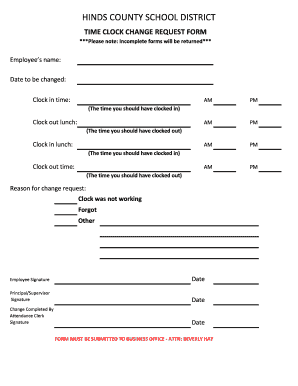
Time Clock Change Request Form


What is the time clock change request form
The time clock change request form is a document used by employees to formally request adjustments to their recorded work hours. This form is essential for ensuring that any discrepancies in timekeeping are addressed properly, allowing for accurate payroll processing. It typically includes sections for the employee's details, the specific changes requested, and the reasons for those changes. By providing a structured format, this form helps streamline the process of timekeeping adjustments and maintains clear communication between employees and management.
How to use the time clock change request form
Using the time clock change request form involves several straightforward steps. First, the employee should fill out their personal information, including name, employee ID, and department. Next, the employee must specify the dates and times that require adjustment, along with a brief explanation of the reason for the request. After completing the form, the employee submits it to their supervisor or the HR department for review. It is important to keep a copy of the submitted form for personal records, as this can serve as a reference for any future discussions regarding the time adjustment.
Steps to complete the time clock change request form
Completing the time clock change request form involves the following steps:
- Begin by entering your full name and employee identification number.
- Provide the date of the request and the specific dates and times you want to adjust.
- Clearly state the reason for the adjustment, ensuring it is concise and relevant.
- Review the information for accuracy before submission.
- Sign and date the form to validate your request.
- Submit the form to your supervisor or HR for processing.
Key elements of the time clock change request form
Several key elements are essential for the effective use of the time clock change request form. These include:
- Employee Information: Name, employee ID, and contact details.
- Adjustment Details: Specific dates and times needing change.
- Reason for Adjustment: A brief explanation of why the change is necessary.
- Signature: The employee's signature, confirming the request.
- Supervisor Approval: Space for a supervisor's signature to authorize the change.
Legal use of the time clock change request form
The time clock change request form is legally recognized as a formal request for adjustments in employment records. For it to be valid, it must be completed accurately and submitted through the proper channels within the organization. Compliance with company policies regarding timekeeping and payroll is crucial, as failure to follow these procedures may lead to disputes or issues with payroll processing. Additionally, keeping accurate records of submitted forms can protect both employees and employers in case of audits or inquiries.
Form submission methods
The time clock change request form can typically be submitted through various methods, depending on the organization's policies. Common submission methods include:
- Online Submission: Many companies allow employees to submit forms electronically through their HR platforms.
- Email: Employees may send a scanned copy of the completed form via email to their supervisor or HR department.
- In-Person Submission: Employees can also submit the form directly to their supervisor or HR representative.
Quick guide on how to complete time clock change request form
Effortlessly Complete Time Clock Change Request Form on Any Device
Managing documents online has become increasingly popular among businesses and individuals. It offers an excellent eco-friendly substitute for traditional printed and signed documents, allowing you to access the right form and securely store it in the cloud. airSlate SignNow provides all the tools you need to swiftly create, modify, and eSign your documents without delays. Handle Time Clock Change Request Form on any platform with airSlate SignNow's Android or iOS applications, and streamline any document-related processes today.
How to Modify and eSign Time Clock Change Request Form with Ease
- Find Time Clock Change Request Form and click Get Form to begin.
- Utilize the tools we offer to complete your document.
- Mark important sections of your documents or obscure sensitive information with the tools specifically provided by airSlate SignNow.
- Create your signature using the Sign feature, which takes mere seconds and carries the same legal validity as a conventional wet ink signature.
- Review the information and click the Done button to save your changes.
- Choose how you wish to send your form: via email, SMS, an invitation link, or download it to your computer.
No more worries about lost or misplaced documents, tedious form searching, or mistakes that require printing new copies. airSlate SignNow fulfills all your document management needs with just a few clicks from any device you prefer. Modify and eSign Time Clock Change Request Form to ensure seamless communication at every step of your form preparation process with airSlate SignNow.
Create this form in 5 minutes or less
Create this form in 5 minutes!
How to create an eSignature for the time clock change request form
How to create an electronic signature for a PDF online
How to create an electronic signature for a PDF in Google Chrome
How to create an e-signature for signing PDFs in Gmail
How to create an e-signature right from your smartphone
How to create an e-signature for a PDF on iOS
How to create an e-signature for a PDF on Android
People also ask
-
What is a time change request form?
A time change request form is a document used to formally request a modification in an employee's scheduled hours. With airSlate SignNow, you can easily create and sign this document, ensuring a seamless workflow for time management. Our platform allows you to customize your time change request form to match your company's policies.
-
How can I create a time change request form using airSlate SignNow?
Creating a time change request form with airSlate SignNow is straightforward. Simply use our intuitive drag-and-drop editor to design your form, adding fields as needed for employee details and requested time changes. Once completed, you can send it for eSignature instantly.
-
Is there a cost associated with using the time change request form feature?
airSlate SignNow offers a cost-effective solution for all your document needs, including the time change request form feature. We provide various pricing plans that cater to businesses of all sizes, ensuring you can find a solution that fits your budget without sacrificing functionality.
-
What benefits does a time change request form provide?
Utilizing a time change request form streamlines the request process and improves organizational efficiency. When integrated with airSlate SignNow, you can track requests in real-time and receive instant notifications for approvals or changes. This reduces misunderstandings and enhances transparency within your team.
-
Can I integrate the time change request form with other tools?
Yes, airSlate SignNow supports integrations with various applications, allowing you to streamline your workflow further. You can connect your time change request form with tools like Google Drive, Salesforce, and more. This enables you to manage all your documents and requests in one centralized location.
-
How secure is the time change request form on airSlate SignNow?
Security is a top priority at airSlate SignNow. Our platform ensures that your time change request form and all data are encrypted and securely stored. We comply with industry standards to guarantee that your documents are safe from any unauthorized access.
-
Is it easy to track changes made to time change request forms?
Absolutely! With airSlate SignNow, you can easily track all changes made to your time change request form. Our platform provides a detailed audit trail, so you can see who accessed the document, when changes were made, and what modifications were implemented.
Get more for Time Clock Change Request Form
- The mt charitable foundation online application form
- Enrollment form for automatic payments mampt bank
- Foreclosure prevention package mampt bank form
- Chipotle menu template form
- Form subcontractor competent foreman nycscaorg
- Have you previously filled an application for a title of thisvehicle form
- Attachment c visitorbadge the atc plan center form
- Sealed document tracking form
Find out other Time Clock Change Request Form
- Can I Sign Idaho Affidavit of No Lien
- Sign New York Affidavit of No Lien Online
- How To Sign Delaware Trademark License Agreement
- How To Sign Nevada Retainer for Attorney
- How To Sign Georgia Assignment of License
- Sign Arizona Assignment of Lien Simple
- How To Sign Kentucky Assignment of Lien
- How To Sign Arkansas Lease Renewal
- Sign Georgia Forbearance Agreement Now
- Sign Arkansas Lease Termination Letter Mobile
- Sign Oregon Lease Termination Letter Easy
- How To Sign Missouri Lease Renewal
- Sign Colorado Notice of Intent to Vacate Online
- How Can I Sign Florida Notice of Intent to Vacate
- How Do I Sign Michigan Notice of Intent to Vacate
- Sign Arizona Pet Addendum to Lease Agreement Later
- How To Sign Pennsylvania Notice to Quit
- Sign Connecticut Pet Addendum to Lease Agreement Now
- Sign Florida Pet Addendum to Lease Agreement Simple
- Can I Sign Hawaii Pet Addendum to Lease Agreement