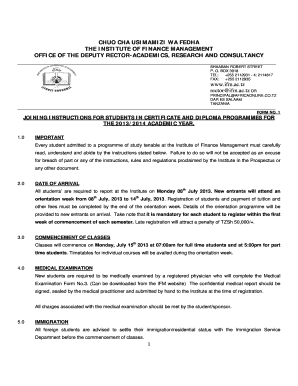
Ifm Application Form


What is the Ifm Application
The Ifm Application is a vital document used by prospective students applying to the Institute of Finance Management (IFM). This application serves as a formal request for admission to various academic programs offered by the institution. The Ifm joining instruction PDF outlines the necessary information and steps required for applicants to successfully submit their applications. It includes details about eligibility criteria, required documents, and important deadlines, ensuring that applicants are well-informed throughout the process.
Steps to complete the Ifm Application
Completing the Ifm Application involves several key steps to ensure accuracy and compliance. First, applicants should carefully read the joining instruction PDF to understand the requirements. Next, gather all necessary documents, such as academic transcripts and identification. Once the documents are ready, fill out the application form with accurate information. After completing the form, review it for any errors before submission. Finally, submit the application either online or through the designated mailing address, as specified in the joining instruction PDF.
Legal use of the Ifm Application
The legal use of the Ifm Application is governed by various educational and privacy laws. It is essential for applicants to provide truthful information, as any false declarations can lead to penalties or denial of admission. The application process must comply with regulations such as the Family Educational Rights and Privacy Act (FERPA), which protects the privacy of student education records. By adhering to these legal standards, applicants can ensure their submissions are valid and respected by the institution.
Required Documents
When applying using the Ifm Application, certain documents are required to support the application. These typically include:
- Completed application form
- Official academic transcripts from previous institutions
- Copy of identification (such as a passport or driver's license)
- Personal statement or essay, if required
- Letters of recommendation, if applicable
It is crucial to check the specific requirements listed in the joining instruction PDF, as additional documents may be necessary depending on the program.
Form Submission Methods
The Ifm Application can be submitted through various methods to accommodate different preferences. Applicants may choose to submit their applications online via the official IFM website. Alternatively, they can print the application form and send it via mail to the designated admissions office. In some cases, in-person submissions may also be accepted during specified application periods. It is important to follow the instructions outlined in the joining instruction PDF to ensure timely processing.
Eligibility Criteria
Eligibility criteria for the Ifm Application vary depending on the specific program to which a student is applying. Generally, applicants must have completed their secondary education and meet minimum academic standards. Some programs may require additional qualifications, such as relevant work experience or specific subject prerequisites. The joining instruction PDF provides detailed information on the eligibility requirements for each program, helping applicants determine their suitability.
Quick guide on how to complete ifm application
Accomplish Ifm Application effortlessly on any device
Digital document management has become increasingly popular among businesses and individuals. It serves as an ideal eco-friendly alternative to traditional printed and signed documents, allowing you to access the correct form and securely save it online. airSlate SignNow equips you with all the necessary tools to create, edit, and electronically sign your documents swiftly without any delays. Handle Ifm Application on any device using airSlate SignNow's Android or iOS applications and simplify any document-related task today.
How to edit and electronically sign Ifm Application effortlessly
- Obtain Ifm Application and then select Get Form to begin.
- Utilize the tools available to complete your document.
- Emphasize relevant parts of the documents or redact sensitive information with the tools that airSlate SignNow offers specifically for this purpose.
- Form your eSignature using the Sign feature, which takes only seconds and holds the same legal validity as a conventional wet ink signature.
- Review all the details and then click the Done button to save your changes.
- Select how you wish to send your form, either by email, SMS, or invitation link, or download it to your computer.
Eliminate concerns about lost or misplaced documents, tedious form searching, or errors that necessitate printing new document copies. airSlate SignNow meets all your document management needs in just a few clicks from any device of your choosing. Modify and electronically sign Ifm Application to ensure seamless communication at every stage of the form preparation process with airSlate SignNow.
Create this form in 5 minutes or less
Create this form in 5 minutes!
How to create an eSignature for the ifm application
How to create an electronic signature for a PDF online
How to create an electronic signature for a PDF in Google Chrome
How to create an e-signature for signing PDFs in Gmail
How to create an e-signature right from your smartphone
How to create an e-signature for a PDF on iOS
How to create an e-signature for a PDF on Android
People also ask
-
What are the joining instructions ifm for using airSlate SignNow?
To get started with airSlate SignNow, simply sign up on our website and follow the joining instructions ifm provided during the registration process. You’ll receive an email with a link to set up your account, along with a guide on how to integrate the platform with your existing systems.
-
Is there a free trial available for airSlate SignNow?
Yes, airSlate SignNow offers a free trial that allows you to explore the features and functionalities of our platform. The joining instructions ifm will guide you on how to activate your trial account, so you can experience eSigning and document management without any commitment.
-
What features does airSlate SignNow offer to enhance document signing?
AirSlate SignNow boasts a variety of features including customizable templates, bulk sending, and real-time notifications. Following the joining instructions ifm will help you leverage these features effectively for a seamless signing experience.
-
How does airSlate SignNow ensure the security of documents?
Security is a top priority at airSlate SignNow; we use advanced encryption methods and secure access protocols. By familiarizing yourself with the joining instructions ifm, you will learn about our compliance with industry standards to protect your documents.
-
Can airSlate SignNow integrate with other tools and software?
Absolutely! AirSlate SignNow offers integration capabilities with various platforms such as CRM and project management tools. The joining instructions ifm include details on how to connect these applications to streamline your workflow.
-
What are the pricing options for airSlate SignNow?
AirSlate SignNow offers flexible pricing plans to suit different business needs, ranging from small teams to large enterprises. You can find detailed information and the joining instructions ifm on how to choose a plan that best fits your requirements on our pricing page.
-
How can airSlate SignNow benefit my business?
Using airSlate SignNow can signNowly improve your document workflow by reducing the time spent on manual signatures and paperwork. The joining instructions ifm explain how automation and efficiency can lead to better productivity and cost savings for your business.
Get more for Ifm Application
Find out other Ifm Application
- Electronic signature Utah Mobile App Design Proposal Template Fast
- Electronic signature Nevada Software Development Agreement Template Free
- Electronic signature New York Operating Agreement Safe
- How To eSignature Indiana Reseller Agreement
- Electronic signature Delaware Joint Venture Agreement Template Free
- Electronic signature Hawaii Joint Venture Agreement Template Simple
- Electronic signature Idaho Web Hosting Agreement Easy
- Electronic signature Illinois Web Hosting Agreement Secure
- Electronic signature Texas Joint Venture Agreement Template Easy
- How To Electronic signature Maryland Web Hosting Agreement
- Can I Electronic signature Maryland Web Hosting Agreement
- Electronic signature Michigan Web Hosting Agreement Simple
- Electronic signature Missouri Web Hosting Agreement Simple
- Can I eSignature New York Bulk Sale Agreement
- How Do I Electronic signature Tennessee Web Hosting Agreement
- Help Me With Electronic signature Hawaii Debt Settlement Agreement Template
- Electronic signature Oregon Stock Purchase Agreement Template Later
- Electronic signature Mississippi Debt Settlement Agreement Template Later
- Electronic signature Vermont Stock Purchase Agreement Template Safe
- Electronic signature California Stock Transfer Form Template Mobile