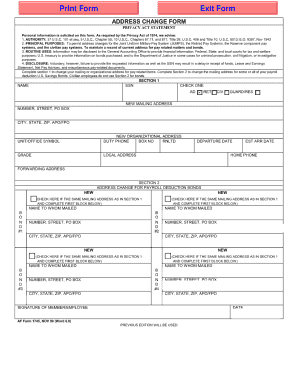
Af Form 1745


What is the AF Form 1745?
The AF Form 1745, also known as the AF 1745, is a document used by the United States Air Force for various administrative purposes. This form is primarily associated with address changes for military personnel and their families. It serves as an official request to update personal information within military records, ensuring that communication and services are directed to the correct locations. The AF Form 1745 is essential for maintaining accurate records and ensuring that all personnel receive timely notifications and support from their respective units.
How to Use the AF Form 1745
Using the AF Form 1745 is a straightforward process. First, ensure that you have the most recent version of the form, which can typically be obtained from official Air Force resources. Once you have the form, complete the required fields, including your current address, new address, and any other pertinent information. After filling out the form, review it for accuracy to prevent any delays in processing. Finally, submit the completed form according to your unit's guidelines, which may include online submission or mailing it to the appropriate office.
Steps to Complete the AF Form 1745
Completing the AF Form 1745 involves several key steps:
- Obtain the latest version of the AF Form 1745 from official Air Force resources.
- Fill in your personal details, including your name, rank, and current contact information.
- Provide your new address and any additional information requested on the form.
- Review the form for completeness and accuracy, ensuring all required fields are filled out.
- Submit the form according to your unit's specific submission guidelines, which may vary.
Legal Use of the AF Form 1745
The AF Form 1745 is legally binding when completed and submitted according to Air Force regulations. It is crucial for maintaining accurate personnel records, which can impact benefits, pay, and communication. By using this form, service members ensure compliance with military policies and regulations regarding personal information updates. The form's legal status is upheld as long as it is filled out truthfully and submitted through the proper channels.
Key Elements of the AF Form 1745
Several key elements are essential for the AF Form 1745 to be valid and effective:
- Personal Information: This includes your full name, rank, and current address.
- New Address: Clearly state your new address to ensure proper updates.
- Signature: Your signature is required to validate the form and confirm the accuracy of the information provided.
- Date: Include the date of submission to establish a timeline for processing.
Who Issues the Form?
The AF Form 1745 is issued by the United States Air Force. It is specifically designed for use by Air Force personnel and their families to facilitate the updating of address information within military records. The form is part of the broader administrative processes that the Air Force employs to maintain accurate and up-to-date records for its service members.
Quick guide on how to complete af form 1745
Complete Af Form 1745 effortlessly on any device
Online document management has become a favorite among businesses and individuals. It offers an ideal eco-friendly substitute for conventional printed and signed documents, as you can locate the appropriate form and securely store it online. airSlate SignNow provides you with all the resources necessary to create, modify, and electronically sign your documents quickly without any holdups. Manage Af Form 1745 on any platform with airSlate SignNow Android or iOS applications and streamline any document-related process today.
How to alter and electronically sign Af Form 1745 without difficulty
- Locate Af Form 1745 and click on Get Form to initiate the process.
- Utilize the tools we offer to complete your document.
- Emphasize pertinent sections of your documents or obscure sensitive information with tools that airSlate SignNow provides specifically for that purpose.
- Create your electronic signature using the Sign feature, which takes seconds and carries the same legal validity as a traditional handwritten signature.
- Review all the details and click on the Done button to save your modifications.
- Select your preferred method to send your form, by email, text message (SMS), or invitation link, or download it to your computer.
Eliminate concerns about lost or misplaced files, exhausting form searches, or mistakes that necessitate reprinting new document copies. airSlate SignNow fulfills your document management requirements in just a few clicks from any device you choose. Edit and electronically sign Af Form 1745 and guarantee effective communication at every stage of your document preparation process with airSlate SignNow.
Create this form in 5 minutes or less
Create this form in 5 minutes!
How to create an eSignature for the af form 1745
How to create an electronic signature for a PDF online
How to create an electronic signature for a PDF in Google Chrome
How to create an e-signature for signing PDFs in Gmail
How to create an e-signature right from your smartphone
How to create an e-signature for a PDF on iOS
How to create an e-signature for a PDF on Android
People also ask
-
What is AF Form 1745 and what purpose does it serve?
AF Form 1745 is a crucial document used by the U.S. Air Force for various administrative purposes. It assists in the tracking and management of personnel actions, ensuring compliance and proper documentation. By utilizing airSlate SignNow, users can easily eSign and send AF Form 1745 securely and efficiently, streamlining the entire process.
-
How can airSlate SignNow help in completing AF Form 1745?
airSlate SignNow simplifies the process of filling out AF Form 1745 by providing an intuitive platform for eSigning and editing documents. Users can digitally sign the form without any hassle, ensuring that all submissions are timely and accurate. This not only enhances productivity but also reduces the chances of errors in crucial paperwork.
-
Is there a cost associated with using airSlate SignNow for AF Form 1745?
Yes, airSlate SignNow offers various pricing plans to meet the needs of different users seeking to manage AF Form 1745. These plans are designed to be cost-effective, providing great value for the features included. Prospective customers can choose a plan based on their volume of document handling and required functionalities.
-
What features of airSlate SignNow are beneficial for AF Form 1745?
airSlate SignNow provides a range of features that enhance the use of AF Form 1745, including customizable templates, in-app signing, and real-time tracking. These features signNowly streamline the workflow, making it easy to manage and store documents securely. Users can also collaborate seamlessly, ensuring all signatures are obtained without delays.
-
Can AF Form 1745 be integrated with other software using airSlate SignNow?
Yes, airSlate SignNow allows for integration with various software platforms, making it easy to manage AF Form 1745 as part of a broader workflow. Integrating with tools like CRM systems or project management software can enhance efficiency and data accuracy. This integration capability is vital for organizations looking to improve their document management processes.
-
What benefits does eSigning AF Form 1745 offer over traditional signing methods?
eSigning AF Form 1745 with airSlate SignNow eliminates the need for physical paperwork, saving time and resources. It allows for quicker turnaround times, as documents can be signed from anywhere, at any time. Additionally, the secure electronic signatures help maintain the integrity and authenticity of the form.
-
Is airSlate SignNow user-friendly for completing AF Form 1745?
Absolutely! airSlate SignNow is designed with user experience in mind, making it easy even for those who are not tech-savvy. Completing AF Form 1745 on the platform involves straightforward steps that ensure users can efficiently navigate the tool. The intuitive interface encourages a smooth transition to digital document handling.
Get more for Af Form 1745
- Multi board residential real estate contract 40 charles rutenberg form
- Link redetermination 2014 2019 form
- Louisiana real estate inspection response form
- Homesteps amendment form
- Letter of authorization to transfer funds wells fargo form
- Usa patriot act id notification provident bank mortgage form
- Near miss report microsoft word form
- Board of dentistry and dental hygiene state of delaware form
Find out other Af Form 1745
- Electronic signature Oklahoma Business Operations Stock Certificate Mobile
- Electronic signature Pennsylvania Business Operations Promissory Note Template Later
- Help Me With Electronic signature North Dakota Charity Resignation Letter
- Electronic signature Indiana Construction Business Plan Template Simple
- Electronic signature Wisconsin Charity Lease Agreement Mobile
- Can I Electronic signature Wisconsin Charity Lease Agreement
- Electronic signature Utah Business Operations LLC Operating Agreement Later
- How To Electronic signature Michigan Construction Cease And Desist Letter
- Electronic signature Wisconsin Business Operations LLC Operating Agreement Myself
- Electronic signature Colorado Doctors Emergency Contact Form Secure
- How Do I Electronic signature Georgia Doctors Purchase Order Template
- Electronic signature Doctors PDF Louisiana Now
- How To Electronic signature Massachusetts Doctors Quitclaim Deed
- Electronic signature Minnesota Doctors Last Will And Testament Later
- How To Electronic signature Michigan Doctors LLC Operating Agreement
- How Do I Electronic signature Oregon Construction Business Plan Template
- How Do I Electronic signature Oregon Construction Living Will
- How Can I Electronic signature Oregon Construction LLC Operating Agreement
- How To Electronic signature Oregon Construction Limited Power Of Attorney
- Electronic signature Montana Doctors Last Will And Testament Safe