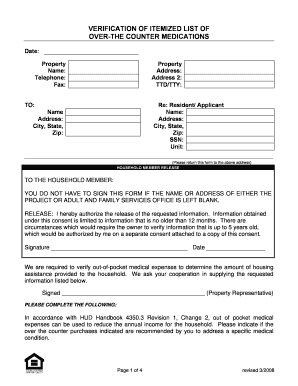
Medication Verification Form


What is the HUD Health Insurance Verification Form?
The HUD Health Insurance Verification Form is a crucial document used to verify health insurance coverage for individuals applying for housing assistance under the U.S. Department of Housing and Urban Development (HUD) programs. This form ensures that applicants disclose their health insurance status accurately, which is essential for determining eligibility and calculating benefits. The information collected helps HUD assess the financial situation of applicants and allocate resources effectively.
How to Use the HUD Health Insurance Verification Form
To effectively use the HUD Health Insurance Verification Form, individuals must first obtain the form from a reliable source, such as a HUD office or an authorized online platform. Once the form is acquired, applicants should fill it out completely, providing accurate information regarding their health insurance coverage. This includes details such as the name of the insurance provider, policy numbers, and the type of coverage. After completing the form, it should be submitted along with any other required documentation to the appropriate HUD office for processing.
Steps to Complete the HUD Health Insurance Verification Form
Completing the HUD Health Insurance Verification Form involves several key steps:
- Gather necessary information, including personal identification and health insurance details.
- Obtain the latest version of the form from a HUD office or authorized website.
- Carefully fill out the form, ensuring all sections are completed accurately.
- Review the form for any errors or omissions before submission.
- Submit the completed form to the designated HUD office, either online or via mail.
Legal Use of the HUD Health Insurance Verification Form
The legal use of the HUD Health Insurance Verification Form is governed by federal regulations that mandate accurate reporting of health insurance information. This form must be completed truthfully, as providing false information can lead to penalties, including denial of benefits or legal action. The form is designed to protect both the applicant's rights and the integrity of the HUD assistance programs, ensuring that resources are allocated fairly and appropriately.
Required Documents for Submission
When submitting the HUD Health Insurance Verification Form, applicants may need to provide additional documentation to support their claims. Required documents often include:
- Proof of identity, such as a driver's license or state ID.
- Health insurance cards or policy documents.
- Income verification, such as pay stubs or tax returns.
- Any other relevant documents as specified by the HUD office.
Form Submission Methods
The HUD Health Insurance Verification Form can be submitted through various methods, depending on the preferences of the applicant and the requirements of the local HUD office. Common submission methods include:
- Online submission through a secure HUD portal.
- Mailing a hard copy of the completed form to the designated HUD office.
- In-person submission at a local HUD office during business hours.
Quick guide on how to complete medication verification form
Easily Prepare Medication Verification Form on Any Device
Digital document management has become increasingly popular among businesses and individuals. It offers an excellent eco-friendly substitute to traditional printed and signed documents, allowing you to access the necessary form and securely keep it online. airSlate SignNow equips you with all the resources you require to generate, modify, and electronically sign your documents swiftly and without holdups. Manage Medication Verification Form on any device using the airSlate SignNow applications for Android or iOS and enhance any document-centric process today.
How to Modify and Electronically Sign Medication Verification Form Effortlessly
- Locate Medication Verification Form and click Obtain Form to begin.
- Employ the tools we offer to complete your form.
- Emphasize relevant sections of your documents or obscure sensitive information with tools specifically provided by airSlate SignNow for that purpose.
- Generate your electronic signature using the Sign tool, which takes mere seconds and holds the same legal validity as a traditional handwritten signature.
- Review all the details and click on the Complete button to save your modifications.
- Choose your preferred method to send your form, whether by email, SMS, invitation link, or download it to your computer.
Eliminate the hassle of lost or misplaced documents, tedious form searching, or mistakes that require printing new document copies. airSlate SignNow addresses all your document management needs with just a few clicks from any device you prefer. Modify and electronically sign Medication Verification Form to ensure excellent communication at every step of the document preparation process with airSlate SignNow.
Create this form in 5 minutes or less
Create this form in 5 minutes!
How to create an eSignature for the medication verification form
How to create an electronic signature for a PDF online
How to create an electronic signature for a PDF in Google Chrome
How to create an e-signature for signing PDFs in Gmail
How to create an e-signature right from your smartphone
How to create an e-signature for a PDF on iOS
How to create an e-signature for a PDF on Android
People also ask
-
What is the HUD health insurance verification form?
The HUD health insurance verification form is a necessary document used to confirm a person's health insurance coverage for housing assistance programs. This form helps the Department of Housing and Urban Development (HUD) determine eligibility for various services. Using airSlate SignNow can streamline the process of sending and signing this form digitally.
-
How can airSlate SignNow assist with the HUD health insurance verification form?
airSlate SignNow offers a user-friendly platform that allows you to create, send, and eSign the HUD health insurance verification form quickly. With its intuitive features, you can track the form's status and ensure it is completed in a timely manner. This helps facilitate compliance with HUD requirements and improves overall efficiency.
-
What are the pricing options for airSlate SignNow?
airSlate SignNow provides a range of pricing plans tailored to meet diverse business needs, including a cost-effective solution for managing the HUD health insurance verification form. Each plan offers different features to help users maximize efficiency and reduce operational costs. You can choose a plan that suits your volume and specific requirements.
-
Is it secure to use airSlate SignNow for the HUD health insurance verification form?
Yes, airSlate SignNow prioritizes your data security. It complies with industry-standard security protocols to safeguard sensitive information, including the HUD health insurance verification form. Features such as encryption and secure access ensure that your documents remain confidential throughout the signing process.
-
Can I integrate airSlate SignNow with other applications for processing the HUD health insurance verification form?
Absolutely! airSlate SignNow integrates seamlessly with a variety of applications, allowing you to efficiently manage the HUD health insurance verification form alongside your existing workflows. This flexibility enhances overall productivity and provides a cohesive user experience across platforms.
-
What benefits does airSlate SignNow offer for handling the HUD health insurance verification form?
Using airSlate SignNow for the HUD health insurance verification form offers many benefits, including faster processing times, improved accuracy, and reduced paperwork. You can track each document's status digitally, making it easier to follow up on any outstanding forms. Ultimately, this leads to a more efficient and organized process.
-
How long does it take to get the HUD health insurance verification form signed using airSlate SignNow?
The time taken to get the HUD health insurance verification form signed using airSlate SignNow varies, but the platform is designed to expedite the signing process. Most users experience faster turnaround times compared to traditional methods, given the convenience of electronic signatures and document tracking features. This means you can receive completed forms swiftly.
Get more for Medication Verification Form
Find out other Medication Verification Form
- Electronic signature Kentucky Government Promissory Note Template Fast
- Electronic signature Kansas Government Last Will And Testament Computer
- Help Me With Electronic signature Maine Government Limited Power Of Attorney
- How To Electronic signature Massachusetts Government Job Offer
- Electronic signature Michigan Government LLC Operating Agreement Online
- How To Electronic signature Minnesota Government Lease Agreement
- Can I Electronic signature Minnesota Government Quitclaim Deed
- Help Me With Electronic signature Mississippi Government Confidentiality Agreement
- Electronic signature Kentucky Finance & Tax Accounting LLC Operating Agreement Myself
- Help Me With Electronic signature Missouri Government Rental Application
- Can I Electronic signature Nevada Government Stock Certificate
- Can I Electronic signature Massachusetts Education Quitclaim Deed
- Can I Electronic signature New Jersey Government LLC Operating Agreement
- Electronic signature New Jersey Government Promissory Note Template Online
- Electronic signature Michigan Education LLC Operating Agreement Myself
- How To Electronic signature Massachusetts Finance & Tax Accounting Quitclaim Deed
- Electronic signature Michigan Finance & Tax Accounting RFP Now
- Electronic signature Oklahoma Government RFP Later
- Electronic signature Nebraska Finance & Tax Accounting Business Plan Template Online
- Electronic signature Utah Government Resignation Letter Online