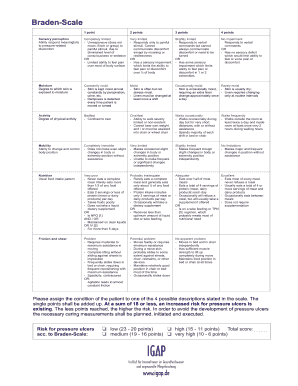
Braden Scale Form


What is the Braden Scale
The Braden Scale is a widely recognized tool used to assess a patient's risk of developing pressure ulcers, also known as bedsores. It evaluates six key factors: sensory perception, moisture, activity, mobility, nutrition, and friction/shear. Each factor is scored from one to four, with lower scores indicating a higher risk. The total score can range from six to twenty-three, with lower scores representing greater risk levels. Understanding the Braden Scale score meaning is essential for healthcare providers to implement preventive measures effectively.
How to Use the Braden Scale
Using the Braden Scale involves a systematic approach to evaluating each of the six factors. Healthcare professionals typically conduct an assessment by observing the patient's condition and gathering relevant information. Each factor is assigned a score based on the patient's specific circumstances. For instance, a patient with limited mobility may receive a lower score in the mobility category. Once all factors are scored, the total score is calculated, which helps determine the appropriate interventions to mitigate the risk of pressure ulcers.
Steps to Complete the Braden Scale
Completing the Braden Scale assessment requires a series of steps to ensure accuracy. Begin by gathering patient information, including medical history and current health status. Next, evaluate each of the six factors, assigning scores based on the established criteria. After scoring, sum the individual scores to obtain the total Braden score. Finally, interpret the score to identify the level of risk and document the findings for ongoing patient care and monitoring.
Legal Use of the Braden Scale
The Braden Scale holds legal significance in healthcare settings, as it provides a standardized method for assessing pressure ulcer risk. Proper documentation of the assessment process and results is crucial for compliance with healthcare regulations. When completed electronically, the Braden Scale assessment can be considered legally binding, provided it meets the requirements of eSignature laws such as ESIGN and UETA. Utilizing a secure platform for electronic signatures can further enhance the validity of the documentation.
Key Elements of the Braden Scale
Understanding the key elements of the Braden Scale is vital for effective risk assessment. The six factors evaluated include:
- Sensory perception: The ability to respond to pressure-related discomfort.
- Moisture: The degree of skin exposure to moisture, which can affect skin integrity.
- Activity: The level of physical activity and mobility of the patient.
- Mobility: The ability to change and control body position.
- Nutrition: The patient’s nutritional status and its impact on skin health.
- Friction and shear: The potential for skin damage due to friction and shear forces.
Examples of Using the Braden Scale
Examples of using the Braden Scale can illustrate its practical application in various healthcare settings. For instance, in a hospital, a nurse may assess a post-operative patient who is immobile and receiving pain management. Based on the assessment, the nurse might assign a low score, indicating a high risk for pressure ulcers. This information can guide the implementation of preventive strategies, such as repositioning the patient frequently and ensuring proper nutrition. In long-term care facilities, staff may use the Braden Scale during routine evaluations to monitor residents’ risk levels and adjust care plans accordingly.
Quick guide on how to complete braden scale 101220187
Complete Braden Scale effortlessly on any device
Online document management has become popular among businesses and individuals. It offers an ideal eco-friendly alternative to traditional printed and signed documents, allowing you to access the correct form and securely store it on the web. airSlate SignNow equips you with all the necessary tools to create, modify, and eSign your files quickly without any hold-ups. Manage Braden Scale on any device with airSlate SignNow's Android or iOS applications and streamline any document-related process today.
How to modify and eSign Braden Scale with ease
- Locate Braden Scale and click on Get Form to begin.
- Utilize the tools we offer to complete your document.
- Highlight important sections of your documents or black out sensitive information with tools specifically provided by airSlate SignNow for that purpose.
- Create your signature using the Sign feature, which takes mere seconds and holds the same legal significance as a conventional wet ink signature.
- Review all the details and click on the Done button to save your modifications.
- Select your preferred method of sharing your form, whether by email, text message (SMS), or invite link, or download it to your computer.
Say goodbye to lost or misplaced documents, cumbersome form navigation, or mistakes that necessitate printing new document copies. airSlate SignNow meets your document management needs in just a few clicks from any device you choose. Edit and eSign Braden Scale and ensure effective communication throughout your form preparation process with airSlate SignNow.
Create this form in 5 minutes or less
Create this form in 5 minutes!
How to create an eSignature for the braden scale 101220187
How to create an electronic signature for a PDF online
How to create an electronic signature for a PDF in Google Chrome
How to create an e-signature for signing PDFs in Gmail
How to create an e-signature right from your smartphone
How to create an e-signature for a PDF on iOS
How to create an e-signature for a PDF on Android
People also ask
-
What is the Braden Score and how is it used in healthcare?
The Braden Score is a validated tool used to assess a patient's risk for developing pressure ulcers. It evaluates sensory perception, moisture, activity, mobility, nutrition, and friction/shear. Understanding the Braden Score helps healthcare professionals implement preventive measures effectively.
-
How does airSlate SignNow facilitate the documentation process for Braden Score assessments?
airSlate SignNow streamlines the documentation process for Braden Score assessments by enabling healthcare providers to easily create, share, and eSign digital forms. This ensures that patient assessments are accurately recorded and securely stored, enhancing efficiency in patient care.
-
Can I integrate the Braden Score forms with other applications using airSlate SignNow?
Yes, airSlate SignNow allows you to integrate your Braden Score forms with various applications like EMRs and CRMs. This feature ensures seamless data flow, facilitating better management of patient information and improving overall workflow efficiency.
-
What features does airSlate SignNow offer that enhance the use of the Braden Score?
airSlate SignNow offers features such as customizable templates, real-time collaboration, and secure cloud storage. These features enhance the use of the Braden Score by making it easier for healthcare teams to work together and maintain organized patient records.
-
Is airSlate SignNow a cost-effective solution for managing Braden Score assessments?
Absolutely! airSlate SignNow provides a cost-effective solution for managing Braden Score assessments. By reducing paper usage and enhancing efficiency, it helps healthcare organizations save time and resources while maintaining high standards of patient care.
-
What are the benefits of using electronic signatures for Braden Score assessments?
Using electronic signatures for Braden Score assessments simplifies the approval process and speeds up documentation. It also enhances security and compliance by providing an audit trail, ensuring that sensitive patient information remains protected.
-
How can airSlate SignNow help improve compliance with Braden Score documentation?
airSlate SignNow helps improve compliance with Braden Score documentation by providing automated reminders and tracking for incomplete forms. This ensures that healthcare providers consistently adhere to best practices in patient assessments and legal requirements.
Get more for Braden Scale
- Insurance verification request form pacific infusion center
- Infusion form
- 2014 form 8959
- Supplemental questionnaire to determine identity for a us passport form
- Otg student payment and bank information office of student
- Budgeting loan online form
- Abusive supervisor incident form letter carrier connection
- Military form 1173
Find out other Braden Scale
- How Can I eSignature Kentucky Co-Branding Agreement
- How Can I Electronic signature Alabama Declaration of Trust Template
- How Do I Electronic signature Illinois Declaration of Trust Template
- Electronic signature Maryland Declaration of Trust Template Later
- How Can I Electronic signature Oklahoma Declaration of Trust Template
- Electronic signature Nevada Shareholder Agreement Template Easy
- Electronic signature Texas Shareholder Agreement Template Free
- Electronic signature Mississippi Redemption Agreement Online
- eSignature West Virginia Distribution Agreement Safe
- Electronic signature Nevada Equipment Rental Agreement Template Myself
- Can I Electronic signature Louisiana Construction Contract Template
- Can I eSignature Washington Engineering Proposal Template
- eSignature California Proforma Invoice Template Simple
- eSignature Georgia Proforma Invoice Template Myself
- eSignature Mississippi Proforma Invoice Template Safe
- eSignature Missouri Proforma Invoice Template Free
- Can I eSignature Mississippi Proforma Invoice Template
- eSignature Missouri Proforma Invoice Template Simple
- eSignature Missouri Proforma Invoice Template Safe
- eSignature New Hampshire Proforma Invoice Template Mobile