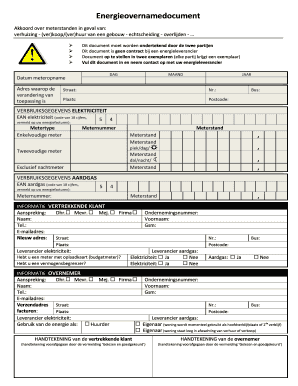
Energieovernamedocument Form


What is the energieovernamedocument?
The energieovernamedocument is a specific form used for the transfer of energy contracts or agreements. It serves as a legal document that outlines the terms and conditions under which energy services are provided. This form is essential for ensuring that all parties involved understand their rights and obligations regarding energy consumption and billing. It is commonly utilized by businesses and individuals entering into energy supply agreements.
How to use the energieovernamedocument
To effectively use the energieovernamedocument, begin by carefully reading the terms outlined in the document. Ensure that all necessary information, such as the names of the parties involved, service details, and billing information, is accurately filled out. Once completed, both parties should sign the document to indicate their agreement. It is advisable to keep a copy for personal records and provide a copy to the other party to maintain transparency.
Steps to complete the energieovernamedocument
Completing the energieovernamedocument involves several key steps:
- Gather all necessary information, including personal or business details and energy service specifics.
- Fill out the form accurately, ensuring that all sections are completed as required.
- Review the document for any errors or omissions before proceeding to sign.
- Both parties should sign the document, either electronically or in print, to finalize the agreement.
- Store the signed document securely, as it serves as a legal record of the agreement.
Legal use of the energieovernamedocument
The energieovernamedocument is legally binding when executed properly. For it to hold up in a court of law, it must meet specific criteria, including proper signatures and compliance with relevant laws such as the ESIGN Act and UETA. Ensuring that both parties have a clear understanding of the terms and conditions is crucial for the document's enforceability.
Key elements of the energieovernamedocument
Several key elements must be included in the energieovernamedocument to ensure its effectiveness:
- Parties involved: Clearly identify all parties entering the agreement.
- Service details: Outline the specifics of the energy services provided, including rates and terms.
- Billing information: Include details on payment schedules and methods.
- Duration of the agreement: Specify the start and end dates of the contract.
- Signatures: Ensure that all parties sign the document to validate the agreement.
Examples of using the energieovernamedocument
Common scenarios for using the energieovernamedocument include:
- A business entering into a contract with an energy supplier for electricity or gas services.
- An individual setting up residential energy services with a utility company.
- Organizations negotiating terms for renewable energy agreements.
Quick guide on how to complete energieovernamedocument 64884522
Complete Energieovernamedocument smoothly on any device
Online document management has become increasingly popular among businesses and individuals. It offers an ideal eco-friendly alternative to traditional printed and signed documents, as you can access the correct form and securely store it online. airSlate SignNow provides you with all the tools necessary to create, modify, and eSign your documents quickly without delays. Manage Energieovernamedocument on any device with the airSlate SignNow Android or iOS applications and streamline any document-related process today.
The simplest way to modify and eSign Energieovernamedocument effortlessly
- Find Energieovernamedocument and click Get Form to begin.
- Utilize the tools we offer to complete your document.
- Select important sections of your documents or obscure sensitive information with tools that airSlate SignNow provides specifically for that task.
- Create your eSignature using the Sign tool, which takes seconds and holds the same legal validity as a conventional wet ink signature.
- Review all the details and click on the Done button to save your changes.
- Choose how you want to share your form, via email, text message (SMS), invitation link, or download it to your PC.
Forget about lost or misplaced documents, tedious form searching, or errors that necessitate printing new document copies. airSlate SignNow meets your document management needs in just a few clicks from any device of your choosing. Modify and eSign Energieovernamedocument and ensure effective communication at every stage of the form preparation process with airSlate SignNow.
Create this form in 5 minutes or less
Create this form in 5 minutes!
How to create an eSignature for the energieovernamedocument 64884522
How to create an electronic signature for a PDF online
How to create an electronic signature for a PDF in Google Chrome
How to create an e-signature for signing PDFs in Gmail
How to create an e-signature right from your smartphone
How to create an e-signature for a PDF on iOS
How to create an e-signature for a PDF on Android
People also ask
-
What is an energieovernamedocument?
An energieovernamedocument is a formal document that facilitates the transfer of energy supply from one provider to another. It streamlines the process for both consumers and energy companies, ensuring accuracy and compliance with regulatory requirements.
-
How can airSlate SignNow help with energieovernamedocument management?
airSlate SignNow provides an intuitive platform for creating, sending, and eSigning energieovernamedocument. Our solution simplifies the workflow for businesses, making document management efficient while maintaining legal compliance and security.
-
What features does airSlate SignNow offer for energieovernamedocument processing?
Our platform offers key features like customizable templates for energieovernamedocument, secure eSigning, document tracking, and integration capabilities with popular business tools. These features ensure a seamless experience for managing energy document transactions.
-
Is there a cost associated with using airSlate SignNow for energieovernamedocument?
Yes, airSlate SignNow offers various pricing plans that cater to different business sizes and needs. Pricing is competitive, and the platform enables signNow savings by reducing manual paperwork and streamlining the signing process for energieovernamedocument.
-
Can I integrate airSlate SignNow with other applications for energieovernamedocument workflows?
Absolutely! airSlate SignNow seamlessly integrates with numerous applications, including CRM and document management systems. This integration enhances your energieovernamedocument workflows by ensuring that all related processes are connected and efficient.
-
What are the benefits of using airSlate SignNow for energieovernamedocument?
Utilizing airSlate SignNow for energieovernamedocument offers numerous benefits, including reduced processing time, enhanced accuracy, and increased security. Moreover, it allows businesses to focus on core operations while ensuring timely energy provider transitions.
-
How does airSlate SignNow ensure the security of energieovernamedocument?
We prioritize security with high-level encryption and robust authentication measures for every energieovernamedocument you handle. Our compliance with industry standards ensures that your sensitive information remains protected throughout the signing process.
Get more for Energieovernamedocument
Find out other Energieovernamedocument
- Sign Maryland Banking Quitclaim Deed Mobile
- Sign Massachusetts Banking Purchase Order Template Myself
- Sign Maine Banking Operating Agreement Computer
- Sign Banking PPT Minnesota Computer
- How To Sign Michigan Banking Living Will
- Sign Michigan Banking Moving Checklist Mobile
- Sign Maine Banking Limited Power Of Attorney Simple
- Sign Michigan Banking Moving Checklist Free
- Sign Montana Banking RFP Easy
- Sign Missouri Banking Last Will And Testament Online
- Sign Montana Banking Quitclaim Deed Secure
- Sign Montana Banking Quitclaim Deed Safe
- Sign Missouri Banking Rental Lease Agreement Now
- Sign Nebraska Banking Last Will And Testament Online
- Sign Nebraska Banking LLC Operating Agreement Easy
- Sign Missouri Banking Lease Agreement Form Simple
- Sign Nebraska Banking Lease Termination Letter Myself
- Sign Nevada Banking Promissory Note Template Easy
- Sign Nevada Banking Limited Power Of Attorney Secure
- Sign New Jersey Banking Business Plan Template Free