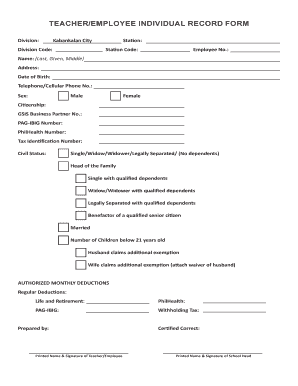
Individual Record Form


What is the Individual Record Form
The individual record form is a document used to collect and maintain essential personal information for various purposes, including tax reporting, employment verification, and eligibility assessments. This form typically requires details such as the individual's name, address, Social Security number, and other identifying information. It serves as a foundational document in many administrative processes, ensuring that organizations have accurate and up-to-date records for their stakeholders.
How to use the Individual Record Form
Using the individual record form involves several straightforward steps. First, ensure you have the correct version of the form, which can often be obtained from the relevant agency or organization. Next, carefully fill out the required fields, providing accurate information to avoid delays or issues. Once completed, the form may need to be submitted electronically or via traditional mail, depending on the requirements of the requesting entity. It is crucial to keep a copy of the submitted form for your records.
Steps to complete the Individual Record Form
Completing the individual record form can be done efficiently by following these steps:
- Gather all necessary personal information, including your full name, address, and Social Security number.
- Review the form for specific instructions related to your situation, as requirements may vary.
- Fill in the form carefully, ensuring all information is accurate and legible.
- Double-check for any required signatures or dates before submission.
- Submit the completed form according to the specified method, whether online, by mail, or in person.
Legal use of the Individual Record Form
The individual record form is legally significant, as it must comply with various regulations to be considered valid. In the United States, the form may need to meet the standards set by the ESIGN Act and UETA, which govern the legality of electronic signatures and documents. Ensuring that the form is filled out accurately and submitted through a compliant platform helps maintain its legal standing and protects the individual's rights.
Key elements of the Individual Record Form
Several key elements are essential for the validity of the individual record form. These include:
- Personal Information: Accurate identification details such as name, address, and Social Security number.
- Signature: A valid signature, either electronic or handwritten, confirming the authenticity of the information provided.
- Date: The date on which the form is completed and signed, which may be critical for compliance and record-keeping.
- Submission Method: Adhering to the specified submission guidelines, whether online or through traditional mail.
Form Submission Methods
The individual record form can typically be submitted through various methods, depending on the requirements of the organization requesting it. Common submission methods include:
- Online Submission: Many organizations allow electronic submission through secure portals, which can expedite processing times.
- Mail: The form can often be printed and mailed to the appropriate address, ensuring it is sent via a reliable postal service.
- In-Person: Some entities may require or allow individuals to submit the form in person, providing an opportunity for immediate verification.
Quick guide on how to complete individual record form
Effortlessly Prepare Individual Record Form on Any Device
Digital document management has gained traction among businesses and individuals. It offers a fantastic environmentally friendly option to conventional printed and signed documents, as you can access the necessary form and securely keep it online. airSlate SignNow provides all the resources required to generate, modify, and electronically sign your documents swiftly without delays. Manage Individual Record Form on any device using airSlate SignNow Android or iOS applications and simplify any document-related task today.
The easiest way to modify and eSign Individual Record Form with ease
- Find Individual Record Form and click Get Form to begin.
- Utilize the features we provide to complete your document.
- Emphasize key sections of your documents or redact sensitive data using tools that airSlate SignNow offers specifically for that purpose.
- Create your signature with the Sign tool, which takes mere seconds and holds the same legal authority as a conventional handwritten signature.
- Review the details and click the Done button to save your changes.
- Choose your preferred method to send your form, via email, text message (SMS), invitation link, or download it to your computer.
Eliminate worries about lost or misfiled documents, tedious searching for forms, or mistakes that necessitate printing new document copies. airSlate SignNow meets your document management needs with just a few clicks from any device you prefer. Adjust and eSign Individual Record Form while ensuring seamless communication throughout the document preparation process with airSlate SignNow.
Create this form in 5 minutes or less
Create this form in 5 minutes!
How to create an eSignature for the individual record form
How to create an electronic signature for a PDF online
How to create an electronic signature for a PDF in Google Chrome
How to create an e-signature for signing PDFs in Gmail
How to create an e-signature right from your smartphone
How to create an e-signature for a PDF on iOS
How to create an e-signature for a PDF on Android
People also ask
-
What is an individual record form and how does it work?
An individual record form is a digital document used to collect and manage specific information about a person or entity. With airSlate SignNow, you can create customized individual record forms that streamline data collection and facilitate eSigning, making the process efficient and paperless.
-
How much does the individual record form feature cost on airSlate SignNow?
Pricing for using the individual record form feature on airSlate SignNow varies based on the plan you choose. Explore our pricing tiers to find one that meets your needs while providing access to the individual record form capabilities, along with many other eSigning services.
-
Can I customize the individual record form to fit my business needs?
Yes, airSlate SignNow allows you to fully customize your individual record form. You can add fields, modify layouts, and include branding elements to align the form with your business requirements, ensuring that it captures all necessary data effectively.
-
What are the key benefits of using an individual record form with airSlate SignNow?
Using an individual record form with airSlate SignNow enhances efficiency by enabling rapid data collection and electronic signatures. This not only saves time but also minimizes errors and document loss, streamlining your workflow signNowly.
-
Does airSlate SignNow integrate with other tools for managing individual record forms?
Yes, airSlate SignNow offers numerous integrations that allow you to connect your individual record forms with various applications, such as CRM and accounting software. This interoperability helps centralize your data management and optimizes your overall workflow.
-
Is it easy to share the individual record form with others?
Absolutely! airSlate SignNow simplifies the process of sharing your individual record form. You can easily send the form via email, share a link, or embed it on your website, making it accessible to everyone who needs to fill it out.
-
What security measures are in place for the individual record form?
airSlate SignNow prioritizes the security of your individual record form with advanced encryption and compliance with data protection regulations. Your documents and the information they contain are safeguarded, ensuring peace of mind as you manage sensitive data.
Get more for Individual Record Form
- Income and expense statement hawaii state judiciary courts state hi form
- Sgfleet claim form
- Autism funding reimbursement form
- Year to date profit and loss statement form
- 3 month self employment income statement form
- Application for farm haulage concession department of transport transport wa gov form
- Gravel pit inspection form north american invasive species
- Spalding phonogram cards form
Find out other Individual Record Form
- Sign Washington Sports Last Will And Testament Free
- How Can I Sign Ohio Real Estate LLC Operating Agreement
- Sign Ohio Real Estate Quitclaim Deed Later
- How Do I Sign Wisconsin Sports Forbearance Agreement
- How To Sign Oregon Real Estate Resignation Letter
- Can I Sign Oregon Real Estate Forbearance Agreement
- Sign Pennsylvania Real Estate Quitclaim Deed Computer
- How Do I Sign Pennsylvania Real Estate Quitclaim Deed
- How Can I Sign South Dakota Orthodontists Agreement
- Sign Police PPT Alaska Online
- How To Sign Rhode Island Real Estate LLC Operating Agreement
- How Do I Sign Arizona Police Resignation Letter
- Sign Texas Orthodontists Business Plan Template Later
- How Do I Sign Tennessee Real Estate Warranty Deed
- Sign Tennessee Real Estate Last Will And Testament Free
- Sign Colorado Police Memorandum Of Understanding Online
- How To Sign Connecticut Police Arbitration Agreement
- Sign Utah Real Estate Quitclaim Deed Safe
- Sign Utah Real Estate Notice To Quit Now
- Sign Hawaii Police LLC Operating Agreement Online