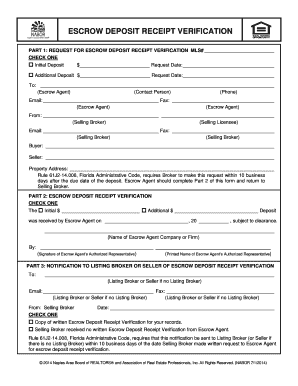
Escrow Deposit Receipt Verification Form


What is the escrow deposit receipt verification form
The escrow deposit receipt verification form is a crucial document used in real estate transactions to confirm that a deposit has been made into an escrow account. This form serves as proof that funds have been secured by a neutral third party, ensuring that both the buyer and seller are protected during the transaction process. The escrow deposit receipt outlines the amount deposited, the parties involved, and the terms of the escrow arrangement, making it essential for legal and financial transparency.
How to use the escrow deposit receipt verification form
Using the escrow deposit receipt verification form involves a few straightforward steps. First, ensure that all parties involved in the transaction agree on the terms of the escrow. Next, complete the form by providing necessary details such as the names of the buyer and seller, the amount of the deposit, and the escrow agent's information. Once filled out, the form should be signed by all parties to validate the agreement. This completed form should then be submitted to the escrow agent to confirm the deposit has been made.
Steps to complete the escrow deposit receipt verification form
Completing the escrow deposit receipt verification form requires careful attention to detail. Follow these steps for accurate completion:
- Gather all relevant information, including the names and contact details of the buyer, seller, and escrow agent.
- Clearly state the amount of the escrow deposit and the purpose of the deposit.
- Include any specific terms or conditions related to the escrow agreement.
- Review the form for accuracy, ensuring that all details are correct.
- Obtain signatures from all parties involved to finalize the document.
Legal use of the escrow deposit receipt verification form
The escrow deposit receipt verification form holds legal significance in real estate transactions. It serves as a binding agreement between the parties involved, ensuring that the deposit is held securely until the terms of the sale are met. For the document to be legally enforceable, it must be accurately completed and signed by all parties. Compliance with relevant laws and regulations, such as the ESIGN Act, is essential to ensure that the electronic version of the form is recognized legally.
Key elements of the escrow deposit receipt verification form
Several key elements must be included in the escrow deposit receipt verification form to ensure its validity:
- Parties Involved: Names and contact information of the buyer, seller, and escrow agent.
- Deposit Amount: The total amount being deposited into escrow.
- Purpose of Deposit: A clear explanation of what the deposit is securing.
- Terms and Conditions: Any specific conditions that must be met for the release of funds.
- Signatures: Signatures of all parties to validate the agreement.
Examples of using the escrow deposit receipt verification form
There are various scenarios in which the escrow deposit receipt verification form is used. For instance, in a home purchase, the buyer submits an escrow deposit to show their commitment to the transaction. This form verifies that the deposit has been made and outlines the conditions under which the funds will be released. Another example is in commercial real estate, where large sums are often held in escrow until all contractual obligations are fulfilled. In both cases, the form provides essential documentation for all parties involved.
Quick guide on how to complete escrow deposit receipt verification form
Effortlessly Prepare Escrow Deposit Receipt Verification Form on Any Device
The management of online documents has gained signNow popularity among businesses and individuals alike. It offers an ideal eco-friendly substitute for conventional printed and signed documents, allowing you to access the necessary forms and securely save them online. airSlate SignNow equips you with all the tools required to swiftly create, modify, and eSign your documents without any delays. Manage Escrow Deposit Receipt Verification Form on any device using the airSlate SignNow applications for Android or iOS, and streamline any document-related processes today.
Simple Steps to Edit and eSign Escrow Deposit Receipt Verification Form with Ease
- Obtain Escrow Deposit Receipt Verification Form and click Get Form to begin.
- Utilize the tools we provide to fill out your form.
- Select pertinent sections of the documents or redact sensitive details using the tools specifically designed for this purpose by airSlate SignNow.
- Create your signature with the Sign tool, which takes just moments and is as legally binding as a traditional handwritten signature.
- Review all the details and click the Done button to save your modifications.
- Decide how you wish to share your form—via email, text message (SMS), or invite link, or download it to your computer.
Eliminate concerns about lost or misplaced documents, tiring searches for forms, or errors that necessitate printing new copies. airSlate SignNow addresses all your document management needs in just a few clicks from any device you prefer. Modify and eSign Escrow Deposit Receipt Verification Form to ensure effective communication throughout the document preparation process with airSlate SignNow.
Create this form in 5 minutes or less
Create this form in 5 minutes!
How to create an eSignature for the escrow deposit receipt verification form
How to create an electronic signature for a PDF online
How to create an electronic signature for a PDF in Google Chrome
How to create an e-signature for signing PDFs in Gmail
How to create an e-signature right from your smartphone
How to create an e-signature for a PDF on iOS
How to create an e-signature for a PDF on Android
People also ask
-
What is an escrow receipt?
An escrow receipt is a document that confirms the deposit of funds in a neutral third-party account, ensuring the secure handling of money during a transaction. It provides buyers and sellers peace of mind, as the funds are only released once all conditions are met.
-
How can I create an escrow receipt using airSlate SignNow?
Creating an escrow receipt with airSlate SignNow is simple. You can customize templates or create a new document, add required fields, and eSign it. This ensures all parties have access to a secured and legally binding escrow receipt.
-
What are the benefits of using airSlate SignNow for escrow receipts?
Using airSlate SignNow for escrow receipts streamlines the process with easy document management and eSigning. Our platform enhances security and compliance, ensuring your escrow receipts are valid and professionally handled, saving you time and reducing stress.
-
How much does it cost to use airSlate SignNow for managing escrow receipts?
The pricing for airSlate SignNow varies based on your needs, with plans designed for individual users, businesses, and teams. Each plan includes features for managing escrow receipts efficiently while remaining cost-effective for small to large organizations.
-
Can I integrate airSlate SignNow with other tools for escrow receipts?
Yes, airSlate SignNow offers seamless integrations with various software tools, making it easier to manage escrow receipts alongside your existing workflow. Connect with CRM systems, payment processors, or project management tools to enhance your transaction processes.
-
Is airSlate SignNow secure for handling escrow receipts?
Absolutely. airSlate SignNow employs advanced security measures, including encryption and secure cloud storage, to protect your escrow receipts. Your transactions and documents are safe, ensuring compliance and peace of mind for all parties involved.
-
How can airSlate SignNow improve the workflow for receiving escrow receipts?
AirSlate SignNow allows for a streamlined workflow when receiving escrow receipts. Automation features can speed up the document approval process, enabling you to track and manage escrow receipts efficiently, ultimately facilitating smoother transactions.
Get more for Escrow Deposit Receipt Verification Form
- Form formule 15b affidavit formules des cours de lamp39ontario ontariocourtforms on
- Form 2d court reporteramp39s completion certificate ontariocourtforms on
- Form 30b default dispute formules des cours de lamp39ontario ontariocourtforms on
- Scr 1001 10a form 10a defendants claim ontariocourtforms on
- Cc reinstatement application rev 07 09pdf washington utilities wutc wa form
- How to apply for a declaration of domicilein marion county florida form
- Fay borrower assistance form
- State of vermont uniform crash report claimspagescom
Find out other Escrow Deposit Receipt Verification Form
- Electronic signature Connecticut Finance & Tax Accounting Executive Summary Template Myself
- Can I Electronic signature California Government Stock Certificate
- Electronic signature California Government POA Simple
- Electronic signature Illinois Education Business Plan Template Secure
- How Do I Electronic signature Colorado Government POA
- Electronic signature Government Word Illinois Now
- Can I Electronic signature Illinois Government Rental Lease Agreement
- Electronic signature Kentucky Government Promissory Note Template Fast
- Electronic signature Kansas Government Last Will And Testament Computer
- Help Me With Electronic signature Maine Government Limited Power Of Attorney
- How To Electronic signature Massachusetts Government Job Offer
- Electronic signature Michigan Government LLC Operating Agreement Online
- How To Electronic signature Minnesota Government Lease Agreement
- Can I Electronic signature Minnesota Government Quitclaim Deed
- Help Me With Electronic signature Mississippi Government Confidentiality Agreement
- Electronic signature Kentucky Finance & Tax Accounting LLC Operating Agreement Myself
- Help Me With Electronic signature Missouri Government Rental Application
- Can I Electronic signature Nevada Government Stock Certificate
- Can I Electronic signature Massachusetts Education Quitclaim Deed
- Can I Electronic signature New Jersey Government LLC Operating Agreement