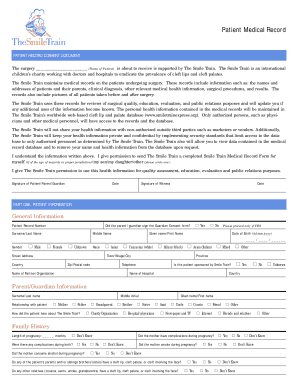
Smile Train Patient Release Forms


What is the Smile Train Patient Release Forms
The Smile Train Patient Release Forms are essential documents used by healthcare providers to obtain consent from patients or their guardians for medical procedures and treatments related to cleft lip and palate repair. These forms ensure that patients understand the nature of the procedures, associated risks, and their rights regarding medical treatment. By signing these forms, patients grant permission for their medical information to be shared with relevant parties, which is crucial for their ongoing care and treatment.
How to use the Smile Train Patient Release Forms
Using the Smile Train Patient Release Forms involves several straightforward steps. First, patients or guardians should carefully read the document to understand its contents. Next, they need to fill in the required information, which may include personal details, medical history, and specific consent for the procedures. Once completed, the forms should be signed and dated. It is important to ensure that all sections are filled out accurately to avoid any delays in treatment.
Steps to complete the Smile Train Patient Release Forms
Completing the Smile Train Patient Release Forms requires attention to detail. Here are the steps to follow:
- Review the form thoroughly to understand its purpose and requirements.
- Fill in personal information, including the patient's name, date of birth, and contact details.
- Provide relevant medical history and any previous treatments related to cleft conditions.
- Read through the consent sections, ensuring that you understand the procedures being authorized.
- Sign and date the form in the designated areas.
- Submit the form as instructed, either electronically or in person.
Legal use of the Smile Train Patient Release Forms
The legal use of the Smile Train Patient Release Forms hinges on their compliance with applicable laws governing medical consent. These forms must meet the requirements set forth by the Health Insurance Portability and Accountability Act (HIPAA) to protect patient privacy. Additionally, they should adhere to state-specific regulations regarding medical consent. Properly executed forms are legally binding and protect both the patient and the healthcare provider in the event of any disputes regarding consent.
Key elements of the Smile Train Patient Release Forms
Key elements of the Smile Train Patient Release Forms include:
- Patient Information: Basic details about the patient, such as name, date of birth, and contact information.
- Medical History: Relevant health information that may impact treatment decisions.
- Consent Sections: Clear statements outlining the procedures for which consent is being granted.
- Signature Lines: Areas for the patient or guardian to sign and date the document.
- Witness Information: If required, space for a witness to sign, confirming the authenticity of the consent.
How to obtain the Smile Train Patient Release Forms
Obtaining the Smile Train Patient Release Forms is a straightforward process. These forms are typically available through healthcare providers involved in cleft treatment programs. Patients can request them directly from their medical office or clinic. Additionally, many organizations associated with Smile Train may provide downloadable versions of these forms on their websites, ensuring easy access for patients and guardians.
Quick guide on how to complete smile train patient release forms
Prepare Smile Train Patient Release Forms effortlessly on any gadget
Online document management has gained popularity among businesses and individuals. It serves as an excellent environmentally-friendly alternative to conventional printed and signed documents, allowing you to locate the correct form and securely store it online. airSlate SignNow provides all the tools necessary to create, modify, and eSign your documents swiftly without delays. Handle Smile Train Patient Release Forms on any device with airSlate SignNow Android or iOS applications and enhance any document-related process today.
How to edit and eSign Smile Train Patient Release Forms with ease
- Locate Smile Train Patient Release Forms and click on Get Form to begin.
- Utilize the tools we offer to complete your document.
- Mark important sections of your documents or redact sensitive information with tools that airSlate SignNow provides specifically for that purpose.
- Create your eSignature using the Sign feature, which takes seconds and holds the same legal validity as a conventional wet ink signature.
- Review all the details and click on the Done button to save your changes.
- Choose how you would like to deliver your form, via email, text message (SMS), invitation link, or download it to your computer.
Forget about lost or misplaced files, tedious form searches, or mistakes that necessitate printing new copies of documents. airSlate SignNow meets all your document management needs with just a few clicks from any device you prefer. Modify and eSign Smile Train Patient Release Forms and ensure exceptional communication at every stage of your form preparation process with airSlate SignNow.
Create this form in 5 minutes or less
Create this form in 5 minutes!
How to create an eSignature for the smile train patient release forms
How to create an electronic signature for a PDF online
How to create an electronic signature for a PDF in Google Chrome
How to create an e-signature for signing PDFs in Gmail
How to create an e-signature right from your smartphone
How to create an e-signature for a PDF on iOS
How to create an e-signature for a PDF on Android
People also ask
-
What are smile train patient release forms?
Smile train patient release forms are essential documents that allow healthcare providers to obtain consent from patients or guardians before sharing medical information. These forms are crucial for maintaining patient privacy while ensuring compliance with legal standards.
-
How can airSlate SignNow help with smile train patient release forms?
AirSlate SignNow provides a user-friendly platform for creating, sending, and eSigning smile train patient release forms. With our solution, you can streamline the workflow, ensure timely responses, and keep all documents securely stored.
-
Are there any fees associated with using airSlate SignNow for smile train patient release forms?
Yes, airSlate SignNow offers a range of pricing plans that cater to different business needs, including features for managing smile train patient release forms. We aim to provide a cost-effective solution for businesses of all sizes.
-
Can I integrate airSlate SignNow with other software for managing smile train patient release forms?
Absolutely! AirSlate SignNow integrates seamlessly with various software applications, such as CRMs and health management systems, allowing you to manage smile train patient release forms effortlessly alongside your existing tools.
-
What are the benefits of using airSlate SignNow for smile train patient release forms?
Using airSlate SignNow for smile train patient release forms simplifies the signing process and enhances compliance through tracking and audit features. It also allows you to reduce paperwork and improve the efficiency of your operations.
-
How secure is airSlate SignNow for smile train patient release forms?
AirSlate SignNow places a strong emphasis on security, implementing advanced encryption and compliance protocols to protect your smile train patient release forms. You can trust that sensitive patient information is handled securely and confidentially.
-
Can I customize smile train patient release forms in airSlate SignNow?
Yes, airSlate SignNow allows users to customize smile train patient release forms to meet their specific needs. You can easily modify templates and add fields to capture all necessary information relevant to your patients.
Get more for Smile Train Patient Release Forms
- Plumbing california energy commission state of california ww cash4appliances form
- Certificate of installation cf2r env 03 e insulation ww cash4appliances form
- Insulation installation california energy commission state of ww cash4appliances form
- Outdoor lighting summary of allowed outdoor lighting power ww cash4appliances form
- U002 form
- Hyatthouse thirdparty creditcard authorization form
- Domestic intake worksheet pdf fulton county superior court form
- Manteca sunrise kiwanis joe buckman memorial scholarship form
Find out other Smile Train Patient Release Forms
- How To Sign Wyoming Plumbing Form
- Help Me With Sign Idaho Real Estate PDF
- Help Me With Sign Idaho Real Estate PDF
- Can I Sign Idaho Real Estate PDF
- How To Sign Idaho Real Estate PDF
- How Do I Sign Hawaii Sports Presentation
- How Do I Sign Kentucky Sports Presentation
- Can I Sign North Carolina Orthodontists Presentation
- How Do I Sign Rhode Island Real Estate Form
- Can I Sign Vermont Real Estate Document
- How To Sign Wyoming Orthodontists Document
- Help Me With Sign Alabama Courts Form
- Help Me With Sign Virginia Police PPT
- How To Sign Colorado Courts Document
- Can I eSign Alabama Banking PPT
- How Can I eSign California Banking PDF
- How To eSign Hawaii Banking PDF
- How Can I eSign Hawaii Banking Document
- How Do I eSign Hawaii Banking Document
- How Do I eSign Hawaii Banking Document