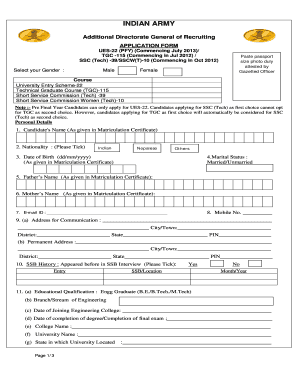
Passport Application Form


What is the Passport Application
The passport application is a formal request submitted to the government, specifically the U.S. Department of State, to obtain a passport. This document serves as proof of identity and citizenship for international travel. The application process is crucial for ensuring that individuals meet the necessary requirements to receive a passport, which includes submitting personal information, photographs, and relevant documentation.
Steps to complete the Passport Application
Completing the passport application involves several key steps to ensure accuracy and compliance with government regulations. Follow these steps for a smooth application process:
- Gather required documents, including proof of citizenship and identification.
- Choose the appropriate application form: use Form DS-11 for first-time applicants or Form DS-82 for renewals.
- Fill out the application form completely, ensuring all information is accurate.
- Attach a recent passport photo that meets specified requirements.
- Pay the applicable fees, which vary based on the type of passport requested.
- Submit the application in person or by mail, depending on the form used.
Required Documents
To complete the passport application, specific documents are necessary to verify identity and citizenship. These typically include:
- A certified birth certificate or naturalization certificate.
- A government-issued photo ID, such as a driver's license or military ID.
- One recent passport photo that meets the official guidelines.
- Any name change documents, if applicable, such as marriage certificates or court orders.
Form Submission Methods
There are several methods to submit your passport application, allowing flexibility based on individual circumstances:
- In-Person: Required for first-time applicants and those under age sixteen. Applications are submitted at designated acceptance facilities.
- By Mail: Renewals can typically be submitted by mail using the appropriate form, ensuring that all documents are included.
- Online: Some applicants may be eligible to renew their passports online through the official government website.
Legal use of the Passport Application
The passport application is a legally binding document that must be completed truthfully and accurately. Misrepresentation or submission of false information can lead to severe penalties, including denial of the application or legal action. It is essential to comply with all regulations and provide accurate information to ensure the application is processed smoothly.
Eligibility Criteria
To apply for a U.S. passport, applicants must meet specific eligibility criteria, which include:
- Being a U.S. citizen or a non-citizen national.
- Meeting the age requirements for the type of application being submitted.
- Providing valid identification and proof of citizenship.
Quick guide on how to complete passport application 837871
Prepare Passport Application effortlessly on any device
Digital document management has gained signNow traction among businesses and individuals. It offers an ideal eco-friendly substitute for conventional printed and signed documents, enabling you to obtain the necessary form and securely store it online. airSlate SignNow equips you with all the resources required to create, edit, and electronically sign your documents swiftly without delays. Manage Passport Application on any platform using the airSlate SignNow Android or iOS applications and simplify any document-related task today.
The easiest method to modify and electronically sign Passport Application without stress
- Find Passport Application and click Get Form to begin.
- Utilize the tools we offer to complete your form.
- Accentuate important sections of your documents or obscure sensitive details with tools specifically provided by airSlate SignNow for that purpose.
- Generate your electronic signature using the Sign feature, which takes mere seconds and carries the same legal validity as a conventional handwritten signature.
- Review the information and click the Done button to save your modifications.
- Choose your preferred method to send your form, whether by email, text message (SMS), or invitation link, or download it to your computer.
Set aside concerns about lost or mislaid documents, tedious form searches, or mistakes that necessitate reprinting new document copies. airSlate SignNow fulfills all your document management needs in just a few clicks from any device of your choice. Edit and electronically sign Passport Application and guarantee outstanding communication at every stage of the form preparation process with airSlate SignNow.
Create this form in 5 minutes or less
Create this form in 5 minutes!
How to create an eSignature for the passport application 837871
How to create an electronic signature for a PDF online
How to create an electronic signature for a PDF in Google Chrome
How to create an e-signature for signing PDFs in Gmail
How to create an e-signature right from your smartphone
How to create an e-signature for a PDF on iOS
How to create an e-signature for a PDF on Android
People also ask
-
What is the process for using airSlate SignNow for a passport application?
Using airSlate SignNow for a passport application is straightforward. You can upload your documents, add necessary fields for signatures, and send them for eSignature right from the platform. The entire process is streamlined, ensuring you can efficiently complete your passport application without hassle.
-
How much does airSlate SignNow cost for handling passport applications?
airSlate SignNow offers various pricing plans that cater to different business needs. You can choose a plan that fits your budget while efficiently managing your passport application processes. Our cost-effective solutions ensure that you can complete all necessary tasks without overspending.
-
What features does airSlate SignNow provide for passport applications?
airSlate SignNow includes essential features for managing passport applications, such as customizable templates, automated workflows, and secure e-signatures. These features help you streamline your application process, reducing turnaround times and preventing errors. Our intuitive interface makes it easy for anyone to use.
-
Can I integrate airSlate SignNow with other applications for my passport application?
Yes, airSlate SignNow seamlessly integrates with various applications, allowing you to enhance your passport application workflow. Whether you're using CRM systems, document storage solutions, or communication platforms, our integrations help to optimize your process. This flexibility ensures you can work efficiently across different tools.
-
How does airSlate SignNow ensure the security of my passport application documents?
Security is a top priority at airSlate SignNow. We use advanced encryption technologies and secure servers to protect all your passport application documents. Additionally, comprehensive audit trails ensure that you have complete visibility over who accessed or signed your documents.
-
Is airSlate SignNow user-friendly for beginners handling passport applications?
Absolutely! airSlate SignNow is designed with user-friendliness in mind, making it easy for beginners to handle passport applications. Our intuitive interface and guided workflows help new users navigate the platform seamlessly. You can get started with minimal training and expertise.
-
What are the benefits of using airSlate SignNow for passport applications?
Using airSlate SignNow for your passport application offers numerous benefits, including faster processing times and reduced paperwork. The platform automates repetitive tasks and keeps your documents organized, allowing for increased efficiency. It's an ideal solution for both individuals and businesses looking to simplify their application processes.
Get more for Passport Application
- Honda multi point inspection checklist pdf form
- Allahabad bank net banking form
- Dgsn cameroon passport form
- Westpac deceased estate account instruction form
- Pre trial memorandum child custody example form
- Ice hockey packet 23 crossword answers form
- Okhahlamba municipality senior law enforcement officer vacancies form
- City of eustis permit search form
Find out other Passport Application
- How To Sign Arkansas Warranty Deed
- How Can I Sign Delaware Warranty Deed
- Sign California Supply Agreement Checklist Online
- How Can I Sign Georgia Warranty Deed
- Sign Maine Supply Agreement Checklist Computer
- Sign North Dakota Quitclaim Deed Free
- Sign Oregon Quitclaim Deed Simple
- Sign West Virginia Quitclaim Deed Free
- How Can I Sign North Dakota Warranty Deed
- How Do I Sign Oklahoma Warranty Deed
- Sign Florida Postnuptial Agreement Template Online
- Sign Colorado Prenuptial Agreement Template Online
- Help Me With Sign Colorado Prenuptial Agreement Template
- Sign Missouri Prenuptial Agreement Template Easy
- Sign New Jersey Postnuptial Agreement Template Online
- Sign North Dakota Postnuptial Agreement Template Simple
- Sign Texas Prenuptial Agreement Template Online
- Sign Utah Prenuptial Agreement Template Mobile
- Sign West Virginia Postnuptial Agreement Template Myself
- How Do I Sign Indiana Divorce Settlement Agreement Template