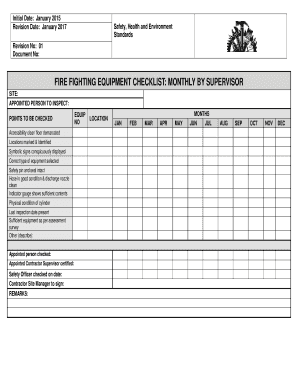
Fire Fighting Equipment Checklist PDF Form


Understanding the Safety Harness Checklist
The safety harness checklist is a crucial document designed to ensure that all safety measures are in place before engaging in activities that require harness use. This checklist serves as a guide for workers to verify that their harnesses are in good condition and that all necessary safety protocols are followed. It typically includes items such as checking for wear and tear, ensuring proper fit, and confirming that all components are functioning correctly. By adhering to this checklist, organizations can significantly reduce the risk of accidents and injuries in the workplace.
Key Elements of the Safety Harness Checklist
A comprehensive safety harness checklist includes several key elements that must be addressed to ensure safety compliance. These elements typically consist of:
- Inspection of the harness: Check for frayed straps, broken buckles, and other signs of damage.
- Proper fit: Ensure that the harness fits the user correctly and is adjusted to the appropriate size.
- Attachment points: Verify that all attachment points are secure and free from obstructions.
- Training confirmation: Ensure that the user has received proper training on how to use the harness effectively.
- Environmental considerations: Assess the work environment for any hazards that could affect harness performance.
Steps to Complete the Safety Harness Checklist
Completing the safety harness checklist involves a systematic approach to ensure all safety measures are verified. The steps typically include:
- Gather all necessary equipment, including the harness and inspection tools.
- Conduct a visual inspection of the harness for any visible damage.
- Check all buckles and straps for functionality.
- Verify that the harness fits the user correctly by adjusting as needed.
- Confirm that the user has received the appropriate safety training.
- Document the findings on the checklist for record-keeping.
Legal Use of the Safety Harness Checklist
The legal use of the safety harness checklist is essential for compliance with occupational safety regulations in the United States. Organizations are required to maintain accurate records of safety inspections to demonstrate adherence to safety standards. This documentation can be critical in the event of an accident, as it provides evidence that safety protocols were followed. Compliance with regulations such as OSHA guidelines ensures that businesses not only protect their employees but also mitigate legal risks associated with workplace injuries.
How to Use the Safety Harness Checklist
Using the safety harness checklist effectively involves integrating it into daily operations. Here are some practical tips:
- Incorporate the checklist into pre-work safety meetings to ensure all team members are aware of its importance.
- Make the checklist easily accessible to all employees who require harnesses.
- Encourage workers to report any issues found during inspections immediately.
- Regularly review and update the checklist to align with any changes in safety regulations or equipment standards.
Obtaining the Safety Harness Checklist
The safety harness checklist can typically be obtained through various sources, including safety equipment suppliers and occupational safety organizations. Many companies also create their own customized checklists based on specific industry requirements. It is important to ensure that the checklist used is comprehensive and meets all relevant safety standards. Additionally, templates for the safety harness checklist are often available in PDF format for easy printing and distribution.
Quick guide on how to complete fire fighting equipment checklist
Prepare fire fighting equipment checklist effortlessly on any device
Online document management has become increasingly popular among businesses and individuals. It offers a perfect environmentally friendly substitute for traditional printed and signed documents since you can obtain the correct form and securely store it online. airSlate SignNow equips you with all the resources necessary to create, modify, and electronically sign your documents quickly without delays. Manage safety harness checklist on any device using airSlate SignNow's Android or iOS applications and simplify any document-related task today.
The easiest way to modify and electronically sign harness checklist without any hassle
- Access fire fighting checklist and click Get Form to begin.
- Use the tools we provide to complete your form.
- Emphasize pertinent parts of the documents or redact sensitive information with tools that airSlate SignNow provides specifically for that purpose.
- Create your eSignature using the Sign function, which takes only seconds and holds the same legal validity as a traditional handwritten signature.
- Review the information and click the Done button to save your modifications.
- Choose how you want to send your form, via email, text message (SMS), or invitation link, or download it to your computer.
Eliminate concerns about lost or misplaced documents, tedious form searching, or mistakes that necessitate reprinting new document copies. airSlate SignNow meets your document management requirements in just a few clicks from any device you select. Modify and electronically sign safety harness checklist template pdf to ensure excellent communication at every stage of your form preparation process with airSlate SignNow.
Create this form in 5 minutes or less
Related searches to safety harness checklist
Create this form in 5 minutes!
How to create an eSignature for the harness checklist
How to create an electronic signature for a PDF online
How to create an electronic signature for a PDF in Google Chrome
How to create an e-signature for signing PDFs in Gmail
How to create an e-signature right from your smartphone
How to create an e-signature for a PDF on iOS
How to create an e-signature for a PDF on Android
People also ask safety harness checklist template pdf
-
What is a safety harness checklist?
A safety harness checklist is a detailed document that outlines the necessary steps and requirements for using safety harnesses effectively. Having a safety harness checklist helps ensure that all safety measures are followed and that employees are protected while working at heights. This checklist can be critical for compliance and to prevent accidents on the job.
-
How can I create a safety harness checklist using airSlate SignNow?
Creating a safety harness checklist with airSlate SignNow is simple and intuitive. You can utilize our document templates or create a new checklist from scratch, adding necessary fields for signatures and approvals. Once your safety harness checklist is ready, you can easily send it for electronic signature and manage your compliance documents in one place.
-
Is there a cost associated with using the safety harness checklist feature in airSlate SignNow?
Yes, airSlate SignNow offers various pricing plans depending on the features you need. The safety harness checklist feature is included in all plans. You can choose a plan that fits your budget and ensure your team can utilize the safety harness checklist effectively.
-
What are the benefits of using a safety harness checklist?
Using a safety harness checklist provides numerous benefits including enhanced workplace safety and regulatory compliance. By following a safety harness checklist, employers can signNowly reduce the risk of accidents and injuries. Additionally, it streamlines the process of ensuring that all personnel are trained and equipped correctly.
-
Can the safety harness checklist be integrated with other tools?
Yes, the safety harness checklist in airSlate SignNow can be seamlessly integrated with various tools and applications. This allows you to streamline your workflows, ensuring that your safety checklist aligns easily with other compliance or documentation processes. Integrations enhance productivity by reducing manual entry and allowing for automated updates.
-
What types of organizations can benefit from using a safety harness checklist?
Any organization that involves working at heights, such as construction companies, industrial facilities, and maintenance teams, can benefit from a safety harness checklist. By implementing a safety harness checklist, these organizations can ensure that their employees follow safety protocols diligently. This practice not only fosters a culture of safety but also boosts overall productivity.
-
Are there customizable templates available for the safety harness checklist?
Absolutely! airSlate SignNow provides customizable templates for creating your safety harness checklist. You can modify existing templates or start fresh to meet your specific needs. This flexibility ensures you can create a comprehensive safety harness checklist that addresses your organization’s unique requirements.
Get more for fire fighting equipment checklist
- Special or limited power of attorney for real estate sales transaction by seller new hampshire form
- Special or limited power of attorney for real estate purchase transaction by purchaser new hampshire form
- Limited power of attorney where you specify powers with sample powers included new hampshire form
- Limited power of attorney for stock transactions and corporate powers new hampshire form
- Special durable power of attorney for bank account matters new hampshire form
- New hampshire business 497318942 form
- New hampshire property management package new hampshire form
- Sample annual minutes for a new hampshire professional corporation new hampshire form
Find out other fire fighting equipment checklist pdf
- eSign Texas Education LLC Operating Agreement Fast
- eSign Utah Education Warranty Deed Online
- eSign Utah Education Warranty Deed Later
- eSign West Virginia Construction Lease Agreement Online
- How To eSign West Virginia Construction Job Offer
- eSign West Virginia Construction Letter Of Intent Online
- eSign West Virginia Construction Arbitration Agreement Myself
- eSign West Virginia Education Resignation Letter Secure
- eSign Education PDF Wyoming Mobile
- Can I eSign Nebraska Finance & Tax Accounting Business Plan Template
- eSign Nebraska Finance & Tax Accounting Business Letter Template Online
- eSign Nevada Finance & Tax Accounting Resignation Letter Simple
- eSign Arkansas Government Affidavit Of Heirship Easy
- eSign California Government LLC Operating Agreement Computer
- eSign Oklahoma Finance & Tax Accounting Executive Summary Template Computer
- eSign Tennessee Finance & Tax Accounting Cease And Desist Letter Myself
- eSign Finance & Tax Accounting Form Texas Now
- eSign Vermont Finance & Tax Accounting Emergency Contact Form Simple
- eSign Delaware Government Stock Certificate Secure
- Can I eSign Vermont Finance & Tax Accounting Emergency Contact Form