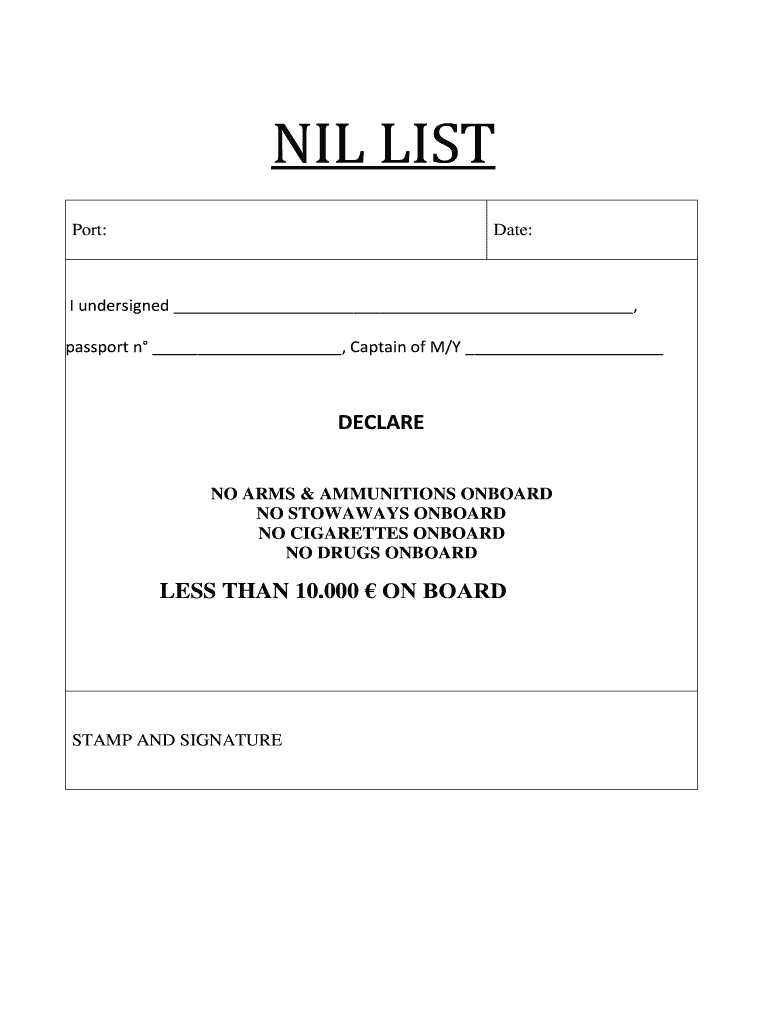
Nil List Form


What is the Nil List
The nil list is a critical document used in maritime operations, specifically for vessels that are not carrying any cargo or passengers. It serves as an official declaration that the ship is empty, ensuring compliance with international maritime regulations. This form is essential for maintaining safety and security standards at sea, as it provides authorities with necessary information about the vessel's status.
How to Use the Nil List
To effectively use the nil list, a ship's master or designated officer must fill out the nil list IMO form accurately. This involves providing details such as the vessel's name, registration number, and the reason for being empty. Once completed, the form should be submitted to the relevant maritime authority to ensure compliance with legal requirements. Utilizing electronic signature solutions, like airSlate SignNow, can streamline this process, making it easier to submit the form securely and efficiently.
Steps to Complete the Nil List
Completing the nil list involves several key steps:
- Gather necessary information about the vessel, including its name, registration number, and current status.
- Fill out the nil list IMO form, ensuring all fields are completed accurately.
- Review the form for any errors or omissions before submission.
- Submit the completed form to the appropriate maritime authority, either electronically or in paper format.
Legal Use of the Nil List
The nil list must be used in accordance with maritime laws and regulations. It is legally binding when completed correctly and submitted to the relevant authorities. Compliance with the International Maritime Organization (IMO) standards ensures that the nil list serves its purpose in maintaining maritime safety and security. Failure to comply with these regulations can result in penalties or delays in vessel operations.
Key Elements of the Nil List
Several key elements must be included in the nil list to ensure its validity:
- Vessel identification details, including name and registration number.
- Date and time of submission.
- Reason for the nil status, such as no cargo or passengers on board.
- Signature of the ship's master or authorized representative.
Examples of Using the Nil List
Examples of scenarios where the nil list is utilized include:
- A cargo ship arriving at a port without any cargo, requiring a nil list to inform authorities.
- A passenger vessel that has completed its journey and is preparing for maintenance, necessitating a nil list for regulatory compliance.
Quick guide on how to complete nil list
Effortlessly Prepare Nil List on Any Device
Digital document management has become increasingly popular among organizations and individuals. It serves as an ideal eco-friendly alternative to traditional printed and signed papers, allowing you to find the right template and securely store it online. airSlate SignNow provides you with all the necessary tools to create, modify, and electronically sign your documents promptly without any holdups. Manage Nil List on any platform using airSlate SignNow's Android or iOS applications and simplify your document-related tasks today.
How to Modify and Electronically Sign Nil List with Ease
- Locate Nil List and click on Get Form to begin.
- Utilize the tools available to complete your document.
- Emphasize important sections of your files or redact sensitive data with tools specifically designed for that purpose by airSlate SignNow.
- Generate your electronic signature using the Sign feature, which takes mere seconds and carries the same legal validity as a traditional handwritten signature.
- Verify the details and then click on the Done button to save your modifications.
- Select how you wish to send your form: via email, text message (SMS), invitation link, or download it to your computer.
Say goodbye to lost or misplaced documents, tedious form searches, or errors that require reprinting new copies. airSlate SignNow addresses all your document management needs in just a few clicks from your chosen device. Modify and electronically sign Nil List and guarantee excellent communication throughout your form preparation journey with airSlate SignNow.
Create this form in 5 minutes or less
Create this form in 5 minutes!
How to create an eSignature for the nil list
How to create an electronic signature for a PDF online
How to create an electronic signature for a PDF in Google Chrome
How to create an e-signature for signing PDFs in Gmail
How to create an e-signature right from your smartphone
How to create an e-signature for a PDF on iOS
How to create an e-signature for a PDF on Android
People also ask
-
What is the imo nil list and how can airSlate SignNow help with it?
The imo nil list is a list of maritime companies and vessels that do not meet specific safety and compliance standards. airSlate SignNow can help businesses streamline their documentation processes related to the imo nil list by offering an efficient electronic signature solution, ensuring that all necessary compliance documents are signed and stored securely.
-
How does airSlate SignNow's pricing structure work for managing the imo nil list?
airSlate SignNow offers competitive pricing plans that cater to businesses of all sizes. Depending on your needs for managing the imo nil list documentation, you can choose from various subscription tiers, each providing different features, including unlimited eSigning and templates for compliance-related documents.
-
What features does airSlate SignNow provide for handling the imo nil list documents?
With airSlate SignNow, you gain access to a suite of features designed to simplify your document management related to the imo nil list. Key features include customizable templates, automatic reminders for signers, and the ability to securely store and retrieve signed documents at any time.
-
How does airSlate SignNow enhance the compliance process for the imo nil list?
airSlate SignNow enhances compliance processes by automating the documentation surrounding the imo nil list. This ensures that documents are always up-to-date, signed by authorized personnel, and easily accessible for audits, thus reducing the risk of non-compliance.
-
Can I integrate airSlate SignNow with other tools for managing the imo nil list?
Yes, airSlate SignNow supports integrations with various business applications, making it easy to manage the imo nil list alongside your existing systems. You can connect it with CRM platforms, project management tools, and cloud storage services for seamless workflows.
-
What are the benefits of using airSlate SignNow for the imo nil list?
Using airSlate SignNow for managing the imo nil list offers numerous benefits, including time savings from automated signing processes, reduced paper usage, and enhanced security for sensitive compliance documents. This can lead to improved operational efficiency and a higher level of professionalism in handling maritime compliance.
-
Is there a free trial available for using airSlate SignNow with the imo nil list?
Yes, airSlate SignNow offers a free trial that allows you to explore its functionalities, including those relevant to the imo nil list. This trial gives you a risk-free way to evaluate how the platform can meet your document management needs before committing to a paid plan.
Get more for Nil List
- Purchase and sale agreement hudson and marshall form
- Sc isp 3004 e formpdffillercom
- Massachusetts road test application 2015 2019 form
- Leap application form
- Rfq for design build oversight consultant fire station 74 form
- Formal complaint form 2011 2019
- 470 5170 application for health coverage and help paying costs dhs iowa form
- Penal code 11709 veteranamp39s treatment guide recordgonecom form
Find out other Nil List
- How To eSign Maryland Plumbing Document
- How Do I eSign Mississippi Plumbing Word
- Can I eSign New Jersey Plumbing Form
- How Can I eSign Wisconsin Plumbing PPT
- Can I eSign Colorado Real Estate Form
- How To eSign Florida Real Estate Form
- Can I eSign Hawaii Real Estate Word
- How Do I eSign Hawaii Real Estate Word
- How To eSign Hawaii Real Estate Document
- How Do I eSign Hawaii Real Estate Presentation
- How Can I eSign Idaho Real Estate Document
- How Do I eSign Hawaii Sports Document
- Can I eSign Hawaii Sports Presentation
- How To eSign Illinois Sports Form
- Can I eSign Illinois Sports Form
- How To eSign North Carolina Real Estate PDF
- How Can I eSign Texas Real Estate Form
- How To eSign Tennessee Real Estate Document
- How Can I eSign Wyoming Real Estate Form
- How Can I eSign Hawaii Police PDF