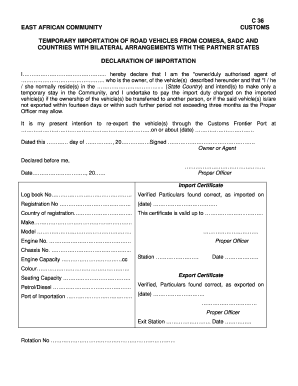
C36 Form


What is the C36 Form
The C36 form, also known as the customs form 36, is a document used primarily for customs declarations in the United States. It is essential for individuals and businesses involved in the import and export of goods. This form provides detailed information about the items being transported, including their value, quantity, and origin. Proper completion of the C36 form is crucial for compliance with U.S. customs regulations and helps to facilitate the smooth processing of shipments at borders.
How to use the C36 Form
Using the C36 form involves several key steps to ensure accuracy and compliance. First, gather all necessary information regarding the goods being shipped, including descriptions, values, and any relevant shipping details. Next, fill out the form with this information, ensuring that all fields are completed accurately. Once the form is filled, it should be submitted to the appropriate customs authority, either electronically or in paper form, depending on the specific requirements of the shipment.
Steps to complete the C36 Form
Completing the C36 form involves a systematic approach to ensure all necessary details are provided. Follow these steps:
- Collect information about the goods, including their description, value, and quantity.
- Fill in the required fields on the C36 form, ensuring accuracy in all entries.
- Review the completed form for any errors or omissions.
- Submit the form to customs, either electronically or via mail, as required.
Legal use of the C36 Form
The C36 form must be used in accordance with U.S. customs laws to ensure its legal validity. This includes providing truthful and accurate information regarding the goods being imported or exported. Failure to comply with these regulations can result in penalties, including fines or delays in shipment. It is important to understand the legal implications of submitting a C36 form and to ensure that all information provided is complete and correct.
Key elements of the C36 Form
Key elements of the C36 form include:
- Item Description: A detailed description of the goods being shipped.
- Value: The monetary value of the items, which is crucial for customs duties.
- Country of Origin: The country where the goods were manufactured or produced.
- Quantity: The total number of items being shipped.
Form Submission Methods
The C36 form can be submitted through various methods, depending on the requirements of the customs authority. Common submission methods include:
- Online Submission: Many customs authorities allow for electronic submission of the C36 form through their official platforms.
- Mail: The form can also be printed and mailed to the appropriate customs office.
- In-Person: In some cases, individuals may submit the form in person at customs offices.
Quick guide on how to complete c36 form
Complete C36 Form effortlessly on any device
Managing documents online has gained traction with companies and individuals alike. It serves as an ideal eco-friendly alternative to traditional printed and signed paperwork, allowing you to locate the necessary form and securely store it on the internet. airSlate SignNow provides all the tools required to create, modify, and eSign your documents quickly and without delays. Handle C36 Form on any platform using the airSlate SignNow Android or iOS applications and enhance any document-centric process today.
The easiest way to modify and eSign C36 Form without hassle
- Obtain C36 Form and then click Get Form to begin.
- Utilize the tools we provide to fill out your form.
- Highlight essential sections of your documents or redact sensitive details with tools specifically offered by airSlate SignNow for that purpose.
- Create your signature using the Sign tool, which takes mere seconds and holds the same legal validity as a conventional wet ink signature.
- Review the information carefully and then click on the Done button to save your changes.
- Choose how you would like to share your form, via email, SMS, or invitation link, or download it to your computer.
Eliminate worries about lost or misplaced documents, tedious form searches, or mistakes that necessitate printing new document copies. airSlate SignNow fulfills all your document management needs in just a few clicks from any device you prefer. Modify and eSign C36 Form and guarantee exceptional communication throughout the form preparation process with airSlate SignNow.
Create this form in 5 minutes or less
Create this form in 5 minutes!
How to create an eSignature for the c36 form
How to create an electronic signature for a PDF online
How to create an electronic signature for a PDF in Google Chrome
How to create an e-signature for signing PDFs in Gmail
How to create an e-signature right from your smartphone
How to create an e-signature for a PDF on iOS
How to create an e-signature for a PDF on Android
People also ask
-
What is a c36 form and why is it important?
The c36 form is a vital document used in various business transactions and agreements. It ensures that parties involved comply with legal requirements and helps in the smooth execution of contracts. Understanding the c36 form is essential for businesses looking to streamline their documentation processes.
-
How can airSlate SignNow assist with the c36 form?
airSlate SignNow provides a seamless platform to create, edit, and eSign your c36 form efficiently. With its user-friendly interface, you can customize the form to meet your specific needs and send it securely for signatures. This functionality enhances collaboration and speeds up document processing.
-
Is there a cost associated with using airSlate SignNow for the c36 form?
airSlate SignNow offers competitive pricing plans that cater to businesses of all sizes while providing easy access to features for managing the c36 form. You can choose from various subscriptions based on your usage needs, which means you only pay for what you need. A free trial is also available to explore the platform's capabilities.
-
What features does airSlate SignNow offer for managing c36 forms?
With airSlate SignNow, users can take advantage of features such as template creation, bulk sending, and automated reminders specifically for the c36 form. Additionally, the platform offers robust tracking and reporting features to monitor the signing process, ensuring you never miss a step.
-
Can I integrate other applications with airSlate SignNow for the c36 form?
Yes, airSlate SignNow offers a variety of integrations with popular applications such as Google Drive, Salesforce, and Dropbox, enhancing your workflow when dealing with the c36 form. These integrations ensure that your documents can easily be accessed and managed from the platforms you already use.
-
What are the benefits of eSigning the c36 form with airSlate SignNow?
eSigning the c36 form with airSlate SignNow offers numerous benefits, including faster turnaround times, improved accuracy, and a reduction in paperwork. The security features ensure that your documents are protected, and you can access them anytime, anywhere, making it a practical solution for modern businesses.
-
Is it easy to track the status of my c36 form with airSlate SignNow?
Absolutely! airSlate SignNow provides real-time tracking for your c36 form, allowing you to see who has signed and when. This feature is particularly useful for businesses that need to keep stakeholders informed about the signing process, ensuring transparency and accountability.
Get more for C36 Form
- Fa402 form
- Application for an affidavit of emissions extension coloradogov colorado 56078604 form
- Iep form ode 2012 2019
- Oklahoma authorization form
- 735 268 application for registration replacement or transfer of plates andor stickers form
- Enrollment application amp change of information form moda health
- Dr huerta phy 206 ogk fall 2014 test 2 form 2 answer key physics miami
- 2014 form epv wisconsin electronic payment voucher
Find out other C36 Form
- How Can I Electronic signature Tennessee Legal Warranty Deed
- Electronic signature Texas Legal Lease Agreement Template Free
- Can I Electronic signature Texas Legal Lease Agreement Template
- How To Electronic signature Texas Legal Stock Certificate
- How Can I Electronic signature Texas Legal POA
- Electronic signature West Virginia Orthodontists Living Will Online
- Electronic signature Legal PDF Vermont Online
- How Can I Electronic signature Utah Legal Separation Agreement
- Electronic signature Arizona Plumbing Rental Lease Agreement Myself
- Electronic signature Alabama Real Estate Quitclaim Deed Free
- Electronic signature Alabama Real Estate Quitclaim Deed Safe
- Electronic signature Colorado Plumbing Business Plan Template Secure
- Electronic signature Alaska Real Estate Lease Agreement Template Now
- Electronic signature Colorado Plumbing LLC Operating Agreement Simple
- Electronic signature Arizona Real Estate Business Plan Template Free
- Electronic signature Washington Legal Contract Safe
- How To Electronic signature Arkansas Real Estate Contract
- Electronic signature Idaho Plumbing Claim Myself
- Electronic signature Kansas Plumbing Business Plan Template Secure
- Electronic signature Louisiana Plumbing Purchase Order Template Simple