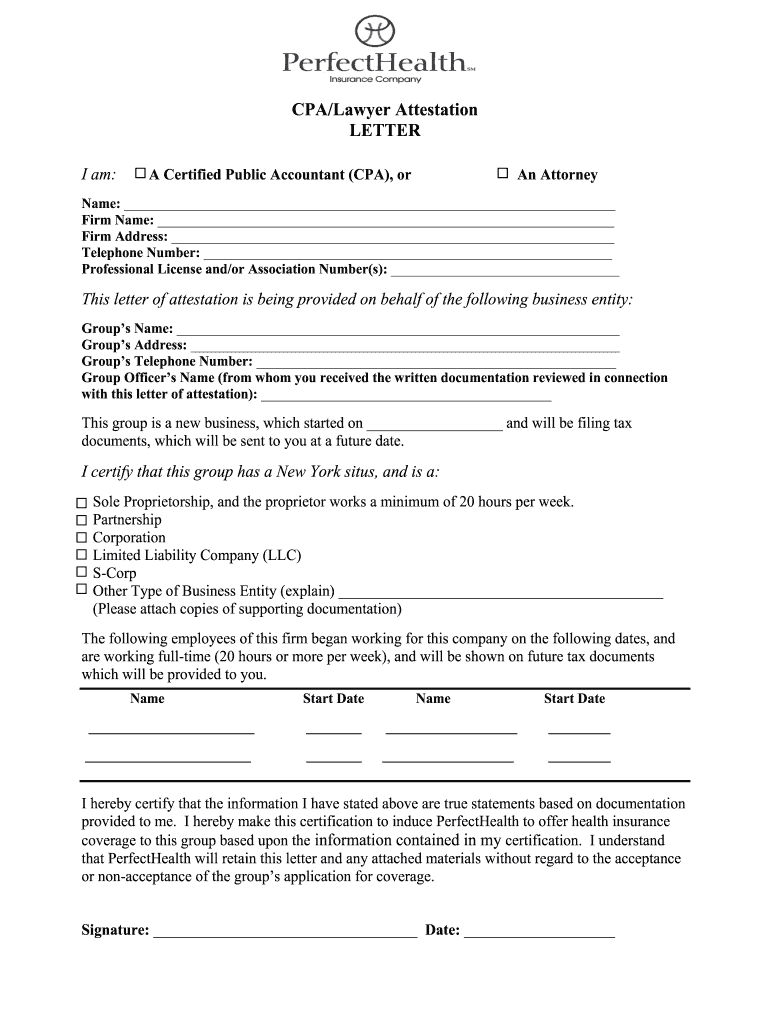
Attorney Attestation Letter Form


What is the Attorney Attestation Letter
The attorney attestation letter is a formal document provided by a lawyer that verifies certain facts or details related to a legal matter. This letter serves as a declaration of the lawyer's findings or opinions regarding a client's situation, often required in various legal and administrative processes. It may be used in contexts such as immigration applications, court proceedings, or financial transactions. The letter must be clear, concise, and include specific details to fulfill its purpose effectively.
How to Use the Attorney Attestation Letter
Using an attorney attestation letter involves several steps to ensure its validity and acceptance by relevant authorities. First, identify the specific requirements of the organization or entity requesting the letter. Next, collaborate with your attorney to draft the letter, ensuring it includes all necessary information, such as the attorney's credentials, the client's details, and the purpose of the attestation. Once completed, the letter should be signed by the attorney and, if needed, notarized to enhance its credibility.
Steps to Complete the Attorney Attestation Letter
Completing an attorney attestation letter involves a systematic approach:
- Gather relevant information: Collect all necessary details about the client and the matter being attested.
- Consult with the attorney: Discuss the specific requirements and any legal implications involved.
- Draft the letter: Create a clear and concise document that includes all essential elements.
- Review for accuracy: Ensure all information is correct and complies with legal standards.
- Obtain signatures: Have the attorney sign the letter and, if required, arrange for notarization.
Key Elements of the Attorney Attestation Letter
An effective attorney attestation letter should include several key elements to ensure it meets legal standards:
- Attorney's information: Name, address, and contact details of the attorney.
- Client's information: Full name and relevant details of the client being represented.
- Statement of attestation: A clear declaration of the facts or opinions being attested.
- Signature and date: The attorney's signature, along with the date of signing.
- Notary acknowledgment: If applicable, a section for notarization to validate the document.
Legal Use of the Attorney Attestation Letter
The legal use of an attorney attestation letter varies depending on the context in which it is required. It is often utilized in legal proceedings to support claims or provide evidence of facts. In immigration cases, it may serve to verify a person's status or qualifications. Additionally, financial institutions may request such letters to confirm the legitimacy of transactions or agreements. Understanding the specific legal requirements for each use case is essential to ensure the letter's effectiveness.
Examples of Using the Attorney Attestation Letter
There are various scenarios where an attorney attestation letter may be beneficial:
- Immigration applications: To verify a person's legal status or eligibility for residency.
- Court cases: To provide evidence or support for claims made by a party involved in litigation.
- Financial transactions: To confirm the legitimacy of a business agreement or financial arrangement.
Quick guide on how to complete attorney attestation letter
Complete Attorney Attestation Letter effortlessly on any device
Digital document management has become increasingly favored by businesses and individuals alike. It serves as an ideal eco-friendly alternative to conventional printed and signed documents, allowing you to access the required form and securely store it online. airSlate SignNow equips you with all the tools necessary to create, edit, and eSign your documents quickly and without holdups. Handle Attorney Attestation Letter on any device using airSlate SignNow's Android or iOS applications and streamline any document-related task today.
The simplest way to amend and eSign Attorney Attestation Letter with ease
- Locate Attorney Attestation Letter and click Get Form to begin.
- Utilize the tools we offer to fill out your form.
- Select relevant portions of the documents or redact sensitive information with tools specifically provided by airSlate SignNow for this purpose.
- Create your signature using the Sign tool, which takes mere seconds and carries the same legal validity as a traditional wet ink signature.
- Review all the details and then press the Done button to preserve your changes.
- Decide how you wish to send your form, whether by email, text (SMS), invitation link, or download it to your computer.
Eliminate concerns about lost or misplaced documents, tedious form searches, or mistakes that necessitate reprinting new copies. airSlate SignNow meets all your document management needs in just a few clicks from any device of your choice. Amend and eSign Attorney Attestation Letter to ensure excellent communication at every stage of the document preparation process with airSlate SignNow.
Create this form in 5 minutes or less
Create this form in 5 minutes!
How to create an eSignature for the attorney attestation letter
How to create an electronic signature for a PDF online
How to create an electronic signature for a PDF in Google Chrome
How to create an e-signature for signing PDFs in Gmail
How to create an e-signature right from your smartphone
How to create an e-signature for a PDF on iOS
How to create an e-signature for a PDF on Android
People also ask
-
What is an attorney attestation letter sample?
An attorney attestation letter sample is a template that outlines the necessary elements and language used by attorneys when drafting an attestation letter. This document serves as a formal confirmation of facts or statements, ensuring the validity of the information provided. Using an attorney attestation letter sample can streamline the process, saving time and ensuring accuracy.
-
How can I create an attorney attestation letter using airSlate SignNow?
Creating an attorney attestation letter using airSlate SignNow is simple and efficient. You can start by selecting an attorney attestation letter sample from our templates, then customize it to fit your specific needs. Finally, utilize our eSigning features to send the document securely and receive signatures electronically.
-
What are the benefits of using airSlate SignNow for attorney attestation letters?
Using airSlate SignNow for attorney attestation letters offers several benefits, including increased efficiency, cost savings, and enhanced security. The platform allows for easy document customization and electronic signatures, streamlining the overall process. Additionally, you can manage all your legal documents in one place, making it an ideal solution for legal practices.
-
Are there different pricing plans for creating attorney attestation letters?
Yes, airSlate SignNow offers various pricing plans tailored to meet the needs of different users, including legal professionals creating attorney attestation letters. Depending on the plan, users can access additional features and templates, allowing for a more customized experience. You can choose a subscription that fits your budget and document volume.
-
Can I integrate airSlate SignNow with other tools for managing attorney attestation letters?
Absolutely! airSlate SignNow offers integrations with popular business tools and software, allowing for seamless workflow when managing attorney attestation letters. This connectivity enhances productivity by enabling users to sync documents and data between platforms. Examples of integrations include CRM systems and document management tools.
-
Is it legally binding to use airSlate SignNow for attorney attestation letters?
Yes, documents signed using airSlate SignNow, including attorney attestation letters, are legally binding in accordance with eSign laws in many jurisdictions. The platform adheres to strict security protocols, ensuring compliance with relevant regulations. This allows attorneys and businesses to confidently rely on electronic signatures for their legal documents.
-
What features should I look for in an attorney attestation letter sample?
When selecting an attorney attestation letter sample, look for features such as customizable fields, clear language, and a professional format. It should also include any specific legal requirements pertinent to your jurisdiction. Utilizing a detailed and well-structured sample will help ensure all essential information is addressed comprehensively.
Get more for Attorney Attestation Letter
- Transcript request form 2014 2015 edgemont jrsr high school ehs edgemont
- Transcript request form james logan high school jameslogan
- Cbu transcript request form
- Official transcript request form henley putnam university henley putnam
- Transcript request form university college of the cayman islands ucci edu
- Goliath academy transcript request form
- Johnson wales transcript form
- Ashworth student portal form
Find out other Attorney Attestation Letter
- eSign North Dakota Police Rental Lease Agreement Now
- eSign Tennessee Courts Living Will Simple
- eSign Utah Courts Last Will And Testament Free
- eSign Ohio Police LLC Operating Agreement Mobile
- eSign Virginia Courts Business Plan Template Secure
- How To eSign West Virginia Courts Confidentiality Agreement
- eSign Wyoming Courts Quitclaim Deed Simple
- eSign Vermont Sports Stock Certificate Secure
- eSign Tennessee Police Cease And Desist Letter Now
- Help Me With eSign Texas Police Promissory Note Template
- eSign Utah Police LLC Operating Agreement Online
- eSign West Virginia Police Lease Agreement Online
- eSign Wyoming Sports Residential Lease Agreement Online
- How Do I eSign West Virginia Police Quitclaim Deed
- eSignature Arizona Banking Moving Checklist Secure
- eSignature California Banking Warranty Deed Later
- eSignature Alabama Business Operations Cease And Desist Letter Now
- How To eSignature Iowa Banking Quitclaim Deed
- How To eSignature Michigan Banking Job Description Template
- eSignature Missouri Banking IOU Simple