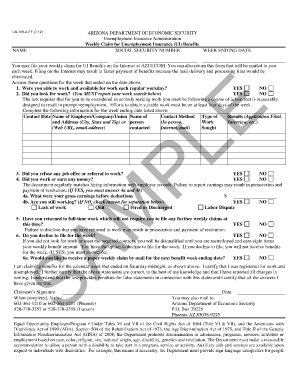
Uiclaimdocs Azdes Gov Form


What is the Uiclaimdocs Azdes Gov
The Uiclaimdocs Azdes Gov is an essential online resource provided by the Arizona Department of Economic Security (DES) for individuals filing unemployment claims. This platform allows users to access, complete, and submit necessary documentation related to their unemployment benefits. It serves as a centralized location for claimants to manage their unemployment claims efficiently, ensuring that they receive the support they need during times of job loss.
How to use the Uiclaimdocs Azdes Gov
Using the Uiclaimdocs Azdes Gov is straightforward. Users must first create an account or log in using their existing credentials. Once logged in, they can navigate to the unemployment claims section, where they can find various forms and documents needed for their claims. The platform provides step-by-step instructions to guide users through the process, making it easy to fill out and submit forms electronically. Additionally, users can track the status of their claims and receive updates directly through the portal.
Steps to complete the Uiclaimdocs Azdes Gov
Completing the Uiclaimdocs Azdes Gov involves several key steps:
- Log in to your account or create a new one if you are a first-time user.
- Access the unemployment claims section of the site.
- Select the appropriate form you need to complete, such as the weekly claim for unemployment.
- Fill out the required fields accurately, ensuring all information is current and correct.
- Review your completed form for any errors or omissions.
- Submit the form electronically through the portal.
Legal use of the Uiclaimdocs Azdes Gov
The Uiclaimdocs Azdes Gov is designed to comply with legal standards for electronic documentation. When users submit their forms through this platform, they are protected under the Electronic Signatures in Global and National Commerce (ESIGN) Act, as well as the Uniform Electronic Transactions Act (UETA). This means that the documents signed electronically are legally binding, provided that all necessary requirements are met. It is crucial for users to understand these legal protections to ensure their claims are valid and secure.
Eligibility Criteria
To utilize the Uiclaimdocs Azdes Gov, individuals must meet specific eligibility criteria for unemployment benefits in Arizona. Generally, applicants must have lost their job through no fault of their own, be actively seeking work, and meet the minimum earnings requirement during the base period. Additionally, individuals must be residents of Arizona and able to provide valid identification and social security information when completing their claims.
Required Documents
When using the Uiclaimdocs Azdes Gov, users should prepare several key documents to ensure a smooth application process. Required documents typically include:
- Social Security number
- Driver's license or state ID
- Employment history for the past 18 months
- Income information, including W-2 forms or pay stubs
Having these documents ready can help expedite the claims process and reduce the likelihood of delays.
Quick guide on how to complete uiclaimdocs azdes gov
Complete Uiclaimdocs Azdes Gov effortlessly on any device
Digital document management has gained popularity among companies and individuals. It offers an ideal environmentally friendly alternative to traditional printed and signed documents, allowing you to locate the necessary form and securely store it online. airSlate SignNow equips you with all the tools required to create, modify, and eSign your documents promptly without delays. Manage Uiclaimdocs Azdes Gov on any device with airSlate SignNow Android or iOS applications and enhance any document-centric process today.
How to modify and eSign Uiclaimdocs Azdes Gov with ease
- Obtain Uiclaimdocs Azdes Gov and click on Get Form to begin.
- Use the tools we offer to complete your form.
- Emphasize pertinent sections of your documents or obscure sensitive information with tools that airSlate SignNow supplies specifically for that purpose.
- Create your signature using the Sign feature, which takes seconds and carries the same legal validity as a conventional wet ink signature.
- Review the information and click on the Done button to save your modifications.
- Select your preferred method to send your form, whether by email, text message (SMS), or invitation link, or download it to your computer.
Put an end to lost or misplaced documents, cumbersome form searching, or errors that necessitate printing new document copies. airSlate SignNow addresses all your document management needs with just a few clicks from any device of your preference. Modify and eSign Uiclaimdocs Azdes Gov and ensure outstanding communication at every step of the form preparation process with airSlate SignNow.
Create this form in 5 minutes or less
Create this form in 5 minutes!
How to create an eSignature for the uiclaimdocs azdes gov
How to create an electronic signature for a PDF online
How to create an electronic signature for a PDF in Google Chrome
How to create an e-signature for signing PDFs in Gmail
How to create an e-signature right from your smartphone
How to create an e-signature for a PDF on iOS
How to create an e-signature for a PDF on Android
People also ask
-
What is uiclaimdocs azdes gov and how does it work?
uiclaimdocs azdes gov is an online platform that facilitates the submission and management of unemployment insurance claims in Arizona. The system allows users to securely upload and manage their documents, ensuring a streamlined process for both applicants and state agencies.
-
How can I integrate uiclaimdocs azdes gov with airSlate SignNow?
Integrating uiclaimdocs azdes gov with airSlate SignNow is simple and enhances the document management process. Users can electronically sign and send their unemployment documents directly through airSlate SignNow, increasing efficiency and reducing paper waste.
-
What are the key features of uiclaimdocs azdes gov?
The key features of uiclaimdocs azdes gov include secure document uploads, real-time status tracking, and integration with various administrative tools. These features facilitate a user-friendly experience, making the claims process smoother for constituents.
-
Is there a cost associated with using uiclaimdocs azdes gov?
Using uiclaimdocs azdes gov is typically free for individuals submitting claims. However, combining this service with airSlate SignNow may involve nominal fees for advanced features such as bulk document sending and enhanced security options.
-
What benefits does airSlate SignNow offer for users of uiclaimdocs azdes gov?
By utilizing airSlate SignNow with uiclaimdocs azdes gov, users benefit from a simplified eSign process, quick access to document status, and improved collaboration. This combination fosters a seamless experience when filing and managing claims.
-
How secure is uiclaimdocs azdes gov for handling sensitive information?
uiclaimdocs azdes gov employs robust security measures to protect sensitive personal information, including encryption and secure data storage. Additionally, airSlate SignNow enhances document security with digital signatures and audit trails, ensuring compliance with legal standards.
-
Can I access uiclaimdocs azdes gov from my mobile device?
Yes, uiclaimdocs azdes gov is accessible via mobile devices through its responsive web application. Users can easily manage their claims and document submissions from anywhere, making the process convenient and efficient.
Get more for Uiclaimdocs Azdes Gov
- Questionnaire b form
- Dh sc6096a certificaci n de deuda de hacienda prgov form
- Sample application narrative research arts form
- Application for property tax exemption county board of equalization uca 59 2 1101 and 1102 form pt 020 pt 020 propertytax utah
- Camp bow wow employment application form
- D4gxd4g3rxd4g form
- 3520 13 form
- Hsed form
Find out other Uiclaimdocs Azdes Gov
- eSignature North Carolina Legal Cease And Desist Letter Safe
- How Can I eSignature Ohio Legal Stock Certificate
- How To eSignature Pennsylvania Legal Cease And Desist Letter
- eSignature Oregon Legal Lease Agreement Template Later
- Can I eSignature Oregon Legal Limited Power Of Attorney
- eSignature South Dakota Legal Limited Power Of Attorney Now
- eSignature Texas Legal Affidavit Of Heirship Easy
- eSignature Utah Legal Promissory Note Template Free
- eSignature Louisiana Lawers Living Will Free
- eSignature Louisiana Lawers Last Will And Testament Now
- How To eSignature West Virginia Legal Quitclaim Deed
- eSignature West Virginia Legal Lease Agreement Template Online
- eSignature West Virginia Legal Medical History Online
- eSignature Maine Lawers Last Will And Testament Free
- eSignature Alabama Non-Profit Living Will Free
- eSignature Wyoming Legal Executive Summary Template Myself
- eSignature Alabama Non-Profit Lease Agreement Template Computer
- eSignature Arkansas Life Sciences LLC Operating Agreement Mobile
- eSignature California Life Sciences Contract Safe
- eSignature California Non-Profit LLC Operating Agreement Fast