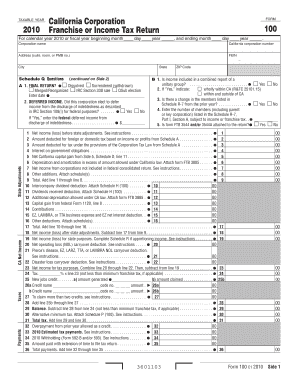
Ca Ftb Form 100


What is the Ca Ftb Form 100
The Ca Ftb Form 100 is the California Corporation Franchise Tax Board's tax return form specifically designed for corporations operating within the state. This form is essential for reporting income, calculating taxes owed, and ensuring compliance with state tax regulations. Corporations, including C corporations and certain limited liability companies (LLCs), must file this form annually to report their financial activities and determine their tax liabilities.
How to obtain the Ca Ftb Form 100
To obtain the Ca Ftb Form 100, individuals can visit the California Franchise Tax Board's official website, where the form is available for download in PDF format. Additionally, physical copies can be requested through mail or by visiting local tax offices. It is advisable to ensure that you have the correct version of the form for the specific tax year, as forms may be updated annually.
Steps to complete the Ca Ftb Form 100
Completing the Ca Ftb Form 100 involves several key steps:
- Gather financial documents: Collect all necessary financial records, including income statements, balance sheets, and any relevant deductions.
- Fill in corporate information: Enter the corporation's name, address, and identification number at the top of the form.
- Report income: Accurately report all sources of income, including sales, services, and any other revenue streams.
- Calculate deductions: Identify and calculate applicable deductions to reduce taxable income.
- Determine tax owed: Use the provided tax tables to calculate the total tax liability based on reported income and deductions.
- Sign and date the form: Ensure that an authorized individual signs the form before submission.
Legal use of the Ca Ftb Form 100
The Ca Ftb Form 100 is legally binding when completed accurately and submitted in accordance with California tax laws. It serves as an official declaration of a corporation's financial status and tax obligations. To ensure its legal validity, it is crucial to maintain compliance with all filing requirements and deadlines set by the California Franchise Tax Board.
Filing Deadlines / Important Dates
Corporations must be aware of specific filing deadlines for the Ca Ftb Form 100 to avoid penalties. Generally, the form is due on the 15th day of the fourth month after the close of the corporation's fiscal year. For corporations operating on a calendar year, the deadline is typically April 15. Extensions may be available, but it is important to file the extension request before the original deadline.
Form Submission Methods (Online / Mail / In-Person)
The Ca Ftb Form 100 can be submitted through various methods to accommodate different preferences:
- Online: Corporations can file electronically using the California Franchise Tax Board's online services, which may offer a streamlined process.
- Mail: Completed forms can be printed and mailed to the appropriate address specified in the form instructions.
- In-Person: Corporations may also choose to deliver the form in person at designated tax offices for immediate processing.
Quick guide on how to complete ca ftb form 100
Prepare Ca Ftb Form 100 effortlessly on any device
Digital document management has gained popularity among businesses and individuals alike. It offers an ideal eco-friendly substitute for traditional printed and signed documents, allowing you to locate the necessary form and securely keep it online. airSlate SignNow provides you with all the resources required to create, modify, and electronically sign your documents swiftly without delays. Manage Ca Ftb Form 100 on any device using the airSlate SignNow Android or iOS applications and enhance any document-based task today.
The easiest way to adjust and electronically sign Ca Ftb Form 100 with ease
- Obtain Ca Ftb Form 100 and click on Get Form to commence.
- Make use of the tools we provide to complete your form.
- Highlight important sections of the documents or conceal sensitive information using tools specifically designed for that purpose by airSlate SignNow.
- Create your signature with the Sign tool, which takes mere seconds and holds the same legal validity as a traditional wet ink signature.
- Review all the details and click on the Done button to save your changes.
- Choose how you wish to share your form, whether by email, SMS, or invitation link, or download it to your computer.
Eliminate concerns about lost or misplaced files, tedious form searches, or errors that necessitate printing new document copies. airSlate SignNow meets your document management needs in just a few clicks from any device you prefer. Edit and electronically sign Ca Ftb Form 100 to ensure excellent communication at every phase of the form preparation procedure with airSlate SignNow.
Create this form in 5 minutes or less
Create this form in 5 minutes!
How to create an eSignature for the ca ftb form 100
How to create an electronic signature for a PDF online
How to create an electronic signature for a PDF in Google Chrome
How to create an e-signature for signing PDFs in Gmail
How to create an e-signature right from your smartphone
How to create an e-signature for a PDF on iOS
How to create an e-signature for a PDF on Android
People also ask
-
What is the 2010 CA FTB Form 100?
The 2010 CA FTB Form 100 is the California Corporation Franchise Tax Board return form used by corporations operating in California. It is essential for businesses to report their income, deductions, and tax payments accurately. Completing this form correctly ensures compliance with California tax laws.
-
How can airSlate SignNow help with the 2010 CA FTB Form 100?
airSlate SignNow provides a streamlined platform to create, send, and eSign the 2010 CA FTB Form 100. With its user-friendly interface, you can easily manage multiple signers and track document statuses, simplifying the tax filing process for your business.
-
Is there a cost associated with using airSlate SignNow for the 2010 CA FTB Form 100?
Yes, airSlate SignNow offers various pricing plans tailored to meet the needs of businesses looking to manage their documents, including the 2010 CA FTB Form 100. By choosing a plan that fits your organization, you can enjoy efficient features at a reasonable cost.
-
What features does airSlate SignNow offer for handling the 2010 CA FTB Form 100?
airSlate SignNow provides features such as templating, document tracking, and in-app notifications for the 2010 CA FTB Form 100. These tools simplify the preparation and submission of tax documents, ensuring you stay organized and compliant.
-
Can I integrate airSlate SignNow with other software for the 2010 CA FTB Form 100?
Absolutely! airSlate SignNow seamlessly integrates with various accounting and tax software, allowing for smooth handling of the 2010 CA FTB Form 100. This integration ensures that your data is consistent and accurate across all platforms.
-
What are the benefits of using airSlate SignNow for the 2010 CA FTB Form 100?
Using airSlate SignNow for the 2010 CA FTB Form 100 offers benefits such as increased efficiency in document management, reduced errors, and faster filing times. These advantages lead to a stress-free tax filing experience for your business.
-
Is airSlate SignNow compliant with California tax regulations for the 2010 CA FTB Form 100?
Yes, airSlate SignNow adheres to all necessary legal and compliance standards related to California tax regulations. This compliance ensures that when you use our platform to manage the 2010 CA FTB Form 100, your submissions are secure and valid.
Get more for Ca Ftb Form 100
- Dhs iowa form
- Wh 385 v certification for serious injury or illness of dol form
- 2006 form u pdf epa
- Nasser atrash license 1295969 nycgov form
- Lic61 physical examination form nyc
- Application for roadside tree blanket permit form
- Nh petition guardianship form
- Fd11 107 10 day notice material noncompliance packet form pinalcountyaz
Find out other Ca Ftb Form 100
- Sign Vermont Construction Rental Lease Agreement Safe
- Sign Utah Construction Cease And Desist Letter Computer
- Help Me With Sign Utah Construction Cease And Desist Letter
- Sign Wisconsin Construction Purchase Order Template Simple
- Sign Arkansas Doctors LLC Operating Agreement Free
- Sign California Doctors Lease Termination Letter Online
- Sign Iowa Doctors LLC Operating Agreement Online
- Sign Illinois Doctors Affidavit Of Heirship Secure
- Sign Maryland Doctors Quitclaim Deed Later
- How Can I Sign Maryland Doctors Quitclaim Deed
- Can I Sign Missouri Doctors Last Will And Testament
- Sign New Mexico Doctors Living Will Free
- Sign New York Doctors Executive Summary Template Mobile
- Sign New York Doctors Residential Lease Agreement Safe
- Sign New York Doctors Executive Summary Template Fast
- How Can I Sign New York Doctors Residential Lease Agreement
- Sign New York Doctors Purchase Order Template Online
- Can I Sign Oklahoma Doctors LLC Operating Agreement
- Sign South Dakota Doctors LLC Operating Agreement Safe
- Sign Texas Doctors Moving Checklist Now