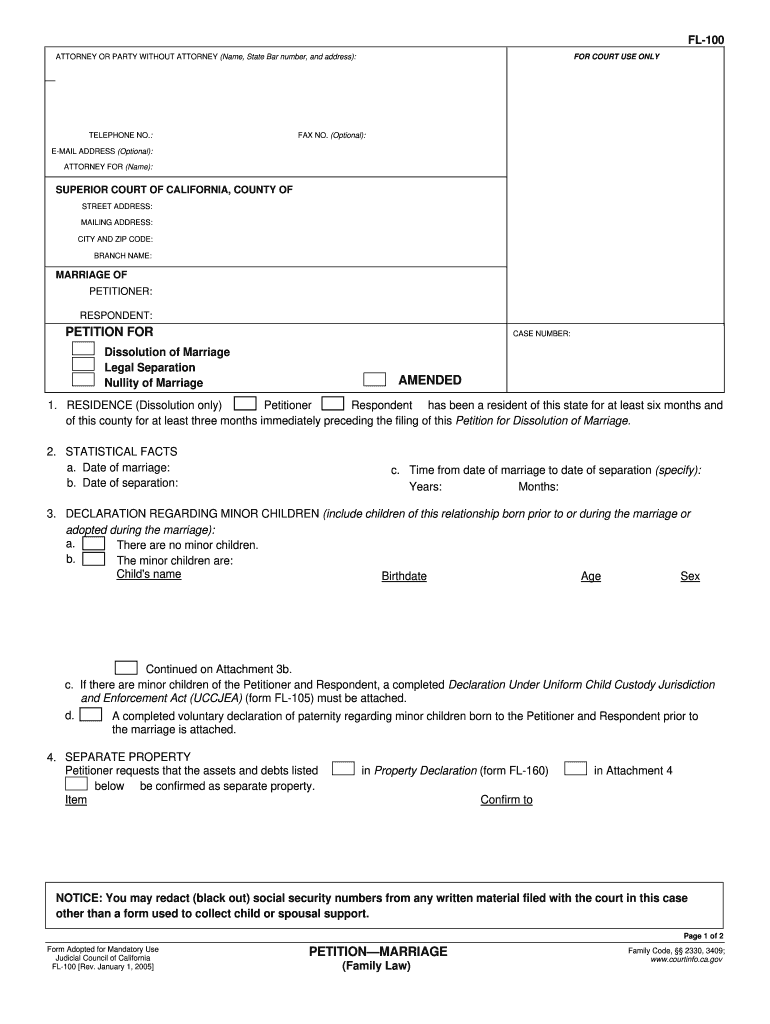
California Divorce Papers Form


Understanding California Divorce Papers
The California divorce papers are essential legal documents that initiate the divorce process in the state. These papers include various forms, with the most common being the FL-100, which is the Petition for Dissolution of Marriage. This form outlines the details of the marriage, the grounds for divorce, and any requests regarding child custody, support, and property division. Properly completing these forms is crucial, as they set the foundation for the divorce proceedings.
Steps to Complete the California Divorce Papers
Completing the California divorce papers involves several key steps:
- Gather necessary information, including marriage details, financial information, and any relevant child custody arrangements.
- Fill out the FL-100 form accurately, ensuring all required sections are completed.
- Review the form for any errors or omissions, as inaccuracies can delay the process.
- Prepare additional forms if applicable, such as the FL-105 for child custody or FL-150 for financial disclosures.
- Sign and date the forms where required.
How to Obtain California Divorce Papers
California divorce papers can be obtained through several means:
- Visit the California Courts website, where you can find downloadable versions of the FL-100 and other related forms.
- Contact your local county courthouse to request physical copies of the forms.
- Consult with a family law attorney who can provide guidance and the necessary paperwork tailored to your situation.
Legal Use of California Divorce Papers
The legal use of California divorce papers is crucial for ensuring that the divorce proceedings are recognized by the court. The FL-100 form must be filed with the appropriate court to initiate the divorce process officially. It is important to adhere to state-specific guidelines and ensure all forms are completed accurately and submitted within the required timelines. Failure to do so may result in delays or complications in the divorce process.
Key Elements of California Divorce Papers
Key elements of the California divorce papers include:
- Personal Information: Names, addresses, and dates of birth of both spouses.
- Marriage Details: Date and location of the marriage, as well as any prior marriages.
- Grounds for Divorce: The legal reason for seeking a divorce, which in California can include irreconcilable differences.
- Requests for Relief: Any requests regarding child custody, support, and division of property.
Filing Deadlines / Important Dates
When filing California divorce papers, it is essential to be aware of important deadlines:
- The FL-100 must be filed within six months of the separation date to avoid complications.
- After filing, the responding spouse has thirty days to reply to the petition.
- Additional deadlines may apply for financial disclosures and hearings, depending on the specifics of the case.
Quick guide on how to complete california divorce papers
Complete California Divorce Papers effortlessly on any device
Online document administration has surged in popularity among businesses and individuals. It offers an excellent eco-friendly substitute for conventional printed and signed documents, as you can obtain the necessary form and securely keep it online. airSlate SignNow provides you with all the resources required to create, modify, and eSign your documents swiftly without delays. Manage California Divorce Papers on any device with airSlate SignNow Android or iOS applications and simplify any document-related process today.
The easiest way to modify and eSign California Divorce Papers without hassle
- Obtain California Divorce Papers and click on Get Form to begin.
- Utilize the tools we offer to complete your form.
- Emphasize pertinent sections of the documents or obscure sensitive information with tools that airSlate SignNow provides specifically for that purpose.
- Generate your eSignature with the Sign tool, which takes mere seconds and carries the same legal validity as a conventional wet ink signature.
- Review all the details and click on the Done button to secure your modifications.
- Select how you wish to send your form, via email, SMS, or invitation link, or download it to your computer.
Eliminate concerns about lost or misplaced documents, tedious form hunting, or errors that necessitate printing new document copies. airSlate SignNow fulfills all your document management requirements in just a few clicks from a device of your preference. Modify and eSign California Divorce Papers and ensure outstanding communication throughout the form preparation process with airSlate SignNow.
Create this form in 5 minutes or less
Create this form in 5 minutes!
How to create an eSignature for the california divorce papers
How to create an electronic signature for a PDF online
How to create an electronic signature for a PDF in Google Chrome
How to create an e-signature for signing PDFs in Gmail
How to create an e-signature right from your smartphone
How to create an e-signature for a PDF on iOS
How to create an e-signature for a PDF on Android
People also ask
-
What is the form FL 100 and why is it important?
The form FL 100 is a key document used in family law cases in California, specifically for divorce and legal separation. It provides essential information about the marriage, parties involved, and the requested relief. Understanding this form is crucial for those navigating family law matters effectively.
-
How can airSlate SignNow help in filling out the form FL 100?
airSlate SignNow offers user-friendly templates and features that simplify the process of filling out the form FL 100. With our easy-to-use interface, users can quickly input necessary information and ensure accuracy. This streamlines the submission process and reduces the chances of mistakes.
-
What are the pricing options for using airSlate SignNow to manage the form FL 100?
airSlate SignNow offers competitive pricing plans to cater to various needs, including individual users and businesses. Our pricing is transparent, with options that allow access to essential features for managing documents like the form FL 100. Visit our website to find the plan that best fits your requirements.
-
Can I integrate airSlate SignNow with other applications for the form FL 100?
Yes, airSlate SignNow supports integration with numerous applications, enhancing your ability to manage the form FL 100 efficiently. Whether it's connecting with CRM systems, cloud storage services, or project management tools, our platform makes it seamless to incorporate the form FL 100 into your existing workflow.
-
What are the benefits of using airSlate SignNow for the form FL 100?
Using airSlate SignNow for the form FL 100 offers signNow benefits like increased efficiency and reduced paperwork. Our platform allows you to eSign documents securely and track their status, saving you time and hassle. Additionally, it enhances collaboration among parties involved, making the process smoother.
-
Is airSlate SignNow compliant with legal requirements for the form FL 100?
Yes, airSlate SignNow is designed to comply with legal requirements for electronic signatures, ensuring that the form FL 100 is valid and enforceable. Our platform adheres to regulations governing electronic documents, providing you with confidence in the legality of your submissions.
-
How can I get support if I have questions about the form FL 100?
airSlate SignNow offers dedicated customer support to assist with any questions regarding the form FL 100. You can access our help center, submit a ticket, or signNow out via live chat for immediate assistance. We are committed to ensuring you have the support needed for a smooth experience.
Get more for California Divorce Papers
- Ocjp 920 suspicious injury report form amp instructions publichealth lacounty
- Motion to amend prior domestic violence order courts ky form
- Form 9400 577 captive wild animal farm license application dnr wi
- Certificate of incapacity 8 2014pdf clark county nevada clarkcountynv form
- Colorado certified vin inspection coloradogov colorado form
- La dept of revenue form r 3400 1998
- Form 14568 d appendix c part ii schedule 4 simple iras internal irs
- Special license application package lcc 3510 state of michigan michigan form
Find out other California Divorce Papers
- Sign Georgia Government Separation Agreement Simple
- Sign Kansas Government LLC Operating Agreement Secure
- How Can I Sign Indiana Government POA
- Sign Maryland Government Quitclaim Deed Safe
- Sign Louisiana Government Warranty Deed Easy
- Sign Government Presentation Massachusetts Secure
- How Can I Sign Louisiana Government Quitclaim Deed
- Help Me With Sign Michigan Government LLC Operating Agreement
- How Do I Sign Minnesota Government Quitclaim Deed
- Sign Minnesota Government Affidavit Of Heirship Simple
- Sign Missouri Government Promissory Note Template Fast
- Can I Sign Missouri Government Promissory Note Template
- Sign Nevada Government Promissory Note Template Simple
- How To Sign New Mexico Government Warranty Deed
- Help Me With Sign North Dakota Government Quitclaim Deed
- Sign Oregon Government Last Will And Testament Mobile
- Sign South Carolina Government Purchase Order Template Simple
- Help Me With Sign Pennsylvania Government Notice To Quit
- Sign Tennessee Government Residential Lease Agreement Fast
- Sign Texas Government Job Offer Free