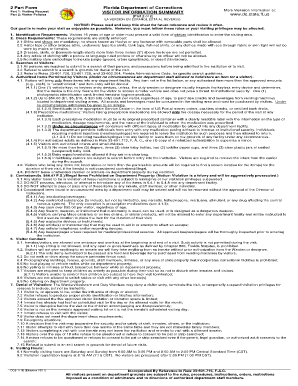
Fldoc Visitation Form


What is the Fldoc Visitation
The Fldoc visitation refers to the formal process by which individuals can request permission to visit inmates within the Florida Department of Corrections. This process is governed by specific guidelines established to ensure the safety and security of both visitors and inmates. The Fldoc visitation request form is a crucial part of this process, allowing individuals to submit their requests in a structured manner.
How to Use the Fldoc Visitation
Using the Fldoc visitation request form involves several steps to ensure that all necessary information is accurately provided. First, individuals must obtain the form, which is typically available online through the Florida Department of Corrections website. After downloading the form, users need to fill in their personal details, including their full name, contact information, and the name of the inmate they wish to visit. It is essential to follow the instructions carefully to avoid any delays in processing the request.
Steps to Complete the Fldoc Visitation
Completing the Fldoc visitation request form requires attention to detail. Here are the steps to follow:
- Download the Fldoc visitation request form from the official website.
- Fill in the required personal information, including your name, address, and phone number.
- Provide the inmate's details, such as their full name and inmate number.
- Review the form for accuracy before submission.
- Submit the form either online, by mail, or in person, depending on the options provided by the Florida Department of Corrections.
Legal Use of the Fldoc Visitation
For the Fldoc visitation request to be legally valid, it must comply with the regulations set forth by the Florida Department of Corrections. This includes ensuring that the visitor has no prior disqualifying offenses and that the request aligns with the visitation policies of the specific facility. Legal compliance is essential to ensure that the visitation process is respected and upheld.
Key Elements of the Fldoc Visitation
Several key elements must be included in the Fldoc visitation request form for it to be processed effectively. These include:
- Visitor's full name and contact information.
- Inmate's full name and identification number.
- Reason for the visit, if required.
- Signature of the visitor, indicating acknowledgment of the rules and regulations.
Form Submission Methods
The Fldoc visitation request form can be submitted through various methods, providing flexibility for users. The available submission methods typically include:
- Online submission via the Florida Department of Corrections website.
- Mailing the completed form to the designated facility.
- In-person submission at the correctional facility during designated hours.
Quick guide on how to complete fldoc visitation
Complete Fldoc Visitation seamlessly on any gadget
Digital document management has become favored by businesses and individuals alike. It offers an ideal environmentally friendly substitute to conventional printed and signed paperwork, as you can easily find the correct form and safely keep it online. airSlate SignNow equips you with all the tools necessary to create, modify, and electronically sign your documents swiftly without hassle. Manage Fldoc Visitation on any gadget using the airSlate SignNow Android or iOS applications and simplify any document-related process today.
The easiest way to modify and electronically sign Fldoc Visitation effortlessly
- Find Fldoc Visitation and click on Get Form to begin.
- Utilize the tools we offer to complete your document.
- Emphasize key sections of the documents or redact sensitive information with tools that airSlate SignNow offers specifically for that use.
- Create your signature with the Sign feature, which takes mere seconds and holds the same legal validity as a conventional wet ink signature.
- Review the details and click on the Done button to store your changes.
- Choose how you would like to submit your form, via email, text message (SMS), or invitation link, or download it to your computer.
Forget about lost or mislaid documents, time-consuming form searching, or errors that require printing new document copies. airSlate SignNow meets all your document management needs with just a few clicks from any device you prefer. Modify and electronically sign Fldoc Visitation and guarantee effective communication at every stage of your form preparation process with airSlate SignNow.
Create this form in 5 minutes or less
Create this form in 5 minutes!
How to create an eSignature for the fldoc visitation
How to create an electronic signature for a PDF online
How to create an electronic signature for a PDF in Google Chrome
How to create an e-signature for signing PDFs in Gmail
How to create an e-signature right from your smartphone
How to create an e-signature for a PDF on iOS
How to create an e-signature for a PDF on Android
People also ask
-
What is fldoc visitation and how can it benefit my business?
Fldoc visitation refers to the efficient handling and signing of visitation documents using airSlate SignNow. This process streamlines your workflows, reduces paperwork, and enhances document security. By adopting fldoc visitation, businesses can improve their document turnaround times and ensure that all signatures are legally binding.
-
How does airSlate SignNow facilitate fldoc visitation?
AirSlate SignNow provides a user-friendly platform that allows you to create, send, and eSign visitation documents quickly and securely. With features like templates, reminders, and real-time tracking, fldoc visitation is made intuitive. This means you spend less time managing documents and more time focusing on your core business tasks.
-
Is there a cost associated with using airSlate SignNow for fldoc visitation?
Yes, airSlate SignNow offers flexible pricing plans tailored for businesses of all sizes that need fldoc visitation solutions. Plans vary based on features and the number of users, making it accessible for different budgets. You can choose a plan that suits your needs without any hidden fees.
-
What features are included in airSlate SignNow for fldoc visitation?
AirSlate SignNow includes a variety of features specifically designed for fldoc visitation, such as document templates, automated workflows, and integration with various cloud storage services. Additionally, it allows for multiple signing options and secure storage of signed documents. These features enhance efficiency and help maintain organized records.
-
Can I integrate airSlate SignNow with other software for fldoc visitation?
Absolutely! AirSlate SignNow offers seamless integrations with popular applications like Google Drive, Salesforce, and Microsoft Office to streamline your fldoc visitation processes. This means you can manage your documents from multiple platforms without hassle. Integration increases productivity by centralizing your workflow.
-
What security measures does airSlate SignNow implement for fldoc visitation?
For fldoc visitation, airSlate SignNow employs top-tier security measures including encryption, secure cloud storage, and two-factor authentication. Your documents are handled with the utmost confidentiality and protected against unauthorized access. These measures ensure compliance with industry regulations and enhance your document security.
-
Is there a free trial available for fldoc visitation?
Yes, airSlate SignNow offers a free trial that allows you to explore fldoc visitation features without any commitments. This trial period lets you experience the ease of sending and eSigning documents while evaluating the platform for your business needs. You can decide if it's the right fit before making a purchase.
Get more for Fldoc Visitation
- Berapa gran gas h2 pada karutan asam jika arusbang duberikan 965a selama 5menit form
- Limited warranty on materials comts589 gaf form
- Ciis human research review committee hrrc application ciis form
- Professional opinion letter form
- Backflow test report city of waxahachie form
- Sample letter selective service form
- Employer quarterly gross earnings report directors guild of dga form
- English language reference form general medical council gmc uk
Find out other Fldoc Visitation
- Can I eSignature Alaska Orthodontists PDF
- How Do I eSignature New York Non-Profit Form
- How To eSignature Iowa Orthodontists Presentation
- Can I eSignature South Dakota Lawers Document
- Can I eSignature Oklahoma Orthodontists Document
- Can I eSignature Oklahoma Orthodontists Word
- How Can I eSignature Wisconsin Orthodontists Word
- How Do I eSignature Arizona Real Estate PDF
- How To eSignature Arkansas Real Estate Document
- How Do I eSignature Oregon Plumbing PPT
- How Do I eSignature Connecticut Real Estate Presentation
- Can I eSignature Arizona Sports PPT
- How Can I eSignature Wisconsin Plumbing Document
- Can I eSignature Massachusetts Real Estate PDF
- How Can I eSignature New Jersey Police Document
- How Can I eSignature New Jersey Real Estate Word
- Can I eSignature Tennessee Police Form
- How Can I eSignature Vermont Police Presentation
- How Do I eSignature Pennsylvania Real Estate Document
- How Do I eSignature Texas Real Estate Document