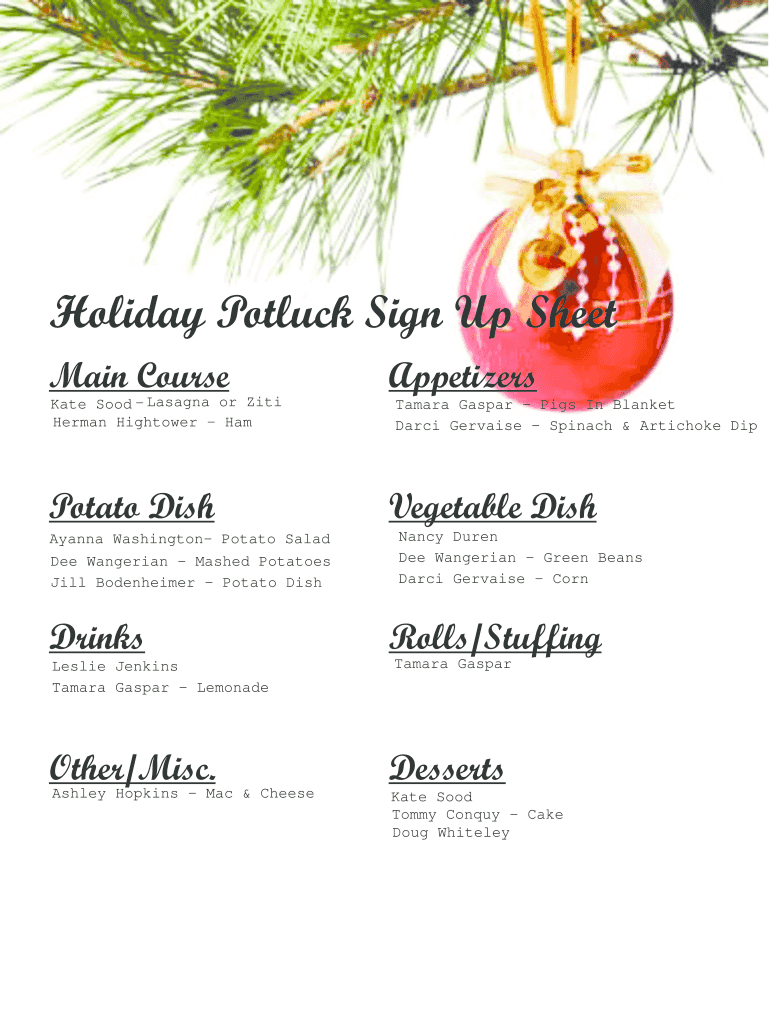
Holiday Sign Up Sheet for Work Form


What is the holiday potluck sign up sheet?
The holiday potluck sign up sheet is a tool used to organize contributions for holiday gatherings, typically in a workplace or community setting. This sheet allows participants to indicate what dishes or items they will bring to share, ensuring a diverse and balanced menu. It fosters collaboration and helps avoid duplicate contributions, making the event more enjoyable for everyone involved. By using a sign up sheet, hosts can also manage dietary restrictions and preferences more effectively, ensuring all attendees feel included.
How to use the holiday potluck sign up sheet
Using a holiday potluck sign up sheet is straightforward. First, create a digital or printed version of the sheet, including sections for names, items to bring, and any notes regarding dietary restrictions. Distribute the sheet among participants, encouraging them to fill in their names and the dishes they plan to contribute. For digital versions, consider using platforms that allow for easy editing and sharing, ensuring everyone can access and update the sheet as needed. Once completed, the sign up sheet serves as a reference for the event, helping to coordinate contributions smoothly.
Key elements of the holiday potluck sign up sheet
Several key elements should be included in a holiday potluck sign up sheet to enhance its effectiveness:
- Name: A space for participants to write their names.
- Dish/Item: A column for specifying what each person will bring.
- Dietary Restrictions: An optional section for noting any allergies or dietary preferences.
- Contact Information: A space for participants to provide their email or phone number for follow-up.
- Notes: An area for additional comments or instructions related to the potluck.
Steps to complete the holiday potluck sign up sheet
Completing a holiday potluck sign up sheet involves several steps:
- Create the sheet: Design a clear and organized layout, either digitally or on paper.
- Distribute the sheet: Share it with all potential participants, ensuring they have access to fill it out.
- Fill in details: Encourage participants to write their names and the items they will bring.
- Review contributions: Check the sheet periodically to ensure a balanced menu and address any dietary concerns.
- Finalize the list: Once everyone has signed up, confirm the contributions and share the finalized list with all participants.
Legal use of the holiday potluck sign up sheet
The holiday potluck sign up sheet is generally considered a non-legal document, primarily serving as a planning tool for social gatherings. However, when using digital formats, it is important to ensure compliance with privacy regulations, particularly if collecting personal information. Participants should be informed about how their data will be used and stored, maintaining transparency and trust among all attendees. While the sheet itself does not carry legal weight, proper handling of personal information is essential to avoid potential issues.
Examples of using the holiday potluck sign up sheet
There are various scenarios where a holiday potluck sign up sheet can be beneficial:
- Office Holiday Party: Employees can sign up to bring dishes, snacks, or drinks for a festive gathering.
- Community Events: Local organizations can use the sheet to coordinate contributions for neighborhood celebrations.
- Family Gatherings: Family members can indicate their contributions for holiday dinners or reunions.
Quick guide on how to complete holiday sign up sheet for work
Effortlessly prepare Holiday Sign Up Sheet For Work on any device
Managing documents online has gained popularity among businesses and individuals. It offers an excellent environmentally friendly option to traditional printed and signed paperwork, as you can locate the necessary form and securely store it online. airSlate SignNow equips you with all the resources required to create, modify, and electronically sign your documents quickly without delays. Manage Holiday Sign Up Sheet For Work on any platform with airSlate SignNow's Android or iOS applications and enhance any document-centric workflow today.
How to modify and electronically sign Holiday Sign Up Sheet For Work with ease
- Obtain Holiday Sign Up Sheet For Work and click Get Form to begin.
- Utilize the tools we offer to fill out your form.
- Highlight important sections of the documents or obscure sensitive information with the tools specifically provided by airSlate SignNow.
- Create your digital signature using the Sign tool, which takes seconds and has the same legal significance as a traditional handwritten signature.
- Verify the details and click the Done button to save your modifications.
- Select your preferred method for sending the form, whether by email, text message (SMS), or invite link, or download it to your computer.
Eliminate the worry of lost or hidden documents, the hassle of searching for forms, or mistakes that necessitate printing new copies. airSlate SignNow meets all your document management needs in just a few clicks from your chosen device. Modify and electronically sign Holiday Sign Up Sheet For Work, ensuring exceptional communication at every stage of the form preparation process with airSlate SignNow.
Create this form in 5 minutes or less
Create this form in 5 minutes!
How to create an eSignature for the holiday sign up sheet for work
How to create an electronic signature for a PDF online
How to create an electronic signature for a PDF in Google Chrome
How to create an e-signature for signing PDFs in Gmail
How to create an e-signature right from your smartphone
How to create an e-signature for a PDF on iOS
How to create an e-signature for a PDF on Android
People also ask
-
What is a holiday potluck sign up sheet?
A holiday potluck sign up sheet is a convenient tool that allows participants to indicate what dish they will bring to a holiday gathering. Utilizing airSlate SignNow, you can easily create and share this document, ensuring everyone knows what to expect and making meal planning a breeze.
-
How can I create a holiday potluck sign up sheet with airSlate SignNow?
Creating a holiday potluck sign up sheet with airSlate SignNow is simple and quick. Just log in, select a template, customize it to fit your needs, and share it with your guests via email or link. This allows for easy collaboration and ensures everyone has access to the sign up sheet.
-
What features does the holiday potluck sign up sheet offer?
The holiday potluck sign up sheet from airSlate SignNow comes with features such as customizable fields, online sharing, and real-time updates. This means you can adjust the document as necessary and guests can sign up or edit their entries seamlessly, making it user-friendly for everyone involved.
-
Is there a cost associated with using the holiday potluck sign up sheet?
AirSlate SignNow offers various pricing plans, including a free trial to test the holiday potluck sign up sheet feature. Depending on your business needs or group size, you can choose a plan that suits your requirements while benefiting from a cost-effective solution.
-
Can I integrate the holiday potluck sign up sheet with other tools?
Yes, airSlate SignNow allows integration with popular tools such as Google Drive, Dropbox, and various CRM systems. This means you can have all related documents and data easily accessible, enhancing the functionality of your holiday potluck sign up sheet.
-
How secure is the holiday potluck sign up sheet data?
The holiday potluck sign up sheet created with airSlate SignNow is designed with security in mind. We employ encryption and other safeguards to protect your information, ensuring that your guests' details remain confidential and secure throughout the process.
-
Can I customize the holiday potluck sign up sheet for different events?
Absolutely! The holiday potluck sign up sheet is fully customizable, allowing you to tailor it for various occasions, whether it's a Christmas party, Thanksgiving gathering, or any other celebratory event. You can adjust the fields, design, and even add your branding for a personalized touch.
Get more for Holiday Sign Up Sheet For Work
Find out other Holiday Sign Up Sheet For Work
- How To eSign Idaho Legal Rental Application
- How To eSign Michigan Life Sciences LLC Operating Agreement
- eSign Minnesota Life Sciences Lease Template Later
- eSign South Carolina Insurance Job Description Template Now
- eSign Indiana Legal Rental Application Free
- How To eSign Indiana Legal Residential Lease Agreement
- eSign Iowa Legal Separation Agreement Easy
- How To eSign New Jersey Life Sciences LLC Operating Agreement
- eSign Tennessee Insurance Rental Lease Agreement Later
- eSign Texas Insurance Affidavit Of Heirship Myself
- Help Me With eSign Kentucky Legal Quitclaim Deed
- eSign Louisiana Legal Limited Power Of Attorney Online
- How Can I eSign Maine Legal NDA
- eSign Maryland Legal LLC Operating Agreement Safe
- Can I eSign Virginia Life Sciences Job Description Template
- eSign Massachusetts Legal Promissory Note Template Safe
- eSign West Virginia Life Sciences Agreement Later
- How To eSign Michigan Legal Living Will
- eSign Alabama Non-Profit Business Plan Template Easy
- eSign Mississippi Legal Last Will And Testament Secure