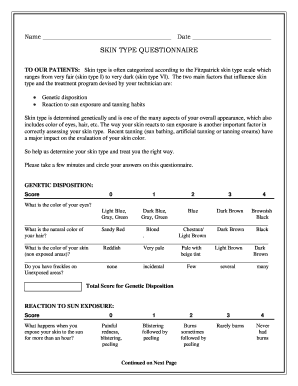
Skin Type Questionnaire Form


What is the skin type questionnaire
The skin type questionnaire is a valuable tool designed to assess an individual's skin characteristics and needs. It typically includes a series of questions that evaluate various factors such as skin texture, sensitivity, and oiliness. This assessment helps in determining the appropriate skincare products and treatments suitable for different skin types, including dry, oily, combination, and sensitive skin. Understanding your skin type is essential for effective skincare routines and can lead to healthier skin over time.
How to use the skin type questionnaire
Using the skin type questionnaire involves answering a set of questions that focus on your skin's condition and behavior. Begin by reflecting on your daily skincare routine, any skin concerns you may have, and how your skin reacts to different products. Answer each question honestly to receive the most accurate assessment. Once completed, the questionnaire will provide insights into your skin type and recommendations for suitable skincare practices tailored to your needs.
Steps to complete the skin type questionnaire
Completing the skin type questionnaire is straightforward and can be done in a few simple steps:
- Gather necessary materials, such as a mirror and any skincare products you currently use.
- Find a quiet space where you can focus on the questions without distractions.
- Read each question carefully and answer based on your skin's current state and your experiences.
- Review your answers to ensure they accurately reflect your skin type.
- Submit the questionnaire to receive your results and recommendations.
Key elements of the skin type questionnaire
Several key elements are crucial for an effective skin type questionnaire. These elements typically include:
- Skin texture: Questions regarding smoothness, roughness, or flakiness.
- Oiliness: Assessment of how oily or dry your skin feels throughout the day.
- Sensitivity: Inquiry into reactions to products, weather changes, or environmental factors.
- Age and lifestyle factors: Consideration of how age and lifestyle choices may impact skin health.
Legal use of the skin type questionnaire
The legal use of the skin type questionnaire is essential for ensuring compliance with regulations surrounding personal data and privacy. When using an online platform to complete the questionnaire, it is important to ensure that the service provider adheres to relevant laws such as the Health Insurance Portability and Accountability Act (HIPAA) and the California Consumer Privacy Act (CCPA). These regulations help protect your personal information and ensure that it is handled securely and responsibly.
Examples of using the skin type questionnaire
There are various scenarios where the skin type questionnaire can be beneficial:
- Personal skincare routines: Individuals can use the questionnaire to tailor their skincare products to their specific needs.
- Professional consultations: Dermatologists and skincare professionals often use the questionnaire to better understand their clients' skin types before recommending treatments.
- Product development: Skincare brands may utilize aggregated data from questionnaires to create products that cater to specific skin types and concerns.
Quick guide on how to complete skin type questionnaire
Easily Prepare Skin Type Questionnaire on Any Device
The management of documents online has become increasingly favored by both businesses and individuals. It offers a superb environmentally-friendly alternative to conventional printed and signed documents, allowing you to acquire the correct form and securely store it online. airSlate SignNow provides all the necessary tools to create, modify, and electronically sign your documents quickly and without delays. Handle Skin Type Questionnaire on any platform with the airSlate SignNow applications for Android or iOS, and simplify any document-driven task today.
How to Modify and Electronically Sign Skin Type Questionnaire with Ease
- Find Skin Type Questionnaire and click on Get Form to begin.
- Utilize the tools we provide to complete your document.
- Highlight important parts of the documents or black out sensitive information using tools specifically designed by airSlate SignNow for that purpose.
- Create your electronic signature with the Sign feature, which takes just seconds and holds the same legal status as a traditional handwritten signature.
- Review the details and click on the Done button to save your changes.
- Choose how you wish to send your form, whether by email, SMS, invitation link, or downloading it to your computer.
Eliminate concerns about lost or misplaced documents, tedious form searching, or mistakes that necessitate printing new copies. airSlate SignNow meets your document management needs within a few clicks from any device you select. Edit and electronically sign Skin Type Questionnaire to ensure effective communication at every stage of the form preparation process with airSlate SignNow.
Create this form in 5 minutes or less
Create this form in 5 minutes!
How to create an eSignature for the skin type questionnaire
How to create an electronic signature for a PDF online
How to create an electronic signature for a PDF in Google Chrome
How to create an e-signature for signing PDFs in Gmail
How to create an e-signature right from your smartphone
How to create an e-signature for a PDF on iOS
How to create an e-signature for a PDF on Android
People also ask
-
What is a skin type questionnaire and why is it important?
A skin type questionnaire is a tool that helps individuals identify their specific skin type and needs. Understanding your skin type is crucial for selecting the right products and treatments to maintain a healthy complexion. By using a skin type questionnaire, you can get tailored skincare recommendations that work best for you.
-
How does the skin type questionnaire work on airSlate SignNow?
The skin type questionnaire on airSlate SignNow is designed to be user-friendly, allowing you to easily fill out the necessary information in an electronic format. Once completed, you can securely eSign the questionnaire, ensuring your responses are saved and easily accessible for future reference. This streamlines the process of getting personalized skincare advice.
-
Is there a cost associated with using the skin type questionnaire on airSlate SignNow?
Yes, while airSlate SignNow offers a range of pricing options, accessing the skin type questionnaire feature is typically included within our standard plans. This makes it a cost-effective solution for both individuals and businesses looking to provide personalized skincare guidance while managing documents efficiently.
-
What features does the skin type questionnaire include?
The skin type questionnaire features a series of easy-to-understand questions that assess various factors such as skin texture, sensitivity, and hydration levels. Additionally, it allows for secure document management and eSigning, ensuring that your personal information is protected while obtaining valuable skincare insights.
-
Can I integrate the skin type questionnaire with other tools or platforms?
Absolutely! airSlate SignNow allows for seamless integrations with various third-party applications, making it easy to incorporate the skin type questionnaire into your existing workflows. This means you can enhance your skincare solutions while ensuring a smooth user experience across platforms.
-
What are the benefits of using the skin type questionnaire from airSlate SignNow?
Using the skin type questionnaire from airSlate SignNow offers personalized insights that help you understand your skin better. It empowers you to make informed decisions about your skincare routine, potentially improving your skin's health and appearance. Plus, the ease of use and secure document handling adds convenience to the process.
-
Is the skin type questionnaire suitable for all skin types?
Yes, the skin type questionnaire is designed to cater to individuals with all skin types, including oily, dry, combination, and sensitive skin. By answering the relevant questions, users can receive personalized recommendations regardless of their skin's unique characteristics. This ensures that everyone can benefit from tailored skincare advice.
Get more for Skin Type Questionnaire
Find out other Skin Type Questionnaire
- How To Electronic signature Arkansas Construction Word
- How Do I Electronic signature Arkansas Construction Document
- Can I Electronic signature Delaware Construction PDF
- How Can I Electronic signature Ohio Business Operations Document
- How Do I Electronic signature Iowa Construction Document
- How Can I Electronic signature South Carolina Charity PDF
- How Can I Electronic signature Oklahoma Doctors Document
- How Can I Electronic signature Alabama Finance & Tax Accounting Document
- How To Electronic signature Delaware Government Document
- Help Me With Electronic signature Indiana Education PDF
- How To Electronic signature Connecticut Government Document
- How To Electronic signature Georgia Government PDF
- Can I Electronic signature Iowa Education Form
- How To Electronic signature Idaho Government Presentation
- Help Me With Electronic signature Hawaii Finance & Tax Accounting Document
- How Can I Electronic signature Indiana Government PDF
- How Can I Electronic signature Illinois Finance & Tax Accounting PPT
- How To Electronic signature Maine Government Document
- How To Electronic signature Louisiana Education Presentation
- How Can I Electronic signature Massachusetts Government PDF