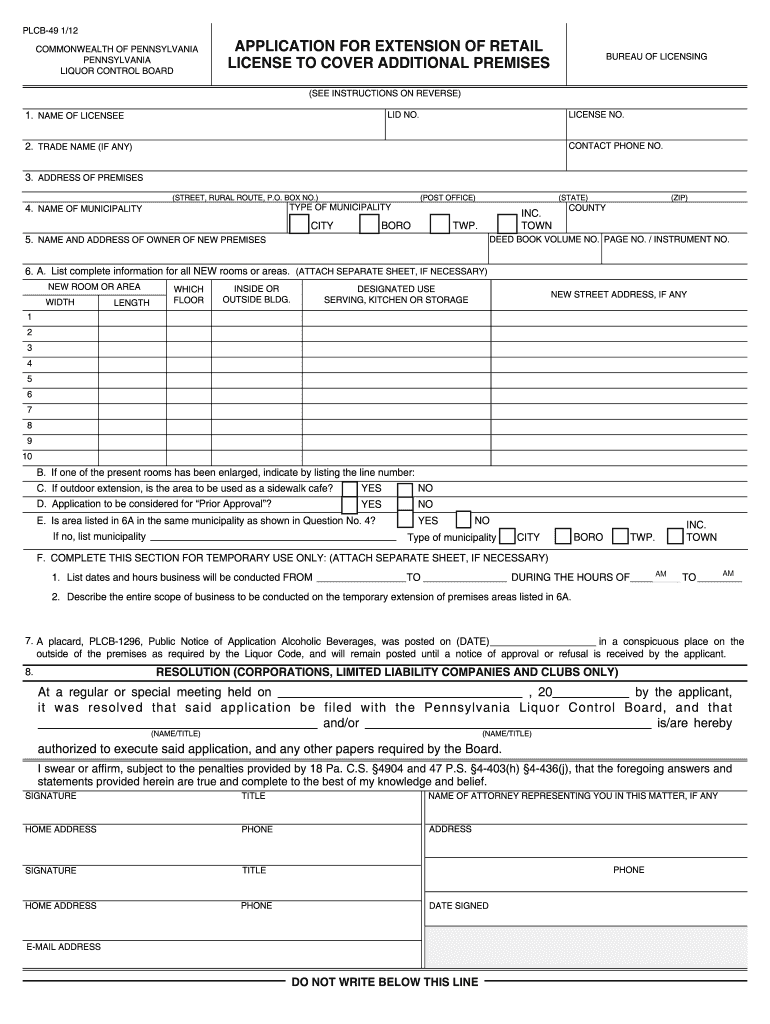
Plcb 1296 Form


What is the PLCB 1296?
The PLCB 1296 is a form utilized in the state of Pennsylvania, specifically related to the Pennsylvania Liquor Control Board. This form is essential for individuals and businesses seeking to apply for various licenses and permits associated with the sale and distribution of alcoholic beverages. Understanding the purpose and requirements of the PLCB 1296 is crucial for compliance with state regulations.
How to Use the PLCB 1296
Using the PLCB 1296 involves several steps to ensure that all necessary information is accurately provided. Applicants must fill out the form with details such as the type of license being applied for, the business's location, and the applicant's personal information. It is important to review the form thoroughly before submission to avoid any errors that could delay the application process.
Steps to Complete the PLCB 1296
Completing the PLCB 1296 requires careful attention to detail. Here are the steps to follow:
- Gather all necessary documentation, including identification and proof of business ownership.
- Fill out the form with accurate and complete information.
- Review the form for any mistakes or missing information.
- Submit the form either online or via mail, following the guidelines provided by the Pennsylvania Liquor Control Board.
Legal Use of the PLCB 1296
The PLCB 1296 form is legally binding when completed and submitted in accordance with Pennsylvania state laws. It is essential for applicants to ensure that they meet all legal requirements for the type of license they are applying for. This includes adhering to local zoning laws and obtaining any additional permits that may be necessary.
Key Elements of the PLCB 1296
Several key elements must be included when filling out the PLCB 1296. These include:
- Applicant's name and contact information
- Business name and address
- Type of license being requested
- Signature of the applicant or authorized representative
Form Submission Methods
The PLCB 1296 can be submitted through various methods, including:
- Online submission through the Pennsylvania Liquor Control Board's official website.
- Mailing the completed form to the appropriate PLCB office.
- In-person submission at designated PLCB locations.
Quick guide on how to complete plcb 1296
Effortlessly Prepare Plcb 1296 on Any Device
Managing documents online has gained popularity among businesses and individuals. It offers an excellent environmentally friendly alternative to traditional printed and signed documents, as you can obtain the necessary form and securely store it online. airSlate SignNow delivers all the tools you need to create, edit, and eSign your documents swiftly without delays. Handle Plcb 1296 on any device using airSlate SignNow's Android or iOS applications and enhance any document-centric process today.
The simplest method to modify and eSign Plcb 1296 effortlessly
- Find Plcb 1296 and click on Get Form to begin.
- Utilize the tools we provide to complete your document.
- Highlight relevant sections of the documents or redact sensitive information with tools that airSlate SignNow offers specifically for that purpose.
- Create your eSignature using the Sign tool, which takes mere seconds and carries the same legal validity as a traditional wet ink signature.
- Review the information and click on the Done button to save your changes.
- Choose how you prefer to deliver your form, via email, SMS, or invite link, or download it to your computer.
Put an end to lost or misplaced documents, tedious form searches, or mistakes that necessitate printing new document copies. airSlate SignNow fulfills all your document management needs with just a few clicks from a device of your choice. Modify and eSign Plcb 1296 and ensure exceptional communication at any stage of your form preparation process with airSlate SignNow.
Create this form in 5 minutes or less
Create this form in 5 minutes!
How to create an eSignature for the plcb 1296
How to create an electronic signature for a PDF online
How to create an electronic signature for a PDF in Google Chrome
How to create an e-signature for signing PDFs in Gmail
How to create an e-signature right from your smartphone
How to create an e-signature for a PDF on iOS
How to create an e-signature for a PDF on Android
People also ask
-
What is the PLCB 1296 and how does it work with airSlate SignNow?
The PLCB 1296 refers to a specific documentation standard that airSlate SignNow supports, allowing users to securely eSign essential documents. With our platform, you can easily upload, manage, and send these documents for quick and efficient signing, ensuring compliance with the necessary regulations.
-
What are the pricing options for using the PLCB 1296 with airSlate SignNow?
airSlate SignNow provides competitive pricing plans that accommodate businesses of all sizes when working with the PLCB 1296. We offer flexible subscription models that allow you to select the features you need without overpaying, ensuring a cost-effective solution for your document signing needs.
-
What features does airSlate SignNow offer for documents requiring PLCB 1296 compliance?
Our platform includes features like customizable templates, automated workflows, and secure storage for documents needing PLCB 1296 compliance. This ensures that every eSignature meets industry standards while streamlining the signing process for improved efficiency.
-
How can airSlate SignNow benefit my business regarding PLCB 1296?
By using airSlate SignNow for your PLCB 1296 documentation, you can enhance your business operations with quicker turnaround times and reduced paper waste. Our platform simplifies the signing process, making it easy for both senders and signers, which ultimately improves customer satisfaction.
-
Is it easy to integrate airSlate SignNow with existing systems when handling PLCB 1296 documents?
Yes, airSlate SignNow is designed for easy integration with various CRM and document management systems, ensuring that PLCB 1296 documents can be seamlessly handled. Our API allows for smooth connectivity so that you can manage all your documents in one central place without disrupting workflows.
-
Can I track the progress of documents requiring PLCB 1296 signatures in airSlate SignNow?
Absolutely! airSlate SignNow allows you to track the progress of your PLCB 1296 documents in real-time. You will receive notifications when the document is viewed, signed, or completed, providing you transparency throughout the signing process.
-
What security measures does airSlate SignNow implement for PLCB 1296 documents?
Security is a top priority at airSlate SignNow, especially for sensitive PLCB 1296 documents. Our platform uses advanced encryption protocols and secure authentication processes to protect your data, ensuring compliance and safeguarding against unauthorized access.
Get more for Plcb 1296
- Cdtfa 401 a state local and district sales and use tax return form
- Dasform142doc
- An empirical evaluation of treatment factors that improve form
- Tsp 70 request for full withdrawal form
- Dmv ca form
- Note please read the instructions on page 3 before completing this form
- Form r 3 nj election law enforcement commission
- You must complete all licensing activity within one year of the application date form
Find out other Plcb 1296
- Electronic signature Washington Real Estate Purchase Order Template Mobile
- Electronic signature West Virginia Real Estate Last Will And Testament Online
- Electronic signature Texas Police Lease Termination Letter Safe
- How To Electronic signature Texas Police Stock Certificate
- How Can I Electronic signature Wyoming Real Estate Quitclaim Deed
- Electronic signature Virginia Police Quitclaim Deed Secure
- How Can I Electronic signature West Virginia Police Letter Of Intent
- How Do I Electronic signature Washington Police Promissory Note Template
- Electronic signature Wisconsin Police Permission Slip Free
- Electronic signature Minnesota Sports Limited Power Of Attorney Fast
- Electronic signature Alabama Courts Quitclaim Deed Safe
- How To Electronic signature Alabama Courts Stock Certificate
- Can I Electronic signature Arkansas Courts Operating Agreement
- How Do I Electronic signature Georgia Courts Agreement
- Electronic signature Georgia Courts Rental Application Fast
- How Can I Electronic signature Hawaii Courts Purchase Order Template
- How To Electronic signature Indiana Courts Cease And Desist Letter
- How Can I Electronic signature New Jersey Sports Purchase Order Template
- How Can I Electronic signature Louisiana Courts LLC Operating Agreement
- How To Electronic signature Massachusetts Courts Stock Certificate