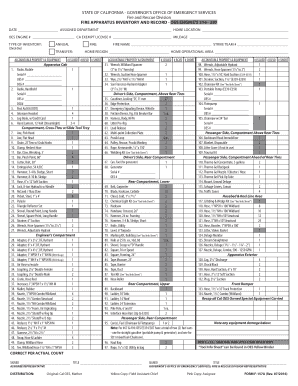
Fire Department Iso Checklist Form


What is the Fire Department ISO Checklist
The Fire Department ISO checklist is a comprehensive tool used by fire departments to evaluate their readiness and compliance with the standards set by the Insurance Services Office (ISO). This checklist assesses various aspects of fire department operations, including equipment readiness, personnel training, and response capabilities. It serves as a guideline to ensure that fire departments meet the necessary criteria to provide effective emergency services to their communities.
Key Elements of the Fire Department ISO Checklist
Several key elements are crucial when completing the Fire Department ISO checklist. These include:
- Personnel Training: Ensuring all firefighters receive ongoing training in fire suppression, emergency medical services, and hazardous materials handling.
- Equipment Readiness: Regular inspections and maintenance of firefighting equipment, including fire engines, hoses, and personal protective gear.
- Water Supply: Assessment of the adequacy and reliability of water sources for firefighting operations.
- Response Times: Evaluation of the department's ability to respond quickly to emergencies, including travel times and staffing levels.
- Community Risk Reduction: Implementation of programs aimed at preventing fires and educating the public on fire safety.
Steps to Complete the Fire Department ISO Checklist
Completing the Fire Department ISO checklist involves several systematic steps:
- Gather all necessary documentation related to personnel training, equipment maintenance, and response protocols.
- Conduct a thorough review of each section of the checklist, ensuring all criteria are met.
- Document any deficiencies or areas for improvement identified during the review.
- Implement corrective actions to address any issues found.
- Submit the completed checklist for review by relevant authorities or stakeholders.
Legal Use of the Fire Department ISO Checklist
The legal use of the Fire Department ISO checklist is essential for compliance with local and national regulations. Fire departments must ensure that their checklist aligns with the standards set forth by the ISO and other governing bodies. Proper documentation and adherence to the checklist can protect fire departments from liability and ensure they maintain eligibility for insurance benefits. Additionally, it can serve as a defense in legal matters related to fire service operations.
How to Obtain the Fire Department ISO Checklist
Fire departments can obtain the Fire Department ISO checklist through various channels. Typically, the checklist is available from the ISO or local fire service organizations. Departments may also find templates or guidelines through state fire marshal offices or fire training academies. It is important to ensure that the most current version of the checklist is used to meet all updated standards and requirements.
Examples of Using the Fire Department ISO Checklist
Practical examples of using the Fire Department ISO checklist include:
- Conducting annual evaluations to maintain ISO ratings, which can impact insurance premiums for residents.
- Preparing for audits by state or national fire service organizations to ensure compliance with safety standards.
- Implementing training programs based on identified weaknesses in personnel readiness or equipment capabilities.
Quick guide on how to complete fire department iso checklist
Manage Fire Department Iso Checklist effortlessly on any device
Digital document management has gained traction among organizations and individuals. It serves as an ideal eco-friendly substitute for traditional printed and signed documents, allowing you to locate the necessary form and securely store it online. airSlate SignNow provides all the tools required to create, modify, and eSign your documents quickly and without delays. Access Fire Department Iso Checklist on any platform with the airSlate SignNow Android or iOS applications and simplify any document-related process today.
The easiest way to modify and eSign Fire Department Iso Checklist with ease
- Find Fire Department Iso Checklist and click Get Form to begin.
- Utilize the tools we offer to complete your form.
- Highlight important sections of the documents or redact sensitive information with tools provided specifically by airSlate SignNow for that purpose.
- Generate your signature using the Sign tool, which takes mere seconds and holds the same legal validity as a conventional wet ink signature.
- Review all the information and click the Done button to save your changes.
- Select how you want to submit your form, whether by email, text message (SMS), invite link, or download it to your computer.
Say goodbye to lost or misplaced documents, tedious form searching, or mistakes that require printing new copies. airSlate SignNow caters to all your document management needs in just a few clicks from any device you choose. Modify and eSign Fire Department Iso Checklist and ensure excellent communication at every stage of your form preparation process with airSlate SignNow.
Create this form in 5 minutes or less
Create this form in 5 minutes!
How to create an eSignature for the fire department iso checklist
How to create an electronic signature for a PDF online
How to create an electronic signature for a PDF in Google Chrome
How to create an e-signature for signing PDFs in Gmail
How to create an e-signature right from your smartphone
How to create an e-signature for a PDF on iOS
How to create an e-signature for a PDF on Android
People also ask
-
What is a fire department ISO checklist?
A fire department ISO checklist is a comprehensive tool designed to ensure that fire departments meet the requirements set by the Insurance Services Office (ISO). This checklist covers essential criteria such as staffing, training, equipment, and response times that can influence a fire department's ISO rating.
-
How does airSlate SignNow help with the fire department ISO checklist?
airSlate SignNow streamlines the process of creating, sending, and signing documents related to the fire department ISO checklist. By digitizing the checklist process, fire departments can efficiently manage compliance documentation while ensuring that all necessary signatures are collected quickly and securely.
-
What features of airSlate SignNow make it suitable for the fire department ISO checklist?
Key features of airSlate SignNow that enhance the fire department ISO checklist include customizable templates, secure eSignature options, and real-time document tracking. These functionalities allow fire departments to easily manage their checklist and improve operational efficiency while complying with ISO standards.
-
Is airSlate SignNow cost-effective for fire departments using the ISO checklist?
Yes, airSlate SignNow offers a cost-effective solution for fire departments needing to utilize the ISO checklist. With flexible pricing plans, departments can choose options that fit their budget and ensure they have access to essential document management tools without overspending.
-
Can airSlate SignNow integrate with other software used by fire departments?
Absolutely! airSlate SignNow is designed to integrate seamlessly with various software and tools commonly used by fire departments. This ensures that data related to the fire department ISO checklist can flow smoothly between systems, improving workflow and reducing the risk of errors.
-
What are the benefits of using airSlate SignNow for the fire department ISO checklist?
Using airSlate SignNow for the fire department ISO checklist offers numerous benefits, including improved compliance tracking, faster document turnaround times, and enhanced collaboration among team members. These advantages help fire departments efficiently manage their ISO requirements and maintain regulatory compliance.
-
Are there any training resources available for using airSlate SignNow with the ISO checklist?
Yes, airSlate SignNow provides a wealth of training resources, including tutorials and support documentation specifically tailored for effectively using the fire department ISO checklist. These resources help fire departments quickly familiarize themselves with the platform, ensuring a smooth adoption and implementation process.
Get more for Fire Department Iso Checklist
Find out other Fire Department Iso Checklist
- Sign Alabama Real Estate Quitclaim Deed Free
- How Can I Sign Alabama Real Estate Affidavit Of Heirship
- Can I Sign Arizona Real Estate Confidentiality Agreement
- How Do I Sign Arizona Real Estate Memorandum Of Understanding
- Sign South Dakota Plumbing Job Offer Later
- Sign Tennessee Plumbing Business Letter Template Secure
- Sign South Dakota Plumbing Emergency Contact Form Later
- Sign South Dakota Plumbing Emergency Contact Form Myself
- Help Me With Sign South Dakota Plumbing Emergency Contact Form
- How To Sign Arkansas Real Estate Confidentiality Agreement
- Sign Arkansas Real Estate Promissory Note Template Free
- How Can I Sign Arkansas Real Estate Operating Agreement
- Sign Arkansas Real Estate Stock Certificate Myself
- Sign California Real Estate IOU Safe
- Sign Connecticut Real Estate Business Plan Template Simple
- How To Sign Wisconsin Plumbing Cease And Desist Letter
- Sign Colorado Real Estate LLC Operating Agreement Simple
- How Do I Sign Connecticut Real Estate Operating Agreement
- Sign Delaware Real Estate Quitclaim Deed Secure
- Sign Georgia Real Estate Business Plan Template Computer