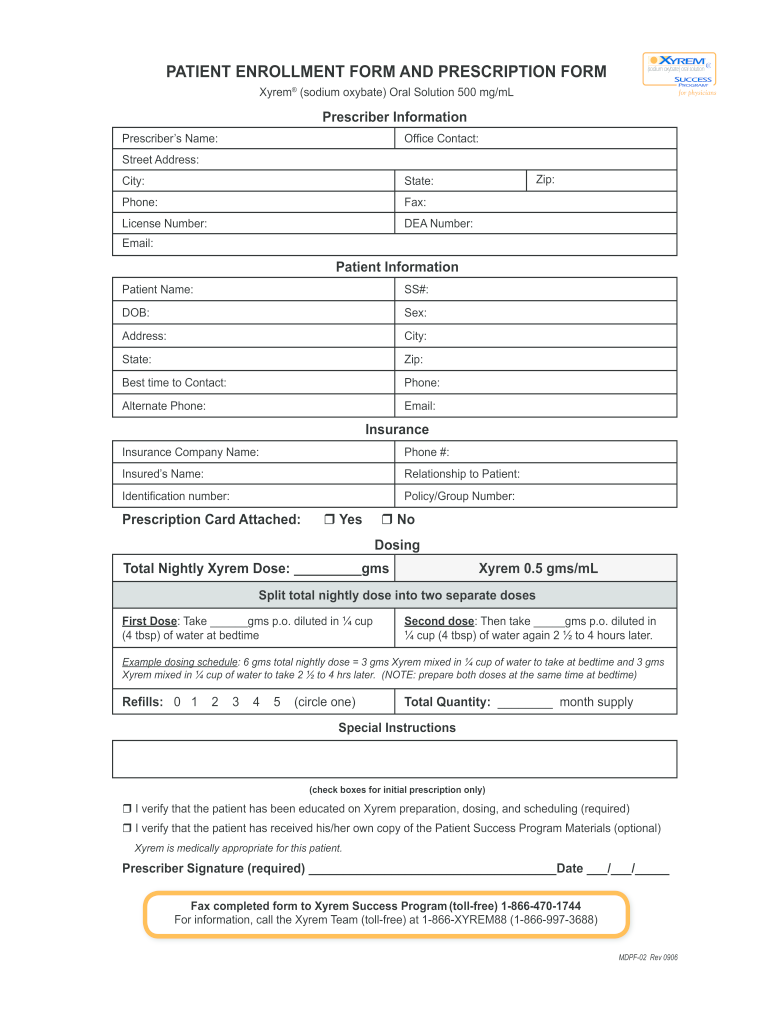
Xyrem Enrollment Form


What is the Xyrem Enrollment Form
The Xyrem patient enrollment form is a critical document used in the registration process for patients who require Xyrem, a medication prescribed for the treatment of narcolepsy. This form is part of the Risk Evaluation and Mitigation Strategy (REMS) program, which ensures that the medication is used safely and effectively. By completing this form, healthcare providers can enroll patients in the REMS program, allowing them to receive the necessary prescriptions and support while adhering to safety protocols.
How to Complete the Xyrem Enrollment Form
Filling out the Xyrem enrollment form involves several key steps to ensure accuracy and compliance. First, gather all necessary patient information, including personal details, medical history, and current medications. Next, the healthcare provider must complete their section, providing details about the patient's diagnosis and treatment plan. It is essential to review the form thoroughly for any errors or omissions before submission. Once completed, the form can be submitted electronically or via mail, depending on the preferred method of the healthcare provider.
Key Elements of the Xyrem Enrollment Form
The Xyrem enrollment form contains several important sections that must be filled out accurately. These include:
- Patient Information: Name, date of birth, and contact details.
- Medical History: Relevant medical conditions and current medications.
- Prescriber Information: Details about the prescribing healthcare provider.
- Consent: Acknowledgment of understanding the risks and benefits of Xyrem.
Each section plays a vital role in ensuring the patient's safety and the appropriate use of the medication.
Legal Use of the Xyrem Enrollment Form
The Xyrem enrollment form is legally binding when completed and signed according to the regulations set forth by the REMS program. To ensure its validity, it must comply with the Electronic Signatures in Global and National Commerce (ESIGN) Act and the Uniform Electronic Transactions Act (UETA). These laws establish that electronic signatures and records have the same legal standing as their paper counterparts, provided that the signers consent to use electronic means.
Form Submission Methods
Patients and healthcare providers have various options for submitting the Xyrem enrollment form. The primary methods include:
- Online Submission: Many healthcare providers choose to submit the form electronically through secure platforms, ensuring faster processing.
- Mail Submission: The completed form can also be sent via postal mail to the designated address provided in the enrollment instructions.
- In-Person Submission: In some cases, patients may deliver the form directly to their healthcare provider's office for immediate processing.
Choosing the appropriate submission method can enhance the efficiency of the enrollment process.
Eligibility Criteria for the Xyrem Enrollment Form
To be eligible for enrollment using the Xyrem patient enrollment form, patients must meet specific criteria. These typically include:
- Being diagnosed with narcolepsy or another approved condition.
- Having a prescription from a certified healthcare provider enrolled in the REMS program.
- Providing accurate and complete information on the enrollment form.
Meeting these criteria is essential for ensuring that patients receive the appropriate care and treatment.
Quick guide on how to complete xyrem enrollment form
Effortlessly Prepare Xyrem Enrollment Form on Any Device
Digital document management has become increasingly favored by businesses and individuals alike. It offers an ideal environmentally friendly alternative to traditional printed and signed documents since you can easily locate the necessary form and securely store it online. airSlate SignNow equips you with all the resources required to create, modify, and eSign your documents swiftly without delays. Handle Xyrem Enrollment Form on any device using the airSlate SignNow apps for Android or iOS and streamline any document-related task today.
The simplest method to alter and eSign Xyrem Enrollment Form with ease
- Find Xyrem Enrollment Form and click Get Form to begin.
- Utilize the tools available to fill out your form.
- Emphasize important sections of the documents or obscure sensitive details using tools that airSlate SignNow specifically offers for this task.
- Create your signature using the Sign feature, which only takes seconds and carries the same legal validity as a conventional wet ink signature.
- Review the information and click on the Done button to save your changes.
- Select your preferred method to share your form, whether by email, SMS, or through an invitation link, or download it to your computer.
Eliminate the worry of lost or misplaced documents, tedious form searches, or mistakes that necessitate printing new document copies. airSlate SignNow meets your document management needs with just a few clicks from any chosen device. Modify and eSign Xyrem Enrollment Form to ensure excellent communication throughout your form preparation process with airSlate SignNow.
Create this form in 5 minutes or less
Create this form in 5 minutes!
How to create an eSignature for the xyrem enrollment form
How to create an electronic signature for a PDF online
How to create an electronic signature for a PDF in Google Chrome
How to create an e-signature for signing PDFs in Gmail
How to create an e-signature right from your smartphone
How to create an e-signature for a PDF on iOS
How to create an e-signature for a PDF on Android
People also ask
-
What is the xyrem refill fax form?
The xyrem refill fax form is a document that allows patients to request refills of their xyrem prescription through fax. This form ensures that the refill process is smooth and adheres to medical regulations, facilitating timely access to medication. Utilizing the xyrem refill fax form can signNowly enhance the efficiency of communication between patients and healthcare providers.
-
How can I obtain the xyrem refill fax form?
You can easily obtain the xyrem refill fax form by visiting our website or contacting your healthcare provider directly. Most providers will have the necessary forms available for download or can assist you in completing the form. Ensure that you fill out all required sections to avoid delays in processing your refill request.
-
Are there any fees associated with using the xyrem refill fax form?
Typically, there are no fees associated with using the xyrem refill fax form itself. However, you may want to check with your healthcare provider or pharmacy regarding any potential charges related to processing the refill request. It’s always best to confirm to avoid any unexpected costs.
-
What information is needed on the xyrem refill fax form?
The xyrem refill fax form requires basic information including your personal details, prescription number, and physician’s contact information. Additionally, be sure to include any specific instructions regarding your medication needs. Providing complete information will help ensure a quick and accurate refill process.
-
How does using the xyrem refill fax form benefit patients?
Using the xyrem refill fax form simplifies the refill process, making it more efficient for patients to access their medication. It streamlines communication with healthcare providers and reduces the risk of prescription errors. This proactive approach ultimately provides peace of mind for patients managing their treatment.
-
Can the xyrem refill fax form be sent from any fax machine?
Yes, the xyrem refill fax form can be sent from any standard fax machine. Ensure that the form is completed correctly and the recipient's fax number is accurate to avoid delays. Consider confirming with your pharmacy that they have received the form to ensure a smooth refill process.
-
Is there a specific timeframe for processing the xyrem refill fax form?
Processing times for the xyrem refill fax form can vary by provider, but they typically take 1-3 business days. It's essential to submit the form as early as possible to prevent any disruption to your medication regimen. Contact your pharmacy for specific timelines related to your refill requests.
Get more for Xyrem Enrollment Form
Find out other Xyrem Enrollment Form
- How To eSignature Hawaii Police RFP
- Can I eSignature Minnesota Real Estate Warranty Deed
- How Do I eSignature Indiana Police Lease Agreement Form
- eSignature Police PPT Kansas Free
- How Can I eSignature Mississippi Real Estate Rental Lease Agreement
- How Do I eSignature Kentucky Police LLC Operating Agreement
- eSignature Kentucky Police Lease Termination Letter Now
- eSignature Montana Real Estate Quitclaim Deed Mobile
- eSignature Montana Real Estate Quitclaim Deed Fast
- eSignature Montana Real Estate Cease And Desist Letter Easy
- How Do I eSignature Nebraska Real Estate Lease Agreement
- eSignature Nebraska Real Estate Living Will Now
- Can I eSignature Michigan Police Credit Memo
- eSignature Kentucky Sports Lease Agreement Template Easy
- eSignature Minnesota Police Purchase Order Template Free
- eSignature Louisiana Sports Rental Application Free
- Help Me With eSignature Nevada Real Estate Business Associate Agreement
- How To eSignature Montana Police Last Will And Testament
- eSignature Maine Sports Contract Safe
- eSignature New York Police NDA Now