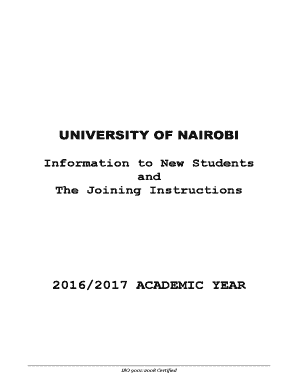
Uon Joining Instructions Form


What is the Uon Joining Instructions
The Uon Joining Instructions are essential guidelines provided by the University of Nairobi for new students. These instructions outline the necessary steps and requirements for enrollment, including registration procedures, orientation schedules, and important deadlines. Understanding these instructions is crucial for a smooth transition into university life.
How to use the Uon Joining Instructions
Using the Uon Joining Instructions involves carefully reviewing each section to ensure compliance with the university's requirements. Students should gather all necessary documents, such as identification and academic certificates, as outlined in the instructions. Following the step-by-step processes will help in completing the enrollment effectively and efficiently.
Steps to complete the Uon Joining Instructions
Completing the Uon Joining Instructions typically involves several key steps:
- Review the joining instructions thoroughly to understand all requirements.
- Gather necessary documents, including academic transcripts and identification.
- Complete any required forms as specified in the instructions.
- Submit the completed forms by the designated deadline.
- Attend any scheduled orientation sessions to familiarize yourself with the university environment.
Legal use of the Uon Joining Instructions
The legal use of the Uon Joining Instructions ensures that students comply with the university's regulations and policies. Adhering to these guidelines is vital for maintaining enrollment status and avoiding potential penalties. The instructions also provide information on the legal implications of submitting false information or failing to meet deadlines.
Key elements of the Uon Joining Instructions
Key elements of the Uon Joining Instructions include:
- Enrollment deadlines, which indicate when applications must be submitted.
- Required documents, detailing what students need to provide for successful enrollment.
- Contact information for university departments, offering support and assistance during the enrollment process.
- Orientation details, which help new students acclimate to university life.
Who Issues the Form
The Uon Joining Instructions are issued by the University of Nairobi's admissions office. This office is responsible for ensuring that all incoming students receive the necessary information to facilitate their enrollment. They also provide support for any questions or clarifications regarding the instructions.
Quick guide on how to complete uon joining instructions
Complete Uon Joining Instructions effortlessly on any device
Digital document management has gained significance among businesses and individuals. It offers an ideal eco-friendly substitute to traditional printed and signed documents, allowing you to obtain the appropriate form and securely store it online. airSlate SignNow equips you with all the necessary tools to create, modify, and eSign your documents quickly without any delays. Manage Uon Joining Instructions on any platform using the airSlate SignNow Android or iOS applications and enhance any document-focused activity today.
How to alter and eSign Uon Joining Instructions with ease
- Locate Uon Joining Instructions and click on Get Form to begin.
- Utilize the tools we offer to complete your form.
- Annotate important sections of the documents or redact sensitive information with tools specifically provided by airSlate SignNow for that purpose.
- Create your eSignature with the Sign tool, which takes seconds and carries the same legal validity as a conventional wet ink signature.
- Review all the information and click on the Done button to save your modifications.
- Select your preferred method to send your form, whether by email, text message (SMS), invitation link, or download it to your computer.
Eliminate the worry of lost or misplaced files, tedious form searching, or errors that necessitate printing new document copies. airSlate SignNow addresses all your document management needs in just a few clicks from any device of your choice. Alter and eSign Uon Joining Instructions and ensure excellent communication at every stage of your form preparation process with airSlate SignNow.
Create this form in 5 minutes or less
Create this form in 5 minutes!
How to create an eSignature for the uon joining instructions
How to create an electronic signature for a PDF online
How to create an electronic signature for a PDF in Google Chrome
How to create an e-signature for signing PDFs in Gmail
How to create an e-signature right from your smartphone
How to create an e-signature for a PDF on iOS
How to create an e-signature for a PDF on Android
People also ask
-
How can I download the university of nairobi logo pdf?
To download the university of nairobi logo pdf, visit the official University of Nairobi website or designated resource pages. Often, these logos are provided for branding purposes and can be accessed under the media or downloads section, ensuring you get the official version.
-
Is the university of nairobi logo pdf available for commercial use?
The university of nairobi logo pdf is typically protected by copyright. For commercial use, you should seek permission from the university's communications office to avoid any legal issues and ensure you comply with their usage guidelines.
-
What file formats are available for the university of nairobi logo?
Besides the university of nairobi logo pdf, you can often find the logo in various formats such as PNG, JPEG, and SVG. Each format serves different purposes, so choose one that best fits your needs for print, digital use, or high-resolution applications.
-
Can I use the university of nairobi logo pdf for academic projects?
Yes, you can typically use the university of nairobi logo pdf for academic projects, provided you follow the university's branding guidelines. Always ensure proper attribution and context are maintained to uphold the institution's integrity.
-
Are there any costs associated with obtaining the university of nairobi logo pdf?
Generally, there are no costs associated with downloading the university of nairobi logo pdf from official sources. However, if you need customized branding materials, costs may arise depending on the service provider you choose.
-
What are the benefits of using the university of nairobi logo pdf in my presentations?
Using the university of nairobi logo pdf in presentations enhances professionalism and aligns with branding requirements. It helps establish credibility and recognition, especially if your work relates to academic or institutional contexts.
-
What should I consider when using the university of nairobi logo pdf in digital media?
When using the university of nairobi logo pdf in digital media, ensure that the image resolution is appropriate for web display. Pay attention to the branding guidelines regarding placement, size, and color schemes to maintain consistency and brand integrity.
Get more for Uon Joining Instructions
Find out other Uon Joining Instructions
- eSign Minnesota High Tech Rental Lease Agreement Myself
- eSign Minnesota High Tech Rental Lease Agreement Free
- eSign Michigan Healthcare / Medical Permission Slip Now
- eSign Montana High Tech Lease Agreement Online
- eSign Mississippi Government LLC Operating Agreement Easy
- eSign Ohio High Tech Letter Of Intent Later
- eSign North Dakota High Tech Quitclaim Deed Secure
- eSign Nebraska Healthcare / Medical LLC Operating Agreement Simple
- eSign Nebraska Healthcare / Medical Limited Power Of Attorney Mobile
- eSign Rhode Island High Tech Promissory Note Template Simple
- How Do I eSign South Carolina High Tech Work Order
- eSign Texas High Tech Moving Checklist Myself
- eSign Texas High Tech Moving Checklist Secure
- Help Me With eSign New Hampshire Government Job Offer
- eSign Utah High Tech Warranty Deed Simple
- eSign Wisconsin High Tech Cease And Desist Letter Fast
- eSign New York Government Emergency Contact Form Online
- eSign North Carolina Government Notice To Quit Now
- eSign Oregon Government Business Plan Template Easy
- How Do I eSign Oklahoma Government Separation Agreement