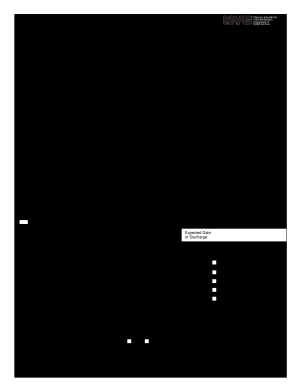
M11q Form Fillable


What is the M11q Form Fillable
The M11q form is a crucial document used in the context of New York State's personal care services program. It serves as a medical request for home care, enabling individuals to apply for necessary assistance in their homes. The form is designed to gather essential information about the applicant's medical condition, needs, and the type of care required. This fillable version allows users to complete the document electronically, ensuring a streamlined process for both applicants and healthcare providers.
How to use the M11q Form Fillable
Using the M11q form fillable version is straightforward. First, download the form from a reliable source or access it through an electronic platform that supports form filling. Next, complete each section by providing accurate and relevant information regarding the applicant's medical history and care requirements. Once filled out, the form can be saved and submitted electronically, or printed for mailing or in-person submission. This digital approach enhances efficiency and reduces the potential for errors.
Steps to complete the M11q Form Fillable
Completing the M11q form involves several key steps:
- Download the fillable M11q form from a trusted source.
- Open the form using a compatible PDF reader or editor.
- Carefully fill in the applicant's personal information, including name, address, and contact details.
- Provide detailed medical information, including diagnoses and specific care needs.
- Sign and date the form, ensuring all required signatures are included.
- Save the completed form and choose your preferred submission method.
Legal use of the M11q Form Fillable
The M11q form is legally recognized when completed and submitted according to New York State regulations. To ensure its validity, the form must be filled out accurately, with all necessary signatures obtained. Electronic submissions are permissible under current eSignature laws, provided that the platform used complies with legal standards such as ESIGN and UETA. This compliance ensures that the form holds the same legal weight as a traditional paper document.
Key elements of the M11q Form Fillable
The M11q form includes several key elements essential for processing the application:
- Applicant Information: Basic details such as name, address, and contact information.
- Medical History: Information about the applicant's health conditions and previous treatments.
- Care Requirements: Specific details on the type of home care needed, including frequency and duration.
- Signature Section: Areas for the applicant and healthcare provider to sign, confirming the accuracy of the information provided.
Who Issues the Form
The M11q form is issued by the New York State Department of Health. It is a standard requirement for individuals seeking personal care services, enabling the department to assess eligibility and allocate resources effectively. Healthcare providers and agencies may also assist applicants in completing the form, ensuring that all necessary information is accurately captured for review.
Quick guide on how to complete m11q form fillable
Complete M11q Form Fillable effortlessly on any device
Digital document management has gained traction among companies and individuals alike. It offers an ideal eco-friendly substitute to conventional printed and signed documents, allowing you to obtain the appropriate form and securely save it online. airSlate SignNow equips you with all the tools necessary to create, modify, and eSign your documents rapidly without delays. Manage M11q Form Fillable on any platform using the airSlate SignNow Android or iOS applications and enhance any document-related workflow today.
The easiest method to modify and eSign M11q Form Fillable without stress
- Find M11q Form Fillable and click Get Form to begin.
- Utilize the tools we offer to fill out your form.
- Emphasize important sections of your documents or obscure sensitive information with tools that airSlate SignNow specifically provides for that purpose.
- Create your signature using the Sign tool, which takes just seconds and holds the same legal significance as a traditional ink signature.
- Review the details and click the Done button to save your changes.
- Choose your preferred method for sending your form, whether by email, SMS, or invitation link, or download it to your computer.
Forget about lost or misfiled documents, tedious form searching, or mistakes that necessitate printing new copies. airSlate SignNow meets all your document management needs in just a few clicks from any device you prefer. Modify and eSign M11q Form Fillable and ensure excellent communication at every stage of the form preparation process with airSlate SignNow.
Create this form in 5 minutes or less
Create this form in 5 minutes!
How to create an eSignature for the m11q form fillable
How to create an electronic signature for a PDF online
How to create an electronic signature for a PDF in Google Chrome
How to create an e-signature for signing PDFs in Gmail
How to create an e-signature right from your smartphone
How to create an e-signature for a PDF on iOS
How to create an e-signature for a PDF on Android
People also ask
-
What is the m11q form and how does it work?
The m11q form is a specific document template that can be easily created, sent, and eSigned using airSlate SignNow. It simplifies the process of obtaining signatures for important documents, making it quicker and more efficient for businesses.
-
How can I create an m11q form using airSlate SignNow?
Creating an m11q form in airSlate SignNow is straightforward. Users can start by choosing from existing templates or creating a new form from scratch, then customize the fields to suit their needs before sending it out for signatures.
-
Is there a cost associated with using the m11q form on airSlate SignNow?
airSlate SignNow offers competitive pricing plans that include access to various document templates, including the m11q form. You can check the pricing page for details on subscription plans that best fit your business needs.
-
What features does airSlate SignNow offer for the m11q form?
The m11q form benefits from a range of features on airSlate SignNow, such as document editing, real-time tracking, and automated workflows. These tools enhance the efficiency of the signing process and ensure that you have full control of your documents.
-
What are the benefits of using the m11q form in my business?
Using the m11q form through airSlate SignNow streamlines your document signing process, signNowly reducing turnaround time. Additionally, it enhances security, as all signatures are legally binding and encrypted for peace of mind.
-
Can I integrate the m11q form with my existing applications?
Yes, airSlate SignNow supports integrations with various third-party applications, allowing you to use the m11q form seamlessly alongside your existing software stack. Check our integrations page for a list of compatible applications.
-
How secure is the data in the m11q form?
The m11q form is secured with robust encryption protocols and complies with industry standards to protect sensitive information. airSlate SignNow ensures that all your data is handled securely, giving you confidence in your document transactions.
Get more for M11q Form Fillable
Find out other M11q Form Fillable
- eSignature Oregon Healthcare / Medical Limited Power Of Attorney Computer
- eSignature Pennsylvania Healthcare / Medical Warranty Deed Computer
- eSignature Texas Healthcare / Medical Bill Of Lading Simple
- eSignature Virginia Healthcare / Medical Living Will Computer
- eSignature West Virginia Healthcare / Medical Claim Free
- How To eSignature Kansas High Tech Business Plan Template
- eSignature Kansas High Tech Lease Agreement Template Online
- eSignature Alabama Insurance Forbearance Agreement Safe
- How Can I eSignature Arkansas Insurance LLC Operating Agreement
- Help Me With eSignature Michigan High Tech Emergency Contact Form
- eSignature Louisiana Insurance Rental Application Later
- eSignature Maryland Insurance Contract Safe
- eSignature Massachusetts Insurance Lease Termination Letter Free
- eSignature Nebraska High Tech Rental Application Now
- How Do I eSignature Mississippi Insurance Separation Agreement
- Help Me With eSignature Missouri Insurance Profit And Loss Statement
- eSignature New Hampshire High Tech Lease Agreement Template Mobile
- eSignature Montana Insurance Lease Agreement Template Online
- eSignature New Hampshire High Tech Lease Agreement Template Free
- How To eSignature Montana Insurance Emergency Contact Form