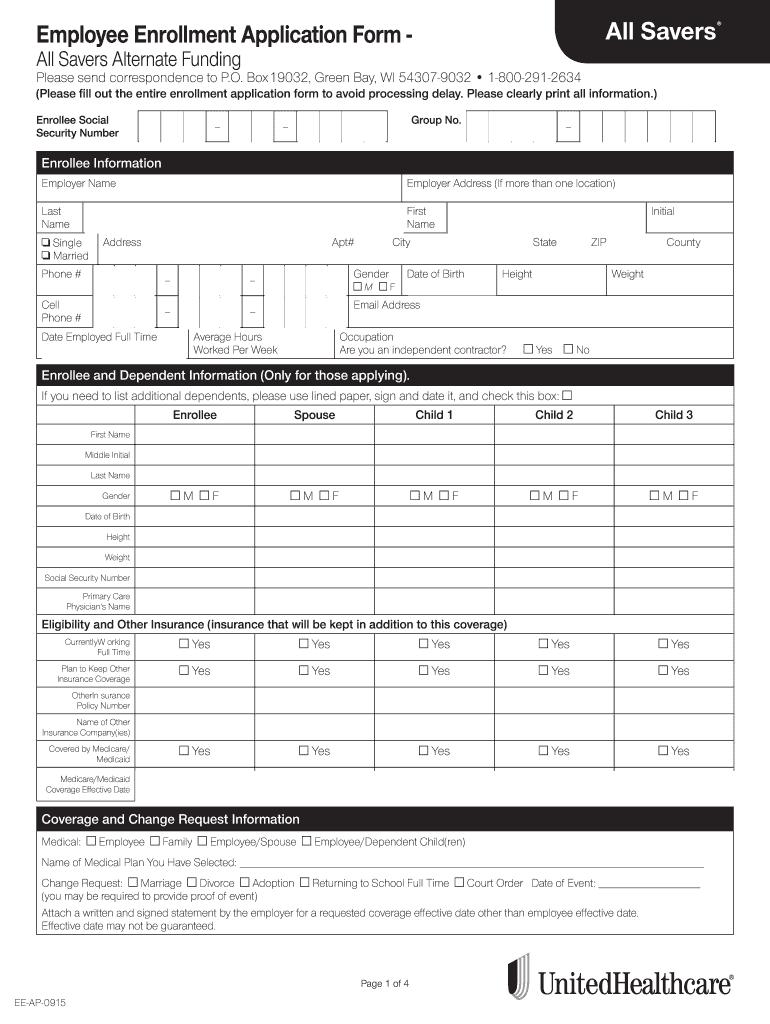
All Savers Employee Enrollment Application Form


What is the All Savers Employee Enrollment Application Form
The All Savers Employee Enrollment Application Form is a crucial document used by employees to enroll in health insurance plans provided by All Savers. This form collects essential information about the employee, including personal details, coverage selections, and dependent information. It is designed to ensure that all necessary data is accurately captured to facilitate the enrollment process in compliance with healthcare regulations.
How to use the All Savers Employee Enrollment Application Form
Using the All Savers Employee Enrollment Application Form involves several straightforward steps. First, download the form from the official All Savers website or request a copy from your employer. Next, carefully fill out all required fields, ensuring that your information is accurate and complete. Once completed, submit the form according to your employer's instructions, which may include online submission, mailing, or in-person delivery. It is essential to keep a copy of the completed form for your records.
Steps to complete the All Savers Employee Enrollment Application Form
Completing the All Savers Employee Enrollment Application Form requires attention to detail. Follow these steps:
- Download or obtain the form from your employer.
- Provide your personal information, including name, address, and contact details.
- Indicate your desired coverage options and any dependents you wish to enroll.
- Review the completed form for accuracy.
- Submit the form according to the specified method.
Legal use of the All Savers Employee Enrollment Application Form
The All Savers Employee Enrollment Application Form is legally binding when completed correctly. It must comply with applicable healthcare regulations and privacy laws. Ensuring that the form is filled out accurately and submitted on time is essential to avoid any legal issues or delays in coverage. The form serves as a contract between the employee and the insurance provider, outlining the terms of enrollment and coverage.
Key elements of the All Savers Employee Enrollment Application Form
Several key elements are essential for the All Savers Employee Enrollment Application Form to be considered complete:
- Personal Information: Name, address, and contact details.
- Coverage Selection: Options for health plans and any additional benefits.
- Dependent Information: Details of any dependents being enrolled.
- Signature: Required to validate the form and confirm the information provided.
Eligibility Criteria
To enroll using the All Savers Employee Enrollment Application Form, employees must meet specific eligibility criteria. Generally, this includes being an active employee of a participating employer and meeting any waiting period requirements. Additionally, employees may need to provide proof of eligibility for dependents, such as birth certificates or marriage licenses. Understanding these criteria ensures a smooth enrollment process.
Quick guide on how to complete all savers employee enrollment application form
Complete All Savers Employee Enrollment Application Form effortlessly on any device
Online document management has become increasingly popular among organizations and individuals. It offers an ideal eco-friendly substitute for conventional printed and signed documents, allowing you to obtain the right form and securely store it online. airSlate SignNow equips you with all the necessary tools to create, edit, and eSign your documents promptly without delays. Manage All Savers Employee Enrollment Application Form on any device with airSlate SignNow Android or iOS applications and enhance any document-centric workflow today.
The easiest way to adjust and eSign All Savers Employee Enrollment Application Form without hassle
- Find All Savers Employee Enrollment Application Form and click on Get Form to begin.
- Use the tools we provide to complete your form.
- Mark important parts of the documents or obscure sensitive details with the tools that airSlate SignNow offers specifically for that purpose.
- Create your signature using the Sign tool, which takes mere seconds and carries the same legal validity as a traditional handwritten signature.
- Review the information and then click on the Done button to save your changes.
- Select your preferred method to send your form, whether by email, SMS, or invitation link, or download it to your computer.
Eliminate concerns about lost or misplaced documents, tedious form hunting, or mistakes that necessitate printing new copies. airSlate SignNow meets your document management needs in just a few clicks from any device of your preference. Adjust and eSign All Savers Employee Enrollment Application Form to ensure smooth communication at every step of your form preparation journey with airSlate SignNow.
Create this form in 5 minutes or less
Create this form in 5 minutes!
How to create an eSignature for the all savers employee enrollment application form
How to create an electronic signature for a PDF online
How to create an electronic signature for a PDF in Google Chrome
How to create an e-signature for signing PDFs in Gmail
How to create an e-signature right from your smartphone
How to create an e-signature for a PDF on iOS
How to create an e-signature for a PDF on Android
People also ask
-
What is the main benefit of using airSlate SignNow?
The main benefit of using airSlate SignNow is its ability to empower businesses to efficiently send and eSign documents. With its user-friendly interface and cost-effective solution, you can streamline your document workflows. By calling 18002912634, our team can help you explore how airSlate SignNow can meet your specific needs.
-
How much does airSlate SignNow cost?
airSlate SignNow offers various pricing plans to accommodate different business sizes and needs. We provide a cost-effective solution that can fit any budget. For detailed pricing information, feel free to signNow out to us at 18002912634.
-
What features does airSlate SignNow offer?
airSlate SignNow includes a variety of features such as document editing, eSigning, and automated workflows. These features enhance collaboration and document management across teams. For a comprehensive overview, call us at 18002912634 to discuss how these features can benefit your business.
-
Is airSlate SignNow secure for sending documents?
Yes, airSlate SignNow prioritizes document security with advanced encryption measures and compliance with industry regulations. Our platform ensures that your sensitive information remains protected throughout the eSigning process. For more details on our security protocols, contact us at 18002912634.
-
Can airSlate SignNow integrate with other applications?
Absolutely! airSlate SignNow offers seamless integration with a wide range of applications, enhancing your existing workflows and improving productivity. If you have specific applications in mind, call 18002912634, and we can provide you with more personalized information regarding integrations.
-
How can I get started with airSlate SignNow?
Getting started with airSlate SignNow is simple; you can sign up for a free trial on our website or contact us directly at 18002912634 for assistance. Our customer support team can guide you through the setup process and help answer any questions you may have. Start your journey towards efficient document management today!
-
What type of customer support does airSlate SignNow provide?
airSlate SignNow offers robust customer support through various channels, including phone and online chat. Our team is equipped to help you with any inquiries, ensuring you can effectively utilize our platform. For immediate assistance, don't hesitate to call us at 18002912634.
Get more for All Savers Employee Enrollment Application Form
- Beneficiary recontact report instructions for reginfogov reginfo form
- Cc 1355 rule to show cause page 1 using this form 1
- Wework membership agreement form
- Ocps calendar form
- Turo checklist form
- Hcl healthcare timesheet form
- Baggage inventory and claim form passenger information swiss
- Action plan submission form at 240f02 enform
Find out other All Savers Employee Enrollment Application Form
- Sign West Virginia High Tech Quitclaim Deed Myself
- Sign Delaware Insurance Claim Online
- Sign Delaware Insurance Contract Later
- Sign Hawaii Insurance NDA Safe
- Sign Georgia Insurance POA Later
- How Can I Sign Alabama Lawers Lease Agreement
- How Can I Sign California Lawers Lease Agreement
- Sign Colorado Lawers Operating Agreement Later
- Sign Connecticut Lawers Limited Power Of Attorney Online
- Sign Hawaii Lawers Cease And Desist Letter Easy
- Sign Kansas Insurance Rental Lease Agreement Mobile
- Sign Kansas Insurance Rental Lease Agreement Free
- Sign Kansas Insurance Rental Lease Agreement Fast
- Sign Kansas Insurance Rental Lease Agreement Safe
- How To Sign Kansas Insurance Rental Lease Agreement
- How Can I Sign Kansas Lawers Promissory Note Template
- Sign Kentucky Lawers Living Will Free
- Sign Kentucky Lawers LLC Operating Agreement Mobile
- Sign Louisiana Lawers Quitclaim Deed Now
- Sign Massachusetts Lawers Quitclaim Deed Later