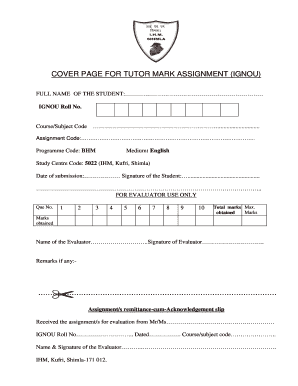
Ignou Assignment Cover Page PDF Form


What is the Ignou Assignment Cover Page Pdf
The Ignou assignment cover page PDF is a standardized document that serves as the first page of assignments submitted to the Indira Gandhi National Open University (IGNOU). This cover page includes essential information such as the student's name, enrollment number, course code, and the title of the assignment. It is crucial for identifying the submission and ensuring that it is correctly attributed to the respective student and course.
How to use the Ignou Assignment Cover Page Pdf
To use the Ignou assignment cover page PDF, students should first download the template from a reliable source. Once downloaded, they can fill in the required details, ensuring accuracy in their personal information and assignment specifics. After completing the cover page, it should be printed and attached to the front of the assignment before submission, either in person or online, depending on the guidelines provided by IGNOU.
Steps to complete the Ignou Assignment Cover Page Pdf
Completing the Ignou assignment cover page PDF involves several straightforward steps:
- Download the Ignou assignment cover page template PDF from an authorized source.
- Open the PDF using a compatible PDF editor or viewer.
- Fill in your personal details, including your name, enrollment number, and course code.
- Add the title of your assignment and any other required information.
- Review the completed cover page for accuracy.
- Print the cover page and attach it to your assignment.
Key elements of the Ignou Assignment Cover Page Pdf
The key elements of the Ignou assignment cover page PDF include:
- Student Name: The full name of the student submitting the assignment.
- Enrollment Number: The unique identification number assigned to the student.
- Course Code: The specific code for the course related to the assignment.
- Assignment Title: The title or topic of the assignment being submitted.
- Submission Date: The date on which the assignment is submitted.
Legal use of the Ignou Assignment Cover Page Pdf
The Ignou assignment cover page PDF is legally recognized as part of the assignment submission process at IGNOU. It serves to authenticate the submission and ensures that the work is credited to the correct student. Adhering to the guidelines for filling out the cover page is essential for maintaining academic integrity and compliance with university regulations.
Examples of using the Ignou Assignment Cover Page Pdf
Examples of using the Ignou assignment cover page PDF include:
- Submitting a project report for a course in Business Management, where the cover page includes the project title and student details.
- Using the cover page for a term paper in a Sociology course, ensuring all required fields are filled accurately.
- Attaching the cover page to a practical assignment in an Environmental Science course, highlighting the submission date and course code.
Quick guide on how to complete ignou assignment cover page pdf
Effortlessly Prepare Ignou Assignment Cover Page Pdf on Any Device
Digital document management has gained popularity among businesses and individuals alike. It serves as an excellent eco-friendly replacement for traditional printed and signed paperwork, allowing you to find the right form and securely store it online. airSlate SignNow provides all the tools you require to create, modify, and eSign your documents swiftly without unnecessary delays. Manage Ignou Assignment Cover Page Pdf on any device using the airSlate SignNow Android or iOS applications and enhance any document-centric process today.
How to Modify and eSign Ignou Assignment Cover Page Pdf with Ease
- Find Ignou Assignment Cover Page Pdf and then click Get Form to begin.
- Make use of the tools we offer to fill out your form.
- Highlight pertinent sections of your documents or obscure sensitive information with tools that airSlate SignNow has specifically designed for that purpose.
- Generate your signature using the Sign tool, which takes mere seconds and carries the same legal validity as a conventional wet ink signature.
- Verify the details and then click the Done button to save your changes.
- Choose your preferred method to send your form, whether by email, SMS, invitation link, or download it to your computer.
Eliminate concerns about lost or misplaced documents, tedious form searching, or errors that require reprinting new copies. airSlate SignNow addresses your document management needs in just a few clicks from any device you prefer. Modify and eSign Ignou Assignment Cover Page Pdf to ensure outstanding communication at every stage of the form preparation process with airSlate SignNow.
Create this form in 5 minutes or less
Create this form in 5 minutes!
How to create an eSignature for the ignou assignment cover page pdf
How to create an electronic signature for a PDF online
How to create an electronic signature for a PDF in Google Chrome
How to create an e-signature for signing PDFs in Gmail
How to create an e-signature right from your smartphone
How to create an e-signature for a PDF on iOS
How to create an e-signature for a PDF on Android
People also ask
-
What is the significance of the IGNOU assignment front page?
The IGNOU assignment front page is crucial for ensuring that your submission meets the university's requirements. It serves as the first impression your assignment makes, providing essential details like your name, enrollment number, and the course code. Properly formatting this page will help you adhere to the guidelines set by IGNOU.
-
How can I create a professional IGNOU assignment front page?
Creating a professional IGNOU assignment front page is simple with airSlate SignNow. Our platform offers customizable templates that allow you to easily add your personal information and format the page to meet IGNOU's standards. This ensures your front page looks polished and ready for submission.
-
Does airSlate SignNow integrate with document creation tools for the IGNOU assignment front page?
Yes, airSlate SignNow seamlessly integrates with various document creation tools, allowing you to design your IGNOU assignment front page effortlessly. You can use popular applications like Google Docs or Microsoft Word to create your assignment, then easily upload and eSign directly on our platform. This integration streamlines your workflow.
-
What are the benefits of using airSlate SignNow for eSigning my IGNOU assignments?
Using airSlate SignNow for eSigning your IGNOU assignments offers numerous benefits, including enhanced security and fast turnaround times. You can sign the IGNOU assignment front page and other documents from any device, ensuring convenience and efficiency. Additionally, our documents are legally binding and secure.
-
Is there a pricing plan for using airSlate SignNow for my assignments?
Yes, airSlate SignNow offers various pricing plans to suit different needs. Our plans are cost-effective and designed to provide access to essential features like the ability to create and eSign documents, including the IGNOU assignment front page. You can choose a plan that fits your budget and requirements.
-
What features does airSlate SignNow offer for managing multiple assignments?
airSlate SignNow offers robust features for managing multiple assignments, including templates for the IGNOU assignment front page. You can easily duplicate your front page design and apply it to various assignments, saving you time and effort in the process. Additionally, our tracking tools help you monitor your submissions.
-
Can I store previous IGNOU assignment front pages in airSlate SignNow?
Absolutely! airSlate SignNow allows you to store and organize previous IGNOU assignment front pages and other documents in a secure cloud environment. This feature makes it easy for you to access and reuse past submissions, ensuring you always have the right documents at your fingertips.
Get more for Ignou Assignment Cover Page Pdf
- Aao transfer form patient in active treatment
- Missouri commission on human rights and eeoc named labor mo form
- Servpro water certification exam answers form
- City of upland alarm permit application information update
- 2016 2017 dance team tryouts sign up form
- Suit to quiet title charleston county government charlestoncounty form
- Wellness benefit request form usable life
- Doh 4220i form
Find out other Ignou Assignment Cover Page Pdf
- Can I Electronic signature Connecticut Courts PPT
- Can I Electronic signature Delaware Courts Document
- How Do I Electronic signature Illinois Courts Document
- How To Electronic signature Missouri Courts Word
- How Can I Electronic signature New Jersey Courts Document
- How Can I Electronic signature New Jersey Courts Document
- Can I Electronic signature Oregon Sports Form
- How To Electronic signature New York Courts Document
- How Can I Electronic signature Oklahoma Courts PDF
- How Do I Electronic signature South Dakota Courts Document
- Can I Electronic signature South Dakota Sports Presentation
- How To Electronic signature Utah Courts Document
- Can I Electronic signature West Virginia Courts PPT
- Send Sign PDF Free
- How To Send Sign PDF
- Send Sign Word Online
- Send Sign Word Now
- Send Sign Word Free
- Send Sign Word Android
- Send Sign Word iOS