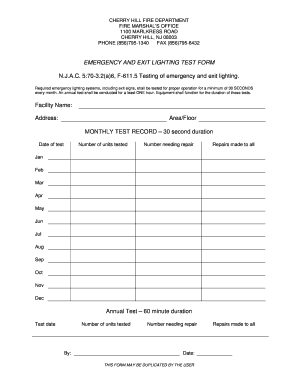
Emergency Lighting Test Sheet PDF Form


What is the Emergency Lighting Test Sheet PDF
The emergency lighting test sheet PDF is a crucial document used to record the results of emergency lighting tests. It serves as a log to ensure compliance with safety regulations and to document the performance of emergency lighting systems. This form typically includes fields for the date of the test, the location of the emergency lights, the duration of the test, and any observed deficiencies. Maintaining accurate records through this template helps organizations demonstrate adherence to safety standards and provides essential information for audits and inspections.
How to Use the Emergency Lighting Test Sheet PDF
Using the emergency lighting test sheet PDF involves several straightforward steps. First, download the template from a reliable source. Next, fill in the required information, including the testing date and location. During the test, document the performance of each emergency light, noting any issues or failures. After completing the tests, ensure that all fields are filled out correctly and save the document securely. This log can be printed or stored electronically for future reference and compliance checks.
Steps to Complete the Emergency Lighting Test Sheet PDF
Completing the emergency lighting test sheet PDF involves a systematic approach to ensure thorough documentation. Follow these steps:
- Download the emergency lighting test sheet PDF template.
- Enter the date and time of the test at the top of the form.
- List the location of each emergency light being tested.
- Conduct the test, ensuring each light operates for the required duration, typically 90 minutes or three hours.
- Record the performance of each light, noting any failures or issues encountered.
- Sign and date the form to verify the completion of the test.
- Store the completed form in a secure location for compliance purposes.
Key Elements of the Emergency Lighting Test Sheet PDF
The emergency lighting test sheet PDF contains several key elements that are essential for effective documentation. These elements typically include:
- Date of the test: The specific date when the emergency lighting test was conducted.
- Location: The physical location of the emergency lighting fixtures being tested.
- Test duration: The length of time each emergency light was operational during the test.
- Results: Observations regarding the performance of each light, including any failures.
- Signature: The signature of the individual conducting the test, confirming its completion.
Legal Use of the Emergency Lighting Test Sheet PDF
The legal use of the emergency lighting test sheet PDF is vital for compliance with safety regulations. In the United States, building codes often require regular testing of emergency lighting systems to ensure they function correctly during power outages. Properly completed test sheets serve as legal documentation that can be presented during inspections or audits. It is important to retain these records for a specified duration, as mandated by local laws or insurance requirements, to demonstrate compliance and accountability.
Examples of Using the Emergency Lighting Test Sheet PDF
Organizations can utilize the emergency lighting test sheet PDF in various scenarios. For instance:
- A commercial building manager may use the form to document monthly tests of emergency lighting systems to comply with local fire codes.
- A facility maintenance team may employ the template to track the performance of emergency lights during routine safety inspections.
- A school administrator may fill out the test sheet to ensure compliance with safety regulations, providing a record for safety audits.
Quick guide on how to complete emergency lighting test sheet pdf
Complete Emergency Lighting Test Sheet Pdf effortlessly on any device
Web-based document administration has become increasingly popular with businesses and individuals. It offers a superb eco-friendly substitute for conventional printed and signed documents, allowing you to access the necessary form and securely store it online. airSlate SignNow provides all the tools required to create, edit, and electronically sign your documents promptly without any holdups. Handle Emergency Lighting Test Sheet Pdf on any platform with the airSlate SignNow Android or iOS applications and enhance any document-driven operation today.
The easiest way to modify and electronically sign Emergency Lighting Test Sheet Pdf without stress
- Obtain Emergency Lighting Test Sheet Pdf and click on Get Form to begin.
- Utilize the tools we provide to complete your form.
- Emphasize relevant sections of your documents or redact sensitive information with tools specifically offered by airSlate SignNow for that purpose.
- Formulate your signature with the Sign tool, which takes moments and holds the same legal validity as a traditional wet ink signature.
- Review the details and click on the Done button to save your changes.
- Select how you wish to share your form, via email, SMS, or invitation link, or download it to your PC.
Eliminate concerns about lost or misplaced documents, cumbersome form searching, or errors that necessitate printing additional document copies. airSlate SignNow fulfills your document management needs in just a few clicks from any device of your preference. Modify and electronically sign Emergency Lighting Test Sheet Pdf and guarantee exceptional communication at every stage of your form preparation with airSlate SignNow.
Create this form in 5 minutes or less
Create this form in 5 minutes!
How to create an eSignature for the emergency lighting test sheet pdf
How to create an electronic signature for a PDF online
How to create an electronic signature for a PDF in Google Chrome
How to create an e-signature for signing PDFs in Gmail
How to create an e-signature right from your smartphone
How to create an e-signature for a PDF on iOS
How to create an e-signature for a PDF on Android
People also ask
-
What is a printable emergency lighting test log template?
A printable emergency lighting test log template is a structured document that helps businesses to record essential information about their emergency lighting systems. This template ensures compliance with safety regulations by providing an organized way to document regular tests, inspections, and maintenance activities. Using a reliable template can streamline the process and enhance safety protocols in your establishment.
-
How can I obtain a printable emergency lighting test log template?
You can obtain a printable emergency lighting test log template from various online platforms, including airSlate SignNow. Simply visit our website, where you can find readily available templates that you can customize to fit your specific needs. Our user-friendly platform makes it easy to download and print your log template.
-
What are the benefits of using a printable emergency lighting test log template?
Using a printable emergency lighting test log template provides several benefits, including organized record-keeping and simplified compliance with safety standards. It also helps ensure that all necessary inspections are performed on schedule, thereby enhancing the safety of your facility. Furthermore, it can serve as a key document during audits, establishing your commitment to safety.
-
Can I customize the printable emergency lighting test log template?
Yes, the printable emergency lighting test log template provided by airSlate SignNow can be fully customized to meet your specific requirements. You can add or remove sections, modify fields, and include additional notes relevant to your operations or local regulations. This flexibility ensures that your template serves as an effective tool for your unique environment.
-
Is the printable emergency lighting test log template suitable for all businesses?
Absolutely! The printable emergency lighting test log template is designed to be versatile, making it suitable for various businesses, including offices, commercial facilities, and industrial sites. Regardless of your industry, this template helps ensure that your emergency lighting systems are properly maintained and compliant with safety regulations.
-
How does airSlate SignNow ensure the template is compliant with regulations?
At airSlate SignNow, our printable emergency lighting test log template is designed with safety and compliance in mind. We stay updated on industry regulations to ensure that our template meets the requirements of various jurisdictions. By using our template, you can confidently document your emergency lighting tests and adhere to local and national safety standards.
-
What features come with the printable emergency lighting test log template?
The printable emergency lighting test log template from airSlate SignNow includes essential features such as designated fields for record-keeping, date and time stamps, and space for inspector signatures. Additionally, it can be easily printed or shared electronically, providing flexibility in how you maintain your logs. Our template is designed to enhance usability and effectiveness.
Get more for Emergency Lighting Test Sheet Pdf
- Hqp hlf 104 form
- Xboxaddictionz trolling request form
- Form 941 pr rev january 2017 employers quarterly federal tax return puerto rican version ftp irs
- Access control and photo id badge application form
- Dma 5199 iapdf medicaid renewal request for information notice
- Hfa 1500 form 2016 2019
- Figure 7 tac 84809b motor vehicle retail installment form
- Patient registration form fastmed urgent care
Find out other Emergency Lighting Test Sheet Pdf
- How To Sign Wyoming Legal Quitclaim Deed
- Sign Wisconsin Insurance Living Will Now
- Sign Wyoming Insurance LLC Operating Agreement Simple
- Sign Kentucky Life Sciences Profit And Loss Statement Now
- How To Sign Arizona Non-Profit Cease And Desist Letter
- Can I Sign Arkansas Non-Profit LLC Operating Agreement
- Sign Arkansas Non-Profit LLC Operating Agreement Free
- Sign California Non-Profit Living Will Easy
- Sign California Non-Profit IOU Myself
- Sign California Non-Profit Lease Agreement Template Free
- Sign Maryland Life Sciences Residential Lease Agreement Later
- Sign Delaware Non-Profit Warranty Deed Fast
- Sign Florida Non-Profit LLC Operating Agreement Free
- Sign Florida Non-Profit Cease And Desist Letter Simple
- Sign Florida Non-Profit Affidavit Of Heirship Online
- Sign Hawaii Non-Profit Limited Power Of Attorney Myself
- Sign Hawaii Non-Profit Limited Power Of Attorney Free
- Sign Idaho Non-Profit Lease Agreement Template Safe
- Help Me With Sign Illinois Non-Profit Business Plan Template
- Sign Maryland Non-Profit Business Plan Template Fast