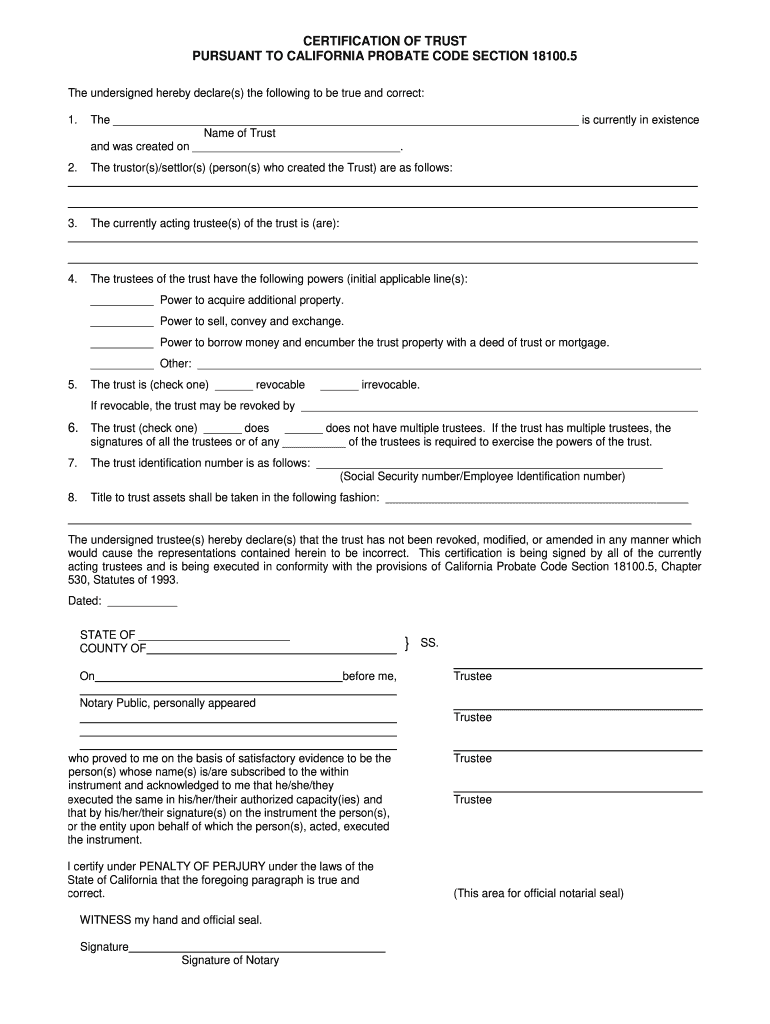
Certificate of Trust Example Form


What is the certificate of trust example?
A certificate of trust is a legal document that provides evidence of the existence and validity of a trust. It outlines key details about the trust, such as the names of the trustees, the powers granted to them, and the trust's purpose. This document is particularly useful when a trustee needs to prove their authority to act on behalf of the trust, especially in financial or legal matters. In California, the certificate of trust example serves to simplify transactions by providing necessary information without disclosing the entire trust document, which may contain sensitive details.
Key elements of the certificate of trust example
To ensure the certificate of trust is effective, it must include several key elements:
- Name of the trust: Clearly state the name under which the trust is established.
- Date of the trust: Indicate when the trust was created.
- Trustee information: List the names and contact information of the trustees authorized to act on behalf of the trust.
- Powers granted: Specify the powers and responsibilities of the trustees, including any limitations.
- Signature and notarization: The document should be signed by the trustee(s) and, if required, notarized for authenticity.
Steps to complete the certificate of trust example
Completing a certificate of trust involves several steps:
- Gather necessary information: Collect details about the trust, including its name, date of creation, and trustee information.
- Draft the document: Use a template or create a new document that includes all required elements.
- Review for accuracy: Ensure all information is correct and complete to avoid any legal issues.
- Sign and notarize: Have the trustee(s) sign the document and, if necessary, have it notarized.
- Distribute copies: Provide copies of the completed certificate to relevant parties, such as financial institutions or legal representatives.
Legal use of the certificate of trust example
The certificate of trust is legally recognized in California and serves various purposes. It can be used to establish the authority of the trustee when dealing with banks, real estate transactions, or other legal matters. By presenting this document, trustees can efficiently manage trust assets without revealing the entire trust agreement, which may contain private information. It is essential to ensure that the certificate complies with California probate code section 18100.5 to maintain its legal validity.
How to obtain the certificate of trust example
Obtaining a certificate of trust in California can be done through a few straightforward steps:
- Consult an attorney: It is advisable to seek legal counsel to ensure compliance with state laws.
- Use a template: Many legal websites offer templates for a certificate of trust that can be customized to fit specific needs.
- Draft the document: Fill in the necessary information based on the trust's details and the requirements of California law.
- Finalize the document: Ensure the document is signed and, if needed, notarized before distribution.
Examples of using the certificate of trust example
The certificate of trust can be utilized in various scenarios, including:
- Bank transactions: Trustees may need to present the certificate to open or manage trust accounts.
- Real estate transactions: When selling or purchasing property held in trust, the certificate can confirm the trustee's authority.
- Legal proceedings: In court cases, the certificate may be required to demonstrate the validity of the trust and the trustee's rights.
Quick guide on how to complete certificate of trust example
Prepare Certificate Of Trust Example seamlessly on any device
Web-based document management has become increasingly popular among businesses and individuals. It offers an ideal eco-friendly alternative to traditional printed and signed documents, as you can locate the correct form and securely keep it online. airSlate SignNow equips you with all the resources necessary to create, modify, and electronically sign your documents swiftly without delays. Handle Certificate Of Trust Example on any device with airSlate SignNow Android or iOS applications and simplify any document-related task today.
How to modify and electronically sign Certificate Of Trust Example with ease
- Locate Certificate Of Trust Example and click on Get Form to initiate.
- Use the tools we offer to fill out your document.
- Mark relevant sections of the documents or obscure sensitive information with tools that airSlate SignNow provides specifically for that purpose.
- Generate your eSignature using the Sign feature, which takes seconds and carries the same legal validity as a conventional handwritten signature.
- Review all the details and click on the Done button to save your modifications.
- Choose how you wish to deliver your form, via email, SMS, or invitation link, or download it to your computer.
Eliminate concerns about lost or misplaced files, tedious form searches, or errors that necessitate printing new document copies. airSlate SignNow meets your document management needs in just a few clicks from any device you prefer. Modify and electronically sign Certificate Of Trust Example and ensure outstanding communication at any stage of your document preparation process with airSlate SignNow.
Create this form in 5 minutes or less
Create this form in 5 minutes!
How to create an eSignature for the certificate of trust example
How to create an electronic signature for a PDF online
How to create an electronic signature for a PDF in Google Chrome
How to create an e-signature for signing PDFs in Gmail
How to create an e-signature right from your smartphone
How to create an e-signature for a PDF on iOS
How to create an e-signature for a PDF on Android
People also ask
-
What is a certificate of trust in California?
A certificate of trust in California is a document that provides essential details about a trust without disclosing the entire trust agreement. It serves as proof of the trust's existence and can be used in various legal transactions. Using a certificate of trust California example helps clarify the authority of the trustees and the terms of the trust.
-
How can airSlate SignNow help with generating a certificate of trust in California?
airSlate SignNow offers a user-friendly platform that simplifies the process of creating a certificate of trust in California. With customizable templates and eSignature functionality, you can create and sign trust documents quickly and securely. This makes the certificate of trust California example process efficient for both individuals and organizations.
-
What are the key features of airSlate SignNow related to trust documents?
Key features of airSlate SignNow for trust documents include customizable templates, eSignature integration, and secure document storage. The platform ensures compliance with legal standards, which is essential when creating a certificate of trust California example. This helps users avoid common pitfalls while drafting and signing important documents.
-
Is there a free trial available for airSlate SignNow?
Yes, airSlate SignNow offers a free trial that allows prospective users to explore its features without any cost. This trial enables you to create and eSign various documents, including a certificate of trust California example. It's an excellent opportunity to assess if the solution meets your needs before committing to a subscription.
-
What are the pricing options for airSlate SignNow?
airSlate SignNow provides several pricing plans tailored to different business needs, ensuring affordability for all users. The plans include options for individuals and teams, making it easy to select the right fit for managing trust documents like a certificate of trust California example. Pricing details can be found on their official website.
-
Can I integrate airSlate SignNow with other applications?
Yes, airSlate SignNow offers integration with various applications, enhancing your workflow efficiency. Popular integrations include solutions like Google Drive and Dropbox, which can be particularly useful when dealing with a certificate of trust California example. These integrations streamline document management and eSigning processes.
-
What are the benefits of using airSlate SignNow for legal documents?
Using airSlate SignNow for legal documents provides numerous benefits, such as enhanced security, improved efficiency, and easier collaboration. With features tailored to create reliable documents like a certificate of trust California example, users can ensure their agreements are signed swiftly and securely. This ultimately saves time and reduces errors.
Get more for Certificate Of Trust Example
- 211p form
- Adr transport document for dangerous goods form
- Form 3647
- Hillsborough county medical examiner department 11025 46th street north tampa fl 33617 phone 8139144567 fax 8139144596 permit form
- Work restriction status report communityhealthtraining form
- Work restriction form free links
- Refund 1424 form
- Lifetime fitness form
Find out other Certificate Of Trust Example
- Help Me With Sign Wyoming High Tech Presentation
- How Do I Sign Florida Insurance PPT
- How To Sign Indiana Insurance Document
- Can I Sign Illinois Lawers Form
- How To Sign Indiana Lawers Document
- How To Sign Michigan Lawers Document
- How To Sign New Jersey Lawers PPT
- How Do I Sign Arkansas Legal Document
- How Can I Sign Connecticut Legal Document
- How Can I Sign Indiana Legal Form
- Can I Sign Iowa Legal Document
- How Can I Sign Nebraska Legal Document
- How To Sign Nevada Legal Document
- Can I Sign Nevada Legal Form
- How Do I Sign New Jersey Legal Word
- Help Me With Sign New York Legal Document
- How Do I Sign Texas Insurance Document
- How Do I Sign Oregon Legal PDF
- How To Sign Pennsylvania Legal Word
- How Do I Sign Wisconsin Legal Form