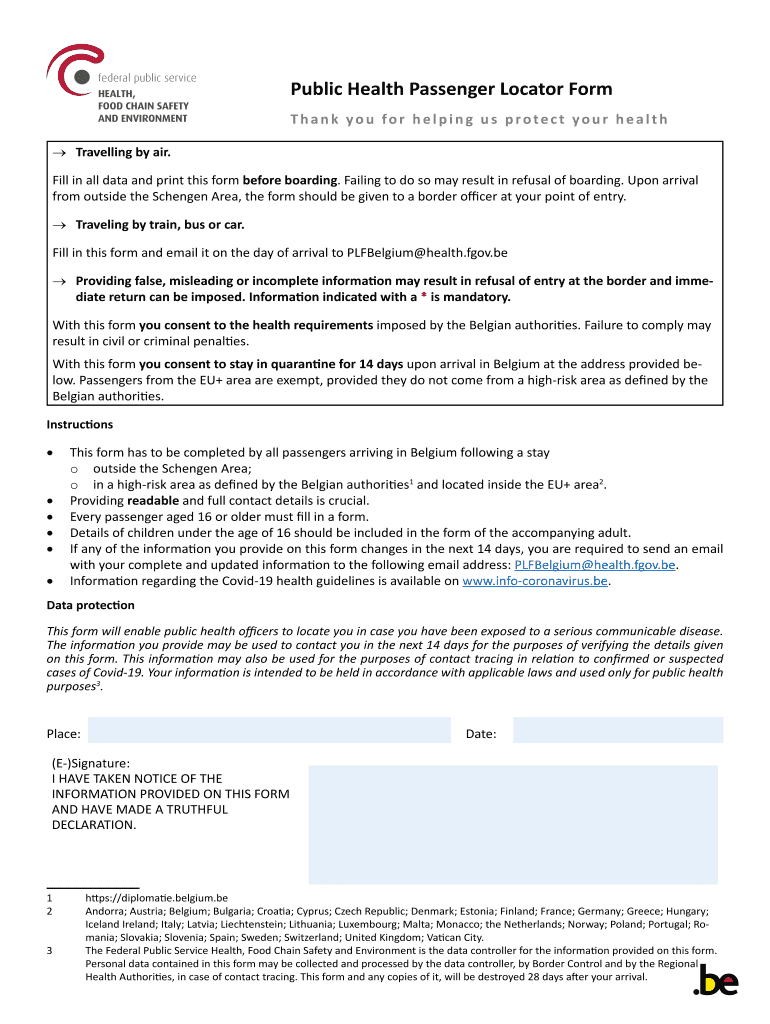
Public Health Passenger Locator Form Info Coronavirus Be


What is the Public Health Passenger Locator Form?
The Public Health Passenger Locator Form is a document designed to collect essential information from travelers, particularly in the context of public health and safety during the coronavirus pandemic. This form is used by health authorities to track the movement of individuals and manage potential health risks associated with travel. It typically requires details such as personal identification, travel itinerary, and contact information, ensuring that health officials can reach individuals if necessary.
How to Use the Public Health Passenger Locator Form
Using the Public Health Passenger Locator Form involves several straightforward steps. First, obtain the form from an official source, which may be available online or at travel hubs. Next, carefully fill out all required fields, ensuring that the information provided is accurate and up-to-date. After completing the form, it may need to be submitted electronically or printed and handed in at designated locations, depending on local regulations and requirements.
Steps to Complete the Public Health Passenger Locator Form
Completing the Public Health Passenger Locator Form involves a series of steps:
- Access the form from a reliable source.
- Provide your full name, contact information, and any other required personal details.
- Include your travel details, such as departure and arrival locations, dates, and flight numbers.
- Review the information for accuracy before submission.
- Submit the form as instructed, either online or in person.
Legal Use of the Public Health Passenger Locator Form
The legal use of the Public Health Passenger Locator Form is governed by public health laws and regulations. It is essential for travelers to understand that providing false information on this form can lead to legal repercussions, including fines or other penalties. The form serves as a critical tool for health authorities to monitor and manage public health risks, making compliance vital for all travelers.
Key Elements of the Public Health Passenger Locator Form
Key elements of the Public Health Passenger Locator Form typically include:
- Personal Information: Full name, date of birth, and contact details.
- Travel Information: Details of the journey, including departure and arrival points.
- Health Declaration: Questions regarding symptoms or exposure to COVID-19.
- Signature: An affirmation that the information provided is accurate.
State-Specific Rules for the Public Health Passenger Locator Form
Different states may have specific rules regarding the Public Health Passenger Locator Form. It is important for travelers to familiarize themselves with these regulations, as requirements can vary significantly. Some states may require additional documentation or have specific submission methods, while others may have relaxed rules depending on current health guidelines. Checking local health department websites can provide the most accurate and relevant information.
Quick guide on how to complete public health passenger locator form info coronavirus be
Complete Public Health Passenger Locator Form Info coronavirus be effortlessly on any device
Digital document handling has gained popularity among organizations and individuals alike. It offers a perfect eco-friendly substitute to traditional printed and signed papers, as you can obtain the required format and securely store it online. airSlate SignNow provides all the tools necessary to create, modify, and eSign your documents swiftly without delays. Manage Public Health Passenger Locator Form Info coronavirus be on any platform using airSlate SignNow's Android or iOS applications and simplify any document-related task today.
How to alter and eSign Public Health Passenger Locator Form Info coronavirus be seamlessly
- Obtain Public Health Passenger Locator Form Info coronavirus be and click Get Form to commence.
- Utilize the features we provide to complete your form.
- Emphasize relevant sections of the documents or black out sensitive information with tools specifically provided by airSlate SignNow for this purpose.
- Create your eSignature using the Sign tool, which takes mere seconds and holds the same legal validity as a traditional wet ink signature.
- Review the details and click the Done button to save your modifications.
- Choose how you would like to share your form, whether by email, text message (SMS), invite link, or download it to your PC.
Forget about lost or misplaced documents, tedious form searching, or errors that require printing new copies. airSlate SignNow fulfills all your document management needs with just a few clicks from your preferred device. Modify and eSign Public Health Passenger Locator Form Info coronavirus be and ensure effective communication throughout the form preparation process with airSlate SignNow.
Create this form in 5 minutes or less
Create this form in 5 minutes!
How to create an eSignature for the public health passenger locator form info coronavirus be
How to create an electronic signature for a PDF online
How to create an electronic signature for a PDF in Google Chrome
How to create an e-signature for signing PDFs in Gmail
How to create an e-signature right from your smartphone
How to create an e-signature for a PDF on iOS
How to create an e-signature for a PDF on Android
People also ask
-
What is the Public Health Passenger Locator Form and why is it necessary?
The Public Health Passenger Locator Form is a crucial document required for travelers to provide their contact and travel information during the coronavirus pandemic. It helps health authorities track and manage potential coronavirus exposure, ensuring safety and compliance with public health guidelines. Completing this form is essential for a smooth travel experience.
-
How do I complete the Public Health Passenger Locator Form?
You can complete the Public Health Passenger Locator Form online through the designated government website or app. You will need to provide personal details, travel history, and contact information. Using airSlate SignNow, you can eSign and submit the form efficiently, ensuring your data is secure and accessible.
-
Is there a fee for using the Public Health Passenger Locator Form?
Filling out the Public Health Passenger Locator Form is typically free; however, using services like airSlate SignNow to eSign documents and streamline the submission process may have associated fees. Our platform offers cost-effective solutions for handling important documents securely and efficiently. Check our pricing page for more details.
-
What features does airSlate SignNow offer for the Public Health Passenger Locator Form?
airSlate SignNow provides a user-friendly platform for completing and electronically signing documents, including the Public Health Passenger Locator Form. Features include customizable templates, secure storage, and real-time collaboration. These functionalities make it easy to manage your travel documentation, especially during the coronavirus pandemic.
-
What are the benefits of using airSlate SignNow for the Public Health Passenger Locator Form?
Using airSlate SignNow for the Public Health Passenger Locator Form streamlines the signing and submission process, ensuring efficiency and compliance. You gain access to secure digital storage, which keeps your documents organized and safe without physical paperwork. This approach not only saves time but also enhances overall travel management during the coronavirus crisis.
-
Can I integrate airSlate SignNow with other applications for managing Public Health Passenger Locator Form?
Yes, airSlate SignNow supports integrations with various applications to enhance your document management experience. Whether you are using CRM systems, email platforms, or other tools, you can easily integrate SignNow to automate the workflow related to the Public Health Passenger Locator Form. This ensures a seamless process from document creation to eSigning.
-
How does airSlate SignNow ensure the security of my Public Health Passenger Locator Form data?
airSlate SignNow prioritizes data security with advanced encryption and compliance with industry standards. Your information related to the Public Health Passenger Locator Form is stored securely and only accessible by authorized personnel. Additionally, our platform provides audit trails to track document activity for added transparency and security.
Get more for Public Health Passenger Locator Form Info coronavirus be
- Parents to child with reserved life estate 481372265 form
- Appoint if more than one attorney in fact is appointed add jointlyquot form
- Grantor does hereby quitclaim unto form
- Missouri personal representatives deed to individualus legal forms
- Ampquotnew mexico statutory form power of attorney important information
- The dirt on trust ownership of real estate nysba form
- How to sell a property held in a revocable trustfinance zacks form
- Therevocable trust property record form
Find out other Public Health Passenger Locator Form Info coronavirus be
- How To Integrate Sign in Banking
- How To Use Sign in Banking
- Help Me With Use Sign in Banking
- Can I Use Sign in Banking
- How Do I Install Sign in Banking
- How To Add Sign in Banking
- How Do I Add Sign in Banking
- How Can I Add Sign in Banking
- Can I Add Sign in Banking
- Help Me With Set Up Sign in Government
- How To Integrate eSign in Banking
- How To Use eSign in Banking
- How To Install eSign in Banking
- How To Add eSign in Banking
- How To Set Up eSign in Banking
- How To Save eSign in Banking
- How To Implement eSign in Banking
- How To Set Up eSign in Construction
- How To Integrate eSign in Doctors
- How To Use eSign in Doctors