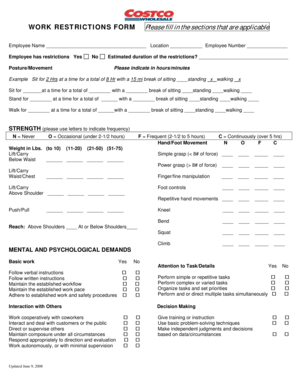
Work Restriction Form


What is the Work Restriction Form
The work restriction form is a crucial document that outlines specific limitations on an employee's ability to perform certain tasks due to medical conditions or injuries. This form is often required by employers to ensure compliance with workplace safety regulations and to provide necessary accommodations for affected employees. In the context of Costco, this form is particularly important for managing employee health and safety while adhering to the Family and Medical Leave Act (FMLA) guidelines.
How to use the Work Restriction Form
Using the work restriction form involves several steps to ensure that it is completed accurately and submitted appropriately. Employees should first consult with their healthcare provider to determine the necessary work restrictions based on their medical condition. Once the healthcare provider has completed the relevant sections of the form, the employee should review the document for accuracy before submitting it to their employer. This process helps to ensure that the employer can make informed decisions regarding accommodations and workplace adjustments.
Steps to complete the Work Restriction Form
Completing the work restriction form requires careful attention to detail. Here are key steps to follow:
- Obtain the form from your employer or download it from the relevant online platform.
- Fill in your personal information, including your name, employee ID, and department.
- Consult your healthcare provider to discuss your limitations and have them complete the medical section of the form.
- Review the completed form for any errors or omissions.
- Submit the form to your employer's human resources department or designated personnel.
Legal use of the Work Restriction Form
The legal use of the work restriction form is governed by various employment laws, including the Americans with Disabilities Act (ADA) and the Family and Medical Leave Act (FMLA). These laws protect employees' rights to request reasonable accommodations based on their medical needs. To ensure that the form is legally valid, it must be filled out completely and accurately, and the information provided must be based on legitimate medical advice. Employers are required to keep this information confidential and use it solely for the purpose of making necessary workplace accommodations.
Key elements of the Work Restriction Form
Several key elements must be included in the work restriction form to ensure its effectiveness and compliance with legal standards:
- Employee Information: Full name, employee ID, and contact details.
- Medical Provider Details: Name and contact information of the healthcare provider completing the form.
- Nature of Restrictions: Specific tasks or activities the employee is restricted from performing.
- Duration of Restrictions: Start and end dates for the work restrictions.
- Signature: Signature of the healthcare provider and the employee to validate the information.
Form Submission Methods
The work restriction form can typically be submitted through various methods, depending on the employer's policies. Common submission methods include:
- Online Submission: Many employers offer secure online portals for employees to upload completed forms.
- Email: Employees may be allowed to send the form via email to their HR department.
- In-Person Submission: Employees can also deliver the form directly to their HR representative.
Quick guide on how to complete work restriction form 100446183
Handle Work Restriction Form effortlessly on any device
Online document management has become increasingly popular among businesses and individuals. It offers an ideal eco-friendly substitute for traditional printed and signed documents, as you can access the necessary form and safely store it online. airSlate SignNow provides you with all the resources required to create, modify, and eSign your documents swiftly without any delays. Manage Work Restriction Form on any platform using the airSlate SignNow Android or iOS applications and streamline any document-centric process today.
The easiest way to modify and eSign Work Restriction Form without hassle
- Find Work Restriction Form and click on Get Form to begin.
- Make use of the tools we provide to complete your form.
- Emphasize relevant sections of the documents or obscure sensitive information using tools specifically designed for that purpose by airSlate SignNow.
- Generate your signature with the Sign feature, which takes only seconds and carries the same legal validity as a conventional wet ink signature.
- Review the details and click the Done button to save your modifications.
- Choose how you wish to send your form, whether by email, SMS, or invitation link, or download it to your computer.
Say goodbye to lost or misplaced documents, tedious form searches, or mistakes that require printing new copies. airSlate SignNow meets your document management needs in just a few clicks from any device you prefer. Modify and eSign Work Restriction Form and ensure effective communication at every stage of your form preparation process with airSlate SignNow.
Create this form in 5 minutes or less
Create this form in 5 minutes!
How to create an eSignature for the work restriction form 100446183
How to create an electronic signature for a PDF online
How to create an electronic signature for a PDF in Google Chrome
How to create an e-signature for signing PDFs in Gmail
How to create an e-signature right from your smartphone
How to create an e-signature for a PDF on iOS
How to create an e-signature for a PDF on Android
People also ask
-
What is the cost of using airSlate SignNow for the Costco work restriction form?
The cost of using airSlate SignNow varies based on the subscription plan you choose. We offer different pricing tiers to suit various business needs. Regardless of the plan, you can easily manage your Costco work restriction form without incurring hefty fees.
-
How can I fill out a Costco work restriction form using airSlate SignNow?
Filling out a Costco work restriction form with airSlate SignNow is simple and straightforward. You can upload the form to our platform, add required fields, and send it out for signatures via email. Our intuitive interface ensures a smooth experience from start to finish.
-
Is airSlate SignNow compliant with regulations when filling out the Costco work restriction form?
Yes, airSlate SignNow is fully compliant with electronic signature regulations, ensuring that your Costco work restriction form meets all legal requirements. Our platform adheres to industry standards, providing you with peace of mind when handling sensitive documents.
-
What features does airSlate SignNow offer for the Costco work restriction form?
airSlate SignNow offers a range of features to streamline the process of handling the Costco work restriction form. You can utilize templates, set reminders, and track document status in real-time. These features enhance efficiency and help manage your documents effectively.
-
Can I integrate airSlate SignNow with other tools for the Costco work restriction form?
Absolutely! airSlate SignNow offers integrations with various platforms such as Dropbox, Google Drive, and Salesforce. This means you can seamlessly incorporate the Costco work restriction form into your existing workflows without any hassle.
-
What benefits does airSlate SignNow provide when using the Costco work restriction form?
Using airSlate SignNow for the Costco work restriction form provides numerous benefits, including time savings and improved accuracy. You can accelerate the signing process and reduce paperwork errors, ultimately enhancing your operational efficiency.
-
How secure is airSlate SignNow when handling my Costco work restriction form?
Security is a top priority at airSlate SignNow. We employ robust encryption protocols and comply with stringent data protection regulations to ensure that your Costco work restriction form and other sensitive documents are secure and protected against unauthorized access.
Get more for Work Restriction Form
Find out other Work Restriction Form
- How Can I Sign Indiana Legal Form
- Can I Sign Iowa Legal Document
- How Can I Sign Nebraska Legal Document
- How To Sign Nevada Legal Document
- Can I Sign Nevada Legal Form
- How Do I Sign New Jersey Legal Word
- Help Me With Sign New York Legal Document
- How Do I Sign Texas Insurance Document
- How Do I Sign Oregon Legal PDF
- How To Sign Pennsylvania Legal Word
- How Do I Sign Wisconsin Legal Form
- Help Me With Sign Massachusetts Life Sciences Presentation
- How To Sign Georgia Non-Profit Presentation
- Can I Sign Nevada Life Sciences PPT
- Help Me With Sign New Hampshire Non-Profit Presentation
- How To Sign Alaska Orthodontists Presentation
- Can I Sign South Dakota Non-Profit Word
- Can I Sign South Dakota Non-Profit Form
- How To Sign Delaware Orthodontists PPT
- How Can I Sign Massachusetts Plumbing Document