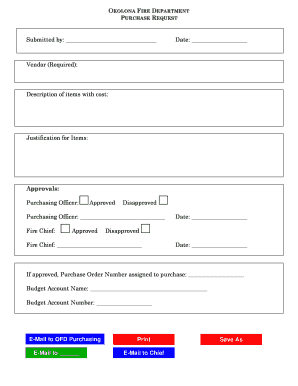
Purchase Request Form


What is the Purchase Request Form
The purchase request form is a formal document used by organizations to request the acquisition of goods or services. This form serves as a record of the request and helps streamline the purchasing process. It typically includes essential details such as the item description, quantity, estimated cost, and the purpose of the purchase. By standardizing requests, organizations can maintain better control over their budgets and ensure that all purchases align with their operational needs.
How to Use the Purchase Request Form
Utilizing the purchase request form involves several steps to ensure accuracy and compliance with organizational policies. First, identify the items or services needed and gather relevant information, including specifications and pricing. Next, fill out the form by providing all required details, such as the requester’s information, department, and budget code. Once completed, submit the form to the appropriate authority for approval. This process helps ensure that all purchases are justified and necessary.
Steps to Complete the Purchase Request Form
Completing a purchase request form involves a systematic approach to ensure all necessary information is included. Follow these steps:
- Gather information about the needed items or services.
- Fill in your name, department, and contact information.
- Provide a detailed description of the items or services requested.
- Indicate the quantity and estimated cost for each item.
- Specify the purpose of the purchase and any relevant budget codes.
- Review the form for accuracy and completeness.
- Submit the form to the designated approver.
Legal Use of the Purchase Request Form
The legal use of the purchase request form is essential for maintaining compliance with organizational policies and financial regulations. This form acts as a binding document that outlines the intent to purchase, which can be referenced in case of disputes. To ensure its legal standing, it is important to follow proper procedures for approval and documentation. Utilizing a digital solution, like signNow, can enhance the legal validity of the form by providing secure signatures and audit trails.
Key Elements of the Purchase Request Form
Several key elements must be included in a purchase request form to ensure its effectiveness and clarity. These elements typically consist of:
- Requester Information: Name, department, and contact details of the individual making the request.
- Item Description: Clear and concise descriptions of the items or services being requested.
- Quantity: The number of items needed.
- Estimated Cost: An approximate price for each item or service.
- Purpose: Justification for the purchase, explaining its necessity for the organization.
- Approval Section: Space for signatures or electronic approvals from relevant authorities.
Examples of Using the Purchase Request Form
There are various scenarios in which a purchase request form may be utilized. For instance, a department may need to acquire new software to enhance productivity. In this case, the form would detail the software’s specifications, costs, and intended use. Another example could involve a fire department requesting equipment for safety operations, where the form would outline the specific gear needed and its relevance to their mission. These examples illustrate how the purchase request form facilitates organized and justified purchasing decisions across different sectors.
Quick guide on how to complete purchase request form 74972848
Complete Purchase Request Form easily on any device
Web-based document administration has become widely adopted by businesses and individuals alike. It serves as an ideal eco-friendly substitute for conventional printed and signed documents, allowing you to obtain the correct form and safely store it online. airSlate SignNow provides you with all the necessary tools to create, alter, and electronically sign your documents swiftly without delays. Handle Purchase Request Form on any system with airSlate SignNow Android or iOS applications and enhance any document-related task today.
How to change and electronically sign Purchase Request Form effortlessly
- Obtain Purchase Request Form and then click Get Form to begin.
- Utilize the tools available to populate your form.
- Emphasize important sections of your documents or redact confidential information using tools that airSlate SignNow provides specifically for that purpose.
- Generate your electronic signature with the Sign tool, which takes moments and carries the same legal validity as a conventional wet ink signature.
- Review all the details and then click the Done button to save your modifications.
- Select your preferred method of delivering your form, whether by email, text message (SMS), invitation link, or download it to your computer.
Eliminate worries about lost or misplaced documents, laborious form searches, or mistakes that necessitate printing new document copies. airSlate SignNow fulfills all your document management needs in just a few clicks from any device of your preference. Modify and electronically sign Purchase Request Form to ensure outstanding communication at any stage of your form preparation journey with airSlate SignNow.
Create this form in 5 minutes or less
Create this form in 5 minutes!
How to create an eSignature for the purchase request form 74972848
How to create an electronic signature for a PDF online
How to create an electronic signature for a PDF in Google Chrome
How to create an e-signature for signing PDFs in Gmail
How to create an e-signature right from your smartphone
How to create an e-signature for a PDF on iOS
How to create an e-signature for a PDF on Android
People also ask
-
What is a purchase request form and how can it benefit my business?
A purchase request form is a document used to request the purchasing of goods or services within a business. It streamlines the procurement process, ensuring that all requests are properly documented, approved, and tracked. By using a purchase request form, businesses can enhance transparency, control spending, and improve overall efficiency.
-
How can I create a purchase request form using airSlate SignNow?
Creating a purchase request form with airSlate SignNow is straightforward. Simply use our intuitive drag-and-drop editor to design your form to fit your business needs, incorporating fields for necessary information like item descriptions, quantities, and approver signatures. Once designed, you can easily share and manage the form digitally, enhancing the workflow.
-
Are there any fees associated with using the purchase request form in airSlate SignNow?
While using the purchase request form is part of our service, there are subscription fees based on the plan you choose. We offer various pricing tiers to fit businesses of all sizes, allowing you to select a plan that suits your budget while still accessing essential features for your purchase request form.
-
Can I customize my purchase request form to match my company branding?
Yes, airSlate SignNow allows you to fully customize your purchase request form. You can add your company logo, change colors, and adjust fonts to align with your branding. This ensures that all forms you send out maintain a professional appearance consistent with your business identity.
-
What features does the purchase request form in airSlate SignNow offer?
The purchase request form in airSlate SignNow includes features such as easy eSigning, automated workflows, and real-time tracking. You can also set up approval processes to ensure that all requests are verified before purchases are made, which helps maintain control over company finances.
-
Is it possible to integrate the purchase request form with other applications?
Absolutely! airSlate SignNow offers integrations with numerous applications, including CRM systems and accounting software. This means your purchase request form can be easily connected to other tools your business utilizes, facilitating seamless data transfer and improved workflow efficiency.
-
How can airSlate SignNow improve the efficiency of my purchase request process?
Using airSlate SignNow's purchase request form can signNowly improve your purchasing efficiency by automating routine tasks. Workflow automation reduces manual errors and speeds up the approval process, allowing your team to focus on more strategic activities. This leads to faster procurement cycles and greater overall productivity.
Get more for Purchase Request Form
- Aquaculture pre application screening form us nae usace army
- 2017 monthly calendar calendarlabscom 2017 monthly calendar calendarlabscom form
- Rock island arsenal access control record check usagria army form
- Ivanhoe grammar school fo watts general excellence award form
- Form fda 3911 instructional supplement instructions for completion of form fda 3911drug notification fda
- Form 943 a 2016
- Transcript request form superior court el dorado eldoradocourt
- Mi pc 567 form
Find out other Purchase Request Form
- eSignature West Virginia Distribution Agreement Safe
- Electronic signature Nevada Equipment Rental Agreement Template Myself
- Can I Electronic signature Louisiana Construction Contract Template
- Can I eSignature Washington Engineering Proposal Template
- eSignature California Proforma Invoice Template Simple
- eSignature Georgia Proforma Invoice Template Myself
- eSignature Mississippi Proforma Invoice Template Safe
- eSignature Missouri Proforma Invoice Template Free
- Can I eSignature Mississippi Proforma Invoice Template
- eSignature Missouri Proforma Invoice Template Simple
- eSignature Missouri Proforma Invoice Template Safe
- eSignature New Hampshire Proforma Invoice Template Mobile
- eSignature North Carolina Proforma Invoice Template Easy
- Electronic signature Connecticut Award Nomination Form Fast
- eSignature South Dakota Apartment lease agreement template Free
- eSignature Maine Business purchase agreement Simple
- eSignature Arizona Generic lease agreement Free
- eSignature Illinois House rental agreement Free
- How To eSignature Indiana House rental agreement
- Can I eSignature Minnesota House rental lease agreement