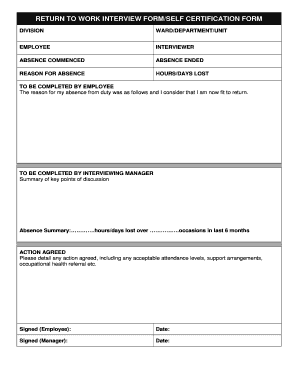
pdfFiller Return to Work Form


What is the self certification back to work form?
The self certification back to work form is a document that employees use to confirm their readiness to return to work after a period of absence, typically due to illness or injury. This form serves as a declaration that the employee has met the necessary health requirements to resume their duties safely. It is essential for employers to ensure that returning employees are fit for work, thereby maintaining workplace safety and compliance with health regulations.
Steps to complete the self certification back to work form
Completing the self certification back to work form involves several straightforward steps:
- Obtain the form: Access the self certification back to work form from your employer or download it from a trusted source.
- Fill in personal details: Provide your name, job title, and the dates of your absence.
- Health declaration: Answer questions related to your health status, including any symptoms experienced and confirmation of recovery.
- Signature: Sign and date the form to validate your statements.
- Submit the form: Return the completed form to your employer or designated HR representative.
Legal use of the self certification back to work form
The self certification back to work form is legally recognized as a valid document when filled out accurately and honestly. It is important for both employees and employers to understand that the information provided must be truthful, as false declarations can lead to disciplinary action. Additionally, this form helps employers comply with workplace safety regulations and ensures that employees are not put at risk during their return to work.
Key elements of the self certification back to work form
Several key elements should be included in the self certification back to work form to ensure its effectiveness:
- Employee information: Full name, position, and department.
- Dates of absence: Clearly state the start and end dates of the absence.
- Health assessment: A section for employees to indicate their recovery status and any ongoing symptoms.
- Signature and date: A place for the employee to sign and date the form, confirming the accuracy of the information provided.
Examples of using the self certification back to work form
Employers may require the self certification back to work form in various scenarios, such as:
- After an employee has been absent due to a medical condition, ensuring they are fit to return.
- Following a recovery from a contagious illness, where the employer needs assurance that the employee poses no health risk to others.
- When an employee has taken a leave of absence for personal reasons and must confirm their readiness to resume work duties.
Form submission methods
The self certification back to work form can typically be submitted through various methods, depending on employer preferences:
- Online submission: Many organizations allow employees to fill out and submit the form electronically via an HR portal.
- Email: Employees may send a scanned copy of the completed form to their HR department.
- In-person delivery: Some employers may require the form to be handed in directly to a supervisor or HR representative.
Quick guide on how to complete pdffiller return to work 42292261
Effortlessly prepare Pdffiller Return To Work on any device
Digital document management has gained traction among businesses and individuals alike. It offers a fantastic environmentally-friendly alternative to conventional printed and signed documents, allowing you to easily access the necessary form and securely store it online. airSlate SignNow equips you with all the functions needed to create, alter, and eSign your documents promptly without any hold-ups. Manage Pdffiller Return To Work on any device using airSlate SignNow's Android or iOS applications and streamline any document-related tasks today.
The easiest method to alter and eSign Pdffiller Return To Work effortlessly
- Find Pdffiller Return To Work and click Get Form to begin.
- Utilize the tools we offer to complete your document.
- Emphasize pertinent sections of your documents or conceal sensitive information with tools specifically provided by airSlate SignNow for this purpose.
- Create your eSignature with the Sign tool, which takes mere seconds and holds the same legal validity as a traditional handwritten signature.
- Review all the details and click on the Done button to finalize your changes.
- Select your preferred method to send your form, whether by email, text message (SMS), invitation link, or download it to your computer.
Say goodbye to lost or disorganized documents, tedious form searching, or errors that require printing new document copies. airSlate SignNow addresses all your document management needs in just a few clicks from any device you choose. Alter and eSign Pdffiller Return To Work while ensuring excellent communication at every stage of the form preparation process with airSlate SignNow.
Create this form in 5 minutes or less
Create this form in 5 minutes!
How to create an eSignature for the pdffiller return to work 42292261
How to create an electronic signature for a PDF online
How to create an electronic signature for a PDF in Google Chrome
How to create an e-signature for signing PDFs in Gmail
How to create an e-signature right from your smartphone
How to create an e-signature for a PDF on iOS
How to create an e-signature for a PDF on Android
People also ask
-
What is a self certification back to work form?
A self certification back to work form is a document that allows employees to confirm their fitness to return to work after a period of absence, such as illness or injury. This form is essential for employers to ensure that employees meet health and safety standards before resuming work duties. Using airSlate SignNow, you can easily create, send, and eSign this form with a few clicks.
-
How can airSlate SignNow help with the self certification back to work form process?
airSlate SignNow streamlines the creation and signing of the self certification back to work form, allowing for quick turnaround times. Its user-friendly interface enables employees to fill out and eSign forms from any device, ensuring compliance with company policies. This not only saves time but also enhances the overall employee experience.
-
Are there any costs associated with using airSlate SignNow for the self certification back to work form?
Yes, while airSlate SignNow offers a variety of pricing plans, the cost can vary based on your business needs and the number of users. The pricing is competitive, making it a cost-effective solution for managing self certification back to work forms. You can choose a plan that best fits your organization's requirements.
-
What features does airSlate SignNow offer for handling self certification back to work forms?
airSlate SignNow provides numerous features for managing self certification back to work forms, including customizable templates, automated workflows, and secure eSigning. Additionally, it allows for real-time tracking of form statuses, ensuring both employers and employees can stay updated on submissions. This enhances efficiency and organization in the workplace.
-
Can I integrate airSlate SignNow with other software for the self certification back to work form?
Yes, airSlate SignNow supports integrations with various third-party applications, allowing you to connect your existing HR systems or document management tools. This seamless integration helps streamline the process of managing self certification back to work forms and ensures data consistency across platforms. It ultimately enhances your workflow efficiency.
-
What are the benefits of using an electronic self certification back to work form?
Using an electronic self certification back to work form speeds up the submission and approval process, reduces paperwork, and minimizes human error. Additionally, it ensures secure storage and easier access to important documents. This digital approach fosters a more efficient, organized manner for handling employee returns.
-
Is the self certification back to work form legally compliant?
Yes, when generated and executed through airSlate SignNow, the self certification back to work form complies with legal standards for eSignature and document storage. This ensures that the forms are valid and can stand up to legal scrutiny, while also protecting both employee and employer rights. Always consult with your legal team to confirm compliance with local regulations.
Get more for Pdffiller Return To Work
- Total logic valuation inspection worksheet form
- Absence note cherokee county school district form
- Sv 6 0612 kelan hyv ksym lomake 1569 l k rintodistus a dspace2 lib helsinki form
- National rural letter carriers association settlement form wirlca
- Financial statement form national welfare rights network
- Land title practice manual part 60 miscellaneous land title practice manual part 60 relating to miscellaneous information for
- Notarized affidavit for correction form
- Declaration of affiliation for the self employed xerius xerius form
Find out other Pdffiller Return To Work
- How Can I Sign Utah House rent agreement format
- Sign Alabama House rental lease agreement Online
- Sign Arkansas House rental lease agreement Free
- Sign Alaska Land lease agreement Computer
- How Do I Sign Texas Land lease agreement
- Sign Vermont Land lease agreement Free
- Sign Texas House rental lease Now
- How Can I Sign Arizona Lease agreement contract
- Help Me With Sign New Hampshire lease agreement
- How To Sign Kentucky Lease agreement form
- Can I Sign Michigan Lease agreement sample
- How Do I Sign Oregon Lease agreement sample
- How Can I Sign Oregon Lease agreement sample
- Can I Sign Oregon Lease agreement sample
- How To Sign West Virginia Lease agreement contract
- How Do I Sign Colorado Lease agreement template
- Sign Iowa Lease agreement template Free
- Sign Missouri Lease agreement template Later
- Sign West Virginia Lease agreement template Computer
- Sign Nevada Lease template Myself