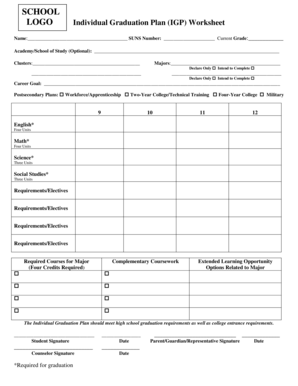
Igp Template Form


What is the IGP Template
The Individual Graduation Plan (IGP) template is a structured document designed to guide students through their educational journey, ensuring they meet the necessary requirements for graduation. This plan typically includes personalized academic goals, course selections, and timelines, tailored to align with each student's career aspirations and interests. The IGP serves as a roadmap for students, helping them stay on track and make informed decisions about their education.
How to Use the IGP Template
Utilizing the IGP template involves several key steps. First, students should gather information about their academic requirements, including core subjects and elective options. Next, they can fill out the template by outlining their intended courses for each semester, alongside any extracurricular activities or vocational training they plan to pursue. Regularly reviewing and updating the IGP is essential to reflect any changes in goals or academic performance, ensuring that the plan remains relevant throughout the student's educational experience.
Steps to Complete the IGP Template
Completing the IGP template can be broken down into a few straightforward steps:
- Identify personal academic and career goals.
- Research required courses and electives based on graduation requirements.
- Fill in the template with selected courses for each academic year.
- Consult with academic advisors or teachers for guidance and approval.
- Review the IGP regularly to make necessary adjustments.
Legal Use of the IGP Template
The IGP template is legally recognized as a legitimate educational tool, provided it is completed accurately and in accordance with state guidelines. It is important for students and parents to understand that the IGP can be used to demonstrate compliance with educational standards and requirements. Proper documentation and signatures may be necessary to validate the plan, ensuring that it meets the legal criteria set forth by educational authorities.
Key Elements of the IGP Template
Several key elements are essential for an effective IGP template:
- Student Information: Basic details such as name, grade level, and contact information.
- Academic Goals: Clear objectives outlining what the student aims to achieve.
- Course Schedule: A detailed list of courses planned for each semester.
- Extracurricular Activities: Information about clubs, sports, or other interests that complement academic goals.
- Timeline: Milestones and deadlines for completing courses and achieving goals.
Examples of Using the IGP Template
Examples of how the IGP template can be applied include:
- A student aiming for a career in healthcare may choose courses related to biology and chemistry while participating in health-related extracurricular activities.
- A student interested in engineering might select advanced mathematics and physics courses, alongside relevant vocational training.
- Students planning to attend college can use the IGP to ensure they meet admission requirements for their desired institutions.
Quick guide on how to complete igp template
Effortlessly Prepare Igp Template on Any Device
Managing documents online has become increasingly popular among businesses and individuals. It offers an ideal eco-friendly alternative to traditional printed and signed documents, as you can easily find the right form and securely store it online. airSlate SignNow provides all the tools necessary to create, modify, and electronically sign your documents quickly and without delays. Handle Igp Template on any device with the airSlate SignNow apps for Android or iOS and streamline any document-related process today.
Edit and Electronically Sign Igp Template with Ease
- Find Igp Template and click Get Form to begin.
- Utilize the tools we offer to fill out your document.
- Select pertinent sections of the documents or redact sensitive information using tools specifically designed for that purpose by airSlate SignNow.
- Create your eSignature with the Sign feature, which takes mere seconds and has the same legal validity as a standard handwritten signature.
- Review all the details and click the Done button to save your changes.
- Decide how you want to send your form: via email, SMS, invitation link, or download it to your computer.
Say goodbye to lost or misplaced documents, tedious form searching, and errors that require printing new document copies. airSlate SignNow meets your document management needs in just a few clicks from your preferred device. Modify and electronically sign Igp Template to ensure effective communication at every stage of your form preparation process with airSlate SignNow.
Create this form in 5 minutes or less
Create this form in 5 minutes!
How to create an eSignature for the igp template
How to create an electronic signature for a PDF online
How to create an electronic signature for a PDF in Google Chrome
How to create an e-signature for signing PDFs in Gmail
How to create an e-signature right from your smartphone
How to create an e-signature for a PDF on iOS
How to create an e-signature for a PDF on Android
People also ask
-
What does IGP stand for school in the context of airSlate SignNow?
In the context of airSlate SignNow, IGP stands for Individualized Graduation Plan. This plan is designed to tailor educational pathways for students, and SignNow facilitates the document signing process to ensure all necessary approvals are efficiently managed.
-
How can airSlate SignNow help manage IGP documentation?
airSlate SignNow streamlines the process of creating and managing Individualized Graduation Plans (IGP). It allows educators to easily send, sign, and store IGP documents securely, making it easier to track each student's educational journey.
-
What features of airSlate SignNow are beneficial for handling IGPs?
Key features of airSlate SignNow that benefit IGP management include customizable templates for Individualized Graduation Plans, automated workflows for document routing, and real-time tracking of document status. This ensures that all stakeholders are informed and involved in the IGP process.
-
Is there a cost associated with using airSlate SignNow for IGPs?
Yes, there is a cost associated with using airSlate SignNow, but it remains an affordable solution for schools compared to traditional methods. The pricing plans are designed to fit various budgets and provide excellent value for the features and support offered, especially for IGP management.
-
Can I integrate airSlate SignNow with other school management systems for IGPs?
Absolutely! airSlate SignNow offers seamless integrations with various school management systems, which can enhance the process of handling Individualized Graduation Plans. This integration allows for the efficient transfer of data and ensures a smooth workflow for IGP documentation.
-
What benefits does using airSlate SignNow provide for schools when managing IGPs?
Using airSlate SignNow for managing Individualized Graduation Plans offers numerous benefits, including increased efficiency, reduced paperwork, and enhanced collaboration among educators and students. This digital solution promotes a more organized and transparent approach to IGP management.
-
How secure is airSlate SignNow for storing IGP documents?
airSlate SignNow prioritizes security, employing top-notch encryption and compliance measures to protect IGP documents. Schools can trust that sensitive information regarding Individualized Graduation Plans is kept safe and confidential.
Get more for Igp Template
- Muscular system tour lab skeletal muscle wasd form
- Leanne mcdougall sales director 923 n scenic dr yakima form
- Csep recertification application international special events society form
- Common interest community resale disclosure steve lehmeyer form
- Mvr27ppa 1115 application for a new special license plate category name of organization name of contact person address of form
- Volunteer background check form frenship isd
- Ftb pub 2016 form
- Form 588 2017
Find out other Igp Template
- How Can I eSignature Vermont Police Presentation
- How Do I eSignature Pennsylvania Real Estate Document
- How Do I eSignature Texas Real Estate Document
- How Can I eSignature Colorado Courts PDF
- Can I eSignature Louisiana Courts Document
- How To Electronic signature Arkansas Banking Document
- How Do I Electronic signature California Banking Form
- How Do I eSignature Michigan Courts Document
- Can I eSignature Missouri Courts Document
- How Can I Electronic signature Delaware Banking PDF
- Can I Electronic signature Hawaii Banking Document
- Can I eSignature North Carolina Courts Presentation
- Can I eSignature Oklahoma Courts Word
- How To Electronic signature Alabama Business Operations Form
- Help Me With Electronic signature Alabama Car Dealer Presentation
- How Can I Electronic signature California Car Dealer PDF
- How Can I Electronic signature California Car Dealer Document
- How Can I Electronic signature Colorado Car Dealer Form
- How To Electronic signature Florida Car Dealer Word
- How Do I Electronic signature Florida Car Dealer Document