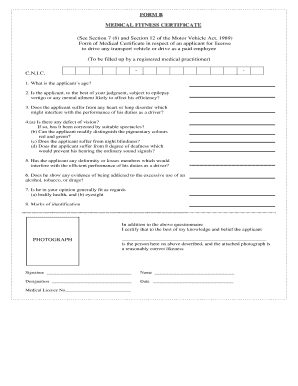
Form C Medical Fitness Certificate


What is the Form B Medical Fitness Certificate
The Form B Medical Fitness Certificate is a crucial document that verifies an individual's physical fitness for specific activities or employment. This certificate is often required for various purposes, including job applications, sports participation, and other activities where health and fitness are essential. It serves as an official acknowledgment from a qualified medical professional that the individual meets the necessary health standards.
Steps to Complete the Form B Medical Fitness Certificate
Completing the Form B Medical Fitness Certificate involves several important steps to ensure accuracy and compliance. First, the individual must visit a licensed healthcare provider who will conduct a thorough medical examination. During this examination, the healthcare provider will assess the individual's overall health, including vital signs, physical capabilities, and any pre-existing conditions. After the examination, the provider will fill out the certificate, detailing the findings and confirming the individual's fitness status. Finally, the individual should review the completed form for accuracy before submitting it to the requesting institution.
Legal Use of the Form B Medical Fitness Certificate
The Form B Medical Fitness Certificate holds legal significance, particularly when required by employers or organizations. It is essential that the certificate is completed accurately and truthfully, as any discrepancies may lead to legal repercussions. The certificate must be signed and dated by the healthcare provider to be considered valid. Additionally, compliance with relevant health regulations and privacy laws, such as HIPAA, is crucial when handling this document.
Key Elements of the Form B Medical Fitness Certificate
Several key elements must be included in the Form B Medical Fitness Certificate to ensure its validity. These elements typically include:
- The individual's full name and date of birth
- The date of the medical examination
- A detailed assessment of the individual's health status
- Any relevant medical history or conditions
- The healthcare provider's name, signature, and contact information
Including these components ensures that the certificate is comprehensive and meets the requirements of the requesting organization.
How to Obtain the Form B Medical Fitness Certificate
Obtaining the Form B Medical Fitness Certificate typically involves scheduling an appointment with a licensed healthcare provider. Many clinics and hospitals offer this service, and some may even have specific forms available for download. It is advisable to contact the healthcare provider beforehand to confirm the necessary documentation and any fees associated with the examination. After the examination, the provider will issue the certificate, which can be collected in person or sent electronically, depending on the provider's policies.
Eligibility Criteria for the Form B Medical Fitness Certificate
Eligibility for obtaining a Form B Medical Fitness Certificate generally requires the individual to be of legal age or have consent from a guardian if underage. Additionally, the individual must be willing to undergo a medical examination to assess their fitness level. Specific requirements may vary based on the institution requesting the certificate, so it is important to verify any additional criteria that may apply.
Quick guide on how to complete form c medical fitness certificate
Achieve Form C Medical Fitness Certificate seamlessly on any gadget
Online document organization has become commonplace among businesses and individuals. It serves as an excellent eco-friendly alternative to traditional printed and signed papers, as you can access the necessary form and securely keep it online. airSlate SignNow provides all the tools you need to generate, modify, and eSign your documents rapidly without delays. Handle Form C Medical Fitness Certificate on any platform using airSlate SignNow Android or iOS applications and enhance any document-related procedure today.
The easiest way to adjust and eSign Form C Medical Fitness Certificate with minimal effort
- Obtain Form C Medical Fitness Certificate and then click Get Form to begin.
- Utilize the tools we offer to complete your form.
- Emphasize important sections of your documents or redact sensitive information with tools that airSlate SignNow supplies explicitly for that purpose.
- Create your eSignature using the Sign tool, which takes moments and carries the same legal significance as a conventional wet ink signature.
- Review all the details and then click on the Done button to save your modifications.
- Select how you wish to deliver your form, via email, SMS, or invite link, or download it to your computer.
Put aside worries about lost or misfiled documents, exhausting form searches, or mistakes that necessitate printing new document copies. airSlate SignNow meets your document management requirements in just a few clicks from your selected device. Modify and eSign Form C Medical Fitness Certificate and ensure excellent communication at any stage of the form preparation process with airSlate SignNow.
Create this form in 5 minutes or less
Create this form in 5 minutes!
How to create an eSignature for the form c medical fitness certificate
How to create an electronic signature for a PDF online
How to create an electronic signature for a PDF in Google Chrome
How to create an e-signature for signing PDFs in Gmail
How to create an e-signature right from your smartphone
How to create an e-signature for a PDF on iOS
How to create an e-signature for a PDF on Android
People also ask
-
What is a Form B Medical Fitness Certificate?
A Form B Medical Fitness Certificate is an official document that certifies an individual's medical fitness status. It is often required for various purposes, such as employment or participation in sporting events. Utilizing airSlate SignNow streamlines the process of obtaining and sending this certificate.
-
How can airSlate SignNow help with Form B Medical Fitness Certificates?
airSlate SignNow simplifies the creation, signing, and management of your Form B Medical Fitness Certificates. With its user-friendly platform, you can easily send documents for eSignature, ensuring quick and secure approval. This enhances the overall efficiency of acquiring necessary fitness certifications.
-
Is there a cost associated with using airSlate SignNow for Form B Medical Fitness Certificates?
Yes, airSlate SignNow offers various pricing plans suitable for different needs. Whether you're an individual or part of a larger organization, you'll find competitive pricing that caters to your requirements for managing Form B Medical Fitness Certificates effortlessly.
-
What features does airSlate SignNow offer for Form B Medical Fitness Certificates?
airSlate SignNow includes features such as customizable templates, secure eSignatures, and real-time tracking for all your Form B Medical Fitness Certificates. These tools enable users to create and manage documents efficiently while ensuring compliance and security in the signing process.
-
Can I integrate airSlate SignNow with other applications for managing Form B Medical Fitness Certificates?
Yes, airSlate SignNow integrates seamlessly with numerous applications including Google Drive, Dropbox, and CRM systems. This allows you to streamline your workflow, making it easy to manage your Form B Medical Fitness Certificates alongside other important documents.
-
What are the benefits of using airSlate SignNow for Form B Medical Fitness Certificates?
Using airSlate SignNow for your Form B Medical Fitness Certificates offers numerous benefits, including reduced turnaround time, enhanced security, and improved document management. This tool makes it easier to keep track of your certifications and ensures that you can access them whenever needed.
-
Is there customer support available if I have issues with my Form B Medical Fitness Certificates?
Absolutely! airSlate SignNow provides reliable customer support to assist you with any questions or issues regarding your Form B Medical Fitness Certificates. Their dedicated support team is available to help you navigate the platform and resolve any concerns.
Get more for Form C Medical Fitness Certificate
- If you are deaf or hard of hearing please call ga relay at 18002550135 form
- P46 short form
- 51000doc lynchburghousing form
- Maryland protocols self study guide updated july 2015bpdfb form
- Vr171 r7 10 vr171r 802 form
- Construction clearance form
- Ub 106 a weekly claim for unemployment insurance ui benefits ub 106 a form
- What you need to file an unemployment claim state of form
Find out other Form C Medical Fitness Certificate
- How To Electronic signature Oregon Legal Document
- Can I Electronic signature South Carolina Life Sciences PDF
- How Can I Electronic signature Rhode Island Legal Document
- Can I Electronic signature South Carolina Legal Presentation
- How Can I Electronic signature Wyoming Life Sciences Word
- How To Electronic signature Utah Legal PDF
- How Do I Electronic signature Arkansas Real Estate Word
- How Do I Electronic signature Colorado Real Estate Document
- Help Me With Electronic signature Wisconsin Legal Presentation
- Can I Electronic signature Hawaii Real Estate PPT
- How Can I Electronic signature Illinois Real Estate Document
- How Do I Electronic signature Indiana Real Estate Presentation
- How Can I Electronic signature Ohio Plumbing PPT
- Can I Electronic signature Texas Plumbing Document
- How To Electronic signature Michigan Real Estate Form
- How To Electronic signature Arizona Police PDF
- Help Me With Electronic signature New Hampshire Real Estate PDF
- Can I Electronic signature New Hampshire Real Estate Form
- Can I Electronic signature New Mexico Real Estate Form
- How Can I Electronic signature Ohio Real Estate Document